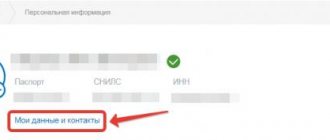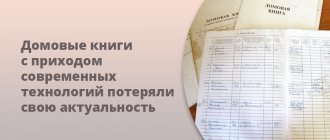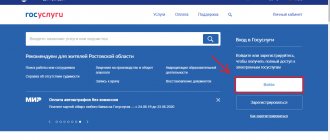What is required to add child data
Replenishing information about children is not a mandatory item, but it greatly simplifies the use of the service. This is especially important for parents of small children who, after birth, strive to quickly enroll their baby in kindergarten or get an appointment with a doctor without waiting in line.
Filling out the information will take the account owner no more than 10 minutes, but for this you will need the following documents:
- Birth certificate. It is allowed to use documents issued in Russia, the USSR or a foreign state. This item is mandatory when filling out the application form.
- SNILS (optional).
- Taxpayer Identification Number (optional).
- Medical insurance (CHI). It can be either old-style, on paper, or new (plastic card).
Having a birth certificate and compulsory medical insurance policy at hand, it will not be difficult for parents to figure out how to add children to GosGosuslugi, which is designed to speed up the receipt of services from municipal and state bodies. But to receive benefits and services without queues, the user must fill out information about himself in his personal account. This also includes the need to enter information about children.
When receiving services for a child, the user can enter data with each request or add information about the presence of children in his personal account. The second method is more convenient, since you only have to fill out the information once. The information will be saved and will be automatically added when the corresponding service is received.
Knowing how to add children to State Services, a parent will not have to fill in the empty fields every time to make an appointment with a doctor or government agency.
How to register a child under State Services under 14 years of age
To use the full range of possible functions, “link” the account of a minor under 14 years of age to the profile of one of the parents (or both). Parents or guardians use all portal services related to children through their personal account. You add information about your children in your personal account, which then helps you fill out all forms automatically.
How to add information about a child on State Services
Step 1. To add information about children, log into your personal account and click the “My Details” tab. Information about children is entered only by portal users with a verified account.
Step 2. Scroll down the page to “Information about children”, click on the arrow.
Step 3. Click “Add information about the child” and enter information in the required fields. This is the last name, first name, patronymic, gender, birth certificate data. If desired, indicate the numbers of SNILS, TIN and compulsory medical insurance policy. This will make it easier to make an appointment with a doctor through the portal and receive other services.
Step 4. Enter all information without errors, checking the documents. If you have more than one child, add data sequentially by clicking the “Add child information” tab. Knowing how to register your son or daughter with State Services, you can easily track their progress, apply for a foreign passport, or make an appointment with a doctor.
How to “link” a child’s account to yours
If you have created a simplified account for a child, and you yourself have a confirmed account on the State Services portal, “link” the child’s account to your profile.
Step 1. Go to your personal account in the “Information about children” section. Below, after listing the child's information, you will see a binding code. Copy it.
Step 2. Log in to your child’s account, add information about the birth certificate in the “Documents” section.
Step 3. After entering the data from the birth certificate, you will see the words “Account Linking” on the right. Click “Bind”.
Enter the code copied from your page. Click “Bind” again.
Step 4. Binding is completed. If necessary, link the child's simplified account to the second parent's account.
Where to enter information about children
All data about the user, including information about the child, is located in the citizen’s personal account. You can go to it by clicking on the icon in the upper right part of the screen with the user’s last name and initials.
All information about a citizen is divided into several blocks. Information about the child is in the “Family and Children” section. If both parents have accounts, then each of them must enter information about the child independently into their personal account.
The posted information is visible only to the account owner. Other citizens do not have the opportunity to view this information.
Types of child benefits
The official website of government services offers a wide variety of benefits for registration. Some vary depending on the region of residence, others are federal and are equally available to all regions.
Most often people look for these types of child benefits:
- lump sum benefit for the birth of a child;
- child care allowance up to 1.5 years;
- child care allowance up to 3 years old;
- benefits for each child under 18 also through State Services.
In some regions, additional payments may be established that regional authorities give to families with children, but they are mandatory everywhere.
How to add children to State Services: instructions
When adding information about a child, you must have data from the birth certificate and compulsory medical insurance policy. The information is filled in the user's personal profile.
More information about how to add a child in your personal account “State Services”:
- Log in to your personal account by clicking on the icon with your last name on the right side of the screen. A client profile will open with three sections (in order): “My Health”, “Transport and Driving”, “Family and Children”.
- In the last section, you need to click on the “+” icon with the words “Add child”.
- Fill in the information: Full name, gender, date of birth. You can also enter SNILS and INN numbers.
- Enter the details of the required documents: birth certificate and compulsory medical insurance policy. The first document is the series and number, registration record, date of issue and place of state registration. The policy must indicate the number and expiration date. If it is indefinite, this line should be skipped.
- After entering all the data and documents, you need to click on the “Save” button.
Children over 14 years old
If a child has already reached 14 years of age and has received a passport of a citizen of the Russian Federation, he becomes a full user of the portal and will register, if desired, a simplified or confirmed account.
Step-by-step instructions on how to register a minor child with State Services if he is already 14 years old:
Step 1. First of all, the child fills in the details of his passport and SNILS on the portal.
Step 2. After saving this information, it is checked by the branches of the Federal Migration Service and the Pension Fund of the Russian Federation, which usually takes 5-20 minutes, although its official period is up to 5 days. If all the data is correct, and the check confirms this, the profile changes from simplified to standard. A notification will be sent to your phone number or email address. There is only one step left before receiving a verified profile - confirm your identity.
Step 3. Confirm your identity in three ways:
- by Russian Post (a letter with a code is sent to the nearest post office, a child with his or her passport can pick it up);
- come in person with your passport to the State Services office, MFC;
- use EDS (electronic digital signature).
Minor children do not use digital signatures, so from 14 to 18 years old only the first two options are suitable.
After completing all these actions, the registration of the minor on the State Services portal is completed.
Do I need to create a separate account for my child?
Young children who have not yet started attending school do not need to create a personal account. The entire range of services available to a preschooler can be received by his legal representative.
Therefore, knowing how to add a child’s data on GosGosGosGosuslugkh, a parent can synchronize his profile with the child’s account. This can be done using special code.
It appears after the account owner clicks on the “Save” button when entering information about the child. To link an account, you need to copy it and enter it in the appropriate field. After this, information about the parent will be displayed in the child’s personal account.
Without binding, clients can also use all services for their children without restrictions. But it greatly simplifies the entry of information for both the parent and the child, saving the data in a personal account for both.
How to apply for child benefits through government services?
First you need to log into the State Services portal. The account must be verified, otherwise the site will not allow you to submit an application and receive the service. Confirmation methods are indicated on the website:
- through the MFC;
- send a letter to your registration address.
On the main page in the “Popular” section there are all the payments we need. To receive two or more different benefits, you need to go in and submit an application for each type of payment one by one. It will not be possible to send one application to several at once.
Cash loan Raiffeisenbank, Lit. No. 3292
from 5.99%
per annum
up to 3 million
up to 7 years
Get a loan
What should I do if I can’t add information?
Sometimes parents may encounter a situation where they are asked to “Add a child”. This is not a standard situation and may cause the account owner to experience problems obtaining certain government services.
To solve technical problems of this (and other) nature, visit the GosPomosch and Support website. By visiting it, the client can view answers to the most popular questions or ask them himself.
The user has three options for obtaining information:
- Online chat. By writing a request, the account owner can receive help on an issue of interest within a few minutes.
- Toll-free number for clients from Russia. Two lines are available: for landline and mobile phone.
- Number for calling from other countries.
Online chat is the most popular among clients. Specialists respond within 5-15 minutes, which allows you to quickly resolve problems.
Through the Internet
Step 1: Register a Simplified Account
You can go to the registration form from the main page of the portal, or via the link: https://esia.gosuslugi.ru/registration/
Indicate your last name, first name, mobile phone number and email address in the registration form. After clicking on the registration button, you will receive an SMS with a registration confirmation code.
Please note: when registering, you automatically agree to the processing of your personal data and your children.
An email with a link to confirm your email address will be sent to the email address you provided during registration.
Important point: When registering, you must create a secure password (this is a mandatory requirement and is necessary to protect your data). The password must contain:
- 8 or more characters
- uppercase latin letters
- lowercase latin letters
- numbers
- punctuation marks (!$%&'()+,-./:;<=> [email protected] []^_{|}~`).
Step 2. Confirm personal information - create a Standard account
Fill out the user profile - indicate SNILS and details of the identity document (Passport of a citizen of the Russian Federation, for foreign citizens - a document of a foreign state).
After saving, the data will be sent for verification to the Federal Migration Service of the Russian Federation and the Pension Fund of the Russian Federation. The check can last from several hours to several days. Notification of its results will be sent to your email address.
Step 3: Identity Verification - Create a Verified Account
There are several ways to confirm your State Services account:
| Personally | When applying with an identity document and SNILS to a convenient Service Center (in Sevastopol these are branches of Rostelecom, MFC, RNKB) |
| Online | If you are a client of one of the following banks:
|
| By mail | In the user profile it is possible to order an identity verification code via Russian Post. |
Confirmation and registration of a State Services account is also possible through a representative using a power of attorney (notarized).
Registration procedure on the portal from 14 years of age
After receiving a passport, teenagers have the right to create an account on the public services platform without being linked to the parent’s profile. Through the portal, children can receive background information from an electronic journal, apply for temporary employment during the summer holidays, and sign up for a clinic.
The registration procedure for a teenager is not much different from creating an account for an adult. To avoid difficulties with registration, it is better to plan your first visit to the site together with one of your parents.
- Download the State Services electronic service in one of the browsers.
- Click on the registration button.
- Fill in the lines with your last name, first name, phone number and email address.
- A verification code will be sent to the specified phone number. Enter the code in the confirmation window.
- Create a password for subsequent login and complete the registration procedure.
After creating your account, proceed to filling out the data: indicate the series and number of your passport, SNILS, and if available, add your TIN. Just like adult users, teenagers are required to confirm their account by contacting an MFC branch or ordering a letter by mail.