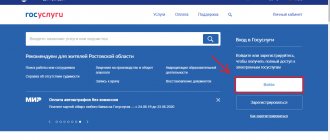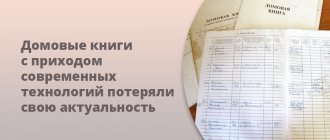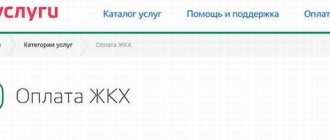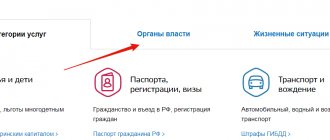According to Law No. 5242-1 of June 25, 1993, the responsibility of every citizen of the Russian Federation includes registration at the place of residence or stay. If their location changes, citizens must enter new information into their passport, if this concerns permanent registration, or obtain a certificate of temporary registration.
If the deadline for obtaining registration is violated, the violator is subject to penalties. Therefore, it is important to register on time. This can be done at the passport office at the Ministry of Internal Affairs, at any branch of the MFC, or submit an application through the State Services website. The last method is the most convenient; registration time takes no more than 20 minutes.
List of required documents
It is important to know that now you do not need to check out of the apartment in advance. When submitting an application for registration at the place of residence, an extract from the previous place of residence occurs automatically.
The service for changing registration is provided free of charge. In order to receive it, in addition to the State Services application, you will need to prepare the following documents:
- house register, purchase and sale agreement or other document confirming ownership;
- passport of a citizen of the Russian Federation;
- consent of the owner of the living space (if you are not the owner);
- passport of the apartment owner;
- consent of citizens registered in this territory.
Registration for a newborn
Algorithm of actions:
- Registration at the place of residence of a newborn online follows the usual procedure. We go to the state website. portal, activate, select the service we need and begin filling out an application in electronic format.
- at the stage of filling out the “type of application” item, indicate the line “I am the legal representative of a minor”, then mark the column indicating who exactly you are related to the child. Then we fill in his personal information, indicating the place of his birth and the details of the applicant’s passport.
- Next, next to the sections on the presence of permanent registration and deregistration, you must check the “No” option.
- The next step is confirmation of the section “Registration in the living space of the legal representative” and below it is required to note, on the basis of which document, the opportunity to dispose of the premises is provided.
- The final stage of the procedure is standard - choosing a unit to receive the service.
Obtaining registration through the MFC - is it so convenient for a citizen?
How to fill out an electronic form - step-by-step instructions
To begin, go to your personal account on State Services and select the “Passports, registrations and visas” section in the catalog.
We choose.
Let's consider an example of registering a citizen at his place of residence.
Read brief information about.
- Instructions for changing your registration through the State Services website
The first step is the type of applicant. We leave the first option.
Your personal information and passport details will already be filled in according to the data from your account. If there are any inaccuracies, they can be corrected here manually.
We indicate the place of previous permanent registration.
We write the address where we are going to receive registration. And we answer the question about removal from the previous place of registration.
If you are the owner of the living space, check the box next to “Yes”. If not, we enter the personal data of the apartment owner. Add his contact information.
We indicate on what basis the premises are disposed of.
We answer questions about whether you have citizenship of another state.
From the proposed options, select the reason for moving, information about work, type of social security and personal information.
We indicate whether any of the relatives are registered at the place of future registration. From the recommended departments, we choose the most convenient for visiting.
- The procedure for registering at the place of residence through State Services
We agree to the processing of data and submit the form.
How to register a child
In order to be able to create a children's page, you must have a parent account. If parents have already registered, further actions depend on the age of the child.
Simplified procedure
The first and subsequent registrations of children before the age of 14 refer to the place of residence of their parents. This can be their general address or relevant for one of the parents (usually the mother). According to the law, the procedure should be carried out within the first seven days of the baby’s life.
Additional Information! It happens that parents forget to make an appointment on time. According to the law, missing this period will result in a fine.
Registration of a newborn child at the place of residence through State Services is possible without visiting authorities. All manipulations occur through the parent profile. You can gain access to all operations after entering data about the child in your personal account.
To do this you need:
- Go and log in to your personal account.
- In the “Personal Information” tab, select “Show all personal data”.
- Find in the list of available buttons the one that allows you to add information about the child and click on it.
- Fill out the form that appears (full name, date of birth, gender, SNILS and TIN, as well as details of the birth certificate).
- Check what you entered and confirm the shipment.
- To register several persons, repeat the steps.
At this point, the simplified account is considered created, and then it should be “linked” to your page. To do this, in your personal account you should find the “Information about children” section. By opening it, you can see the entered data about children. Opposite each name there will be a “Get binding code” button, which you should click on. As a result, a window will appear with a code that you will need to copy. The next step is to go to the child’s account, search for the “Documents” section and fill out the fields in it. After saving the data, you need to click the “Bind” button and paste the code into the appropriate field.
Important! The “linking” option is not mandatory when registering a child for public services. However, it will speed up subsequent operations - the specified data will be automatically inserted into the required columns
Registration of a child at the place of residence through government services is called simplified for a reason. It does not need to be confirmed by official authorities
At the same time, it is important to be careful and avoid mistakes when entering data. In the future, errors may cause invalidity of documents or unavailability of certain services.
Child Information Form
After 14 years
Having crossed this age limit, a child, with the participation of parents or guardians, can create a separate account. In order to register yourself, you must have a personal ID card. An expanded list of opportunities is available after receiving a civil passport. At the same time, the presence and approval of parents is required in most cases. For example, it is impossible to register a child through government services in another home without the knowledge of parents or guardians.
To activate a new user, you will need a mobile number and email address, as well as personal data assigned by government authorities.
Step-by-step instruction:
- Go to the website and click the “register” button.
- Enter in the form that appears (child's full name, phone number, email address).
- Wait for a message on your phone or email (depending on what was specified) with an activation code or a link to an automatically activated profile.
- Create and set a password (recommended size: 8 characters or more, using letters and numbers).
Important! The importance of confidentiality of personal data should be explained to the child. In particular, the secrecy of the password to enter this resource
The account becomes active after verification by the Federal Migration Service and Pension Fund. The process may take up to 5 working days. However, in most cases, preliminary confirmation comes 10-20 minutes after entering the data. This is followed by physical confirmation of identity.
To do this, you need to choose one of the possible methods:
- through a registered letter sent from the portal. It arrives to the name and address specified during registration, but you can pick it up from the nearest post office. Inside there is a code that should be entered into the appropriate section on the site;
- through the MFC office or other similar centers (all addresses are available on the portal). During the visit, the specialist will check your passport details and activate your profile on the portal.
The second method assumes that the child can visit the center with his parents. In this case, he must present his own passport.
What's next
After submitting your application, you will receive confirmation that your documents have been accepted for consideration. Over the next three days, a FMS employee will contact you and invite you to the department. You must take all original documents with you. After checking the data, they will take your passport and inform you of the next date of visit to receive a passport with a new registration mark. As a rule, this takes no more than one week.
Recently I had a need to change my registration from one city to another. When I imagined running after passport officers who work from 12 to 14 o'clock every second Tuesday of the month, I felt sick. In addition, I was not happy with the prospect of being left without a passport for several days.
Then I remembered that I was registered with State Services and tried to resolve the issue with registration through this site. It turned out that it worked: on the 23rd I submitted an application through State Services, and on the 25th I already had the coveted stamp in my passport with a new registration. It was only necessary to go once to the office of the Federal Migration Service. No queues or passport officers. Do you want the same?
Registration on the Gosuslugi portal
You can register your child using the State Services website. If you are not yet a user of this site, you must register. Then the person becomes the owner of a personal code, which must be entered on the page in the appropriate field.
To register on the portal, you will need to go through an identity verification procedure, which usually takes several days.
After registration, the actions will be as follows: go through the “Personal Account” to “Electronic Services”, find there the item “Federal Migration Service”. After this, you need to fill out the fields available in the item called “Get a service”.
Fill out all the required fields as carefully as possible, making sure that the information is not distorted. For this process, documents should be prepared in advance. After completing the seven mandatory steps, you will need to select a passport office, that is, the appropriate division of the FMS department.
What is needed to change your registration through State Services?
- a verified account on the State Services website. How to register for State Services;
- Russian passport;
- Russian Federation passport of the apartment owner and certificate of ownership - if you are registering in a house other than your own;
- 15 minutes of time to fill out an application on the website;
- 1 visit to the Main Directorate for Migration Issues of the Ministry of Internal Affairs of the Russian Federation (formerly the FMS) together with the owner of the property - if you are not registering in your own apartment.
Please note that at one time you can simultaneously deregister at your old address and register at your new address. This is very convenient, especially if you have moved to another city.
Step-by-step instructions for changing your registration through State Services
1. We go to State Services, enter your login and password. In the list of popular ones, click the blue “Get service” button.
2. At step 1, we read the sheet of text and put a checkmark at the bottom “Warned about liability for providing knowingly false information or forged documents in accordance with the legislation of the Russian Federation.” We choose your location - the city where you are already located and where you plan to visit the department of the Main Department of Migration Affairs of the Ministry of Internal Affairs. We choose the method of submitting an application - for yourself or for minor children, for example. Click the blue Next button.
3. We fill in the personal data of the registered person (ourselves) exactly as in the passport. We provide a contact phone number and email.
4. We fill in the information about the old registration address and the new address. Please note that at the bottom you will need to check the box indicating that you have not been deregistered at your previous place of residence. This is important so that you can deregister and apply for a new registration in one go. If you indicate that you have withdrawn, but in fact you have not, then the Main Directorate for Migration Affairs of the Ministry of Internal Affairs will force you to reapply. Click the blue Next button.
- How to correctly register your wife in an apartment through State Services
5. If you are registering for your apartment, check the box next to “Registering for your living space.” If it’s someone else’s, then you need to fill out information about the owner of the property where you are registering. Please provide the information exactly as shown in the owner's passport. In the section “Disposition of premises on the basis”, indicate the data on the certificate of ownership of the apartment. Click the blue Next button.
6. We indicate information about the presence of another citizenship (now and in the past). We fill in other statistical data. For example, like this:
Click the blue Next button.
7. On the next page you can select a unit of the Main Department of Migration Affairs of the Ministry of Internal Affairs where you will go to affix a registration stamp. Here you will see the address, contact phone number, opening hours and even a Yandex map. Click the blue Submit Application button.
8. The number and status of your application will appear on the next page.
You need to track the status of your application on the website itself on the same or next day!
The Main Directorate for Migration Affairs of the Ministry of Internal Affairs will have to invite you to visit them within 3 days. You may be notified by email later, but on State Services in the My Applications -> Application Review History section you will see something like this:
Please note the dates: on September 23, I submitted an application online, and on September 25, I was already invited to change my registration at the FMS.
What should be done directly at the Main Directorate for Migration of the Ministry of Internal Affairs (FMS)?
Chances are you won't have to wait in line. The fact is that for some reason changing your registration through State Services is not very popular; everyone prefers to change your registration the old-fashioned way through passport officers at the management company. Show your passport to the employee of the Main Department of Migration Affairs of the Ministry of Internal Affairs. The owner of the apartment shows his passport and certificate of ownership of the apartment.
You will need to sign ready-made applications for deregistration at the old address and for registration at the new address. Sometimes they have to be filled out by hand on the spot, because... State Services may have an old form. The owner writes a statement that he agrees to register you in his apartment (the form will be given on the spot).
You are given 2 stamps in your passport - about deregistration at your previous address and about your new registration. Your stay at the Main Migration Department of the Ministry of Internal Affairs (including possible waiting and filling out applications by hand on the spot) will not take more than 20-30 minutes.
And no passport officers!
Read also: How to apply for a pension via the Internet? How to get 20 thousand from maternity capital for any purpose
Article from the Vesti Prava website. Lawyer's advice.
VestiPrava.com recently published (see all)
- Judicial practice: how car dealerships collect a discount when refusing insurance - July 16, 2021
- The bank requires you to hand over the original PTS, is it legal? — January 11, 2019
- Is it possible to collect an additional payment under the European protocol? — October 04, 2018
Registration at the place of residence, or propiska, today is not just a stamp in a passport, but often a determining and obligatory factor when receiving certain services, applying to various institutions, being assigned to clinics, schools, and so on. In other words, according to current legislation, every citizen must have a residence permit, so it is extremely important to timely register at the place of residence. It is no secret that this procedure is often associated with certain difficulties and the need to spend time visiting departments of the Ministry of Internal Affairs and the Migration Service. whether it is possible to register through State Services is especially relevant today.
?
That is why I will tell you how to register in an apartment through State Services, step by step instructions
!
Is it possible to check out and register through State Services?
A sufficient number of users are interested in whether it is possible to check out and register through State Services
? For quite some time now, the portal has been providing users with the following services:
- Temporary registration through State Services
; - Change of registration through State Services
, that is, extract and registration through State Services at a different address; - Registration of a newborn through State Services.
Thus, using the portal, the user can both change his registration through State Services, and make a temporary registration through State Services, for example, at the place of stay, and also register a newborn child on the website Gosuslugi.ru!
Advantages of using the State Services service
Registration through State Services has advantages for the population. The main thing is that services can be obtained remotely , without visiting government agencies and without wasting time.
Pros of using the site:
- simplicity and convenience in receiving the service: the user does not need to come in person to government agencies, leave home, or take time off from work;
- efficiency in providing services;
- a minimum set of required documents, the ability to upload scans of them directly on the website;
- the ability to track every entry and request made on the portal via your personal account;
- You can contact support for help if problems arise.
Sources
- https://zhkh.club/kvartira/propiska-cherez-gosuslugi
- https://provashiprava.ru/kvartira/propiska/cmena-cherez-gosuslugi.html
- https://Gosuslugi-online.ru/propiska-cherez-gosuslugi/
- https://gosuslugi-official.help/propiska/propisatsja.html
- https://GovGosuslugi.ru/pasport/kak-propisatsya-cherez-gosuslugi-instrukcziya-po-registraczii
How to register through State Services: complete, submit an application
How to register through State Services? First of all, it is necessary to remind readers that when a citizen changes his place of residence, he must register at the new place of residence within 7 days, however, if the new address has not yet been determined, then the registration period at another address increases to 90 days. So, in order to register using the portal, you need to submit an application for registration through State Services, wait for a response from the Main Department of Migration Affairs of the Ministry of Internal Affairs and appear at the appointed time to register at the new address and affix a stamp in your passport.
Instructions on how to change your registration through State Services:
- Before proceeding with the application for registration through State Services, a citizen must register on the portal and also confirm the account;
- To obtain a registration, the user must log into the State Services portal account and open the full catalog of services;
- Then you need to open the section “Passports, registrations, visas”;
- Then select the desired electronic service from the list, for example, “Registration of a citizen at the place of residence” when changing place of residence, or for registering relatives in your home;
- On the page that opens, you can find detailed information about the service, and then click on the “Get service” button;
- Now you need to fill out an application for registration, carefully indicating all the required data;
- It is worth paying attention to the following points: you must have the old address, the new registration address, and also indicate whether the user has deregistered at the old place of registration;
- After this, it is necessary to indicate whose living space is being registered, and if the user is not the owner, then it is necessary to indicate the personal and passport details of the owner. You should also indicate the document details confirming the right to dispose of living space (ownership certificate, social tenancy agreement, etc.);
- Then you need to select a convenient department to which the registration application will be sent.
- And, finally, indicate agreement with the processing of user data and click on the “Submit” button;
- How long does it take to register through State Services
? The application for registration through State Services is reviewed within 3 days, after which the user will be sent an invitation to the Personal Account to visit the selected unit of the Main Department of Migration Affairs of the Ministry of Internal Affairs to obtain registration.
This is how you can check out and register at the same time through State Services in a new apartment! In addition, if the user is unable to submit an application for registration on the State Services portal, and at the same time he has not been deregistered at the old place of registration, then on the portal there is also the opportunity to submit an application for deregistration.
After deregistration at your old place of residence, you can begin registering for registration!
Registration from one city to another through the MFC
// 04/25/2018 1,451 Views How long does it take to check out?
When applying for an extract from the “My Documents” MFC, you must keep in mind that the time frame for providing the service will be slightly increased in comparison with the time you will spend contacting the Department of Internal Affairs of the Ministry of Internal Affairs of the Russian Federation directly.
So, if you directly submit an application to the migration authority, it will take 3 business days to process the request for an extract, but the same procedure, but carried out through the MFC, will take from 4 to 6 days, and in some cases it can take up to two weeks. This amount of time is required for the Center’s employees to check the documents and transfer them to the registrar at the same department of the Department of Internal Affairs of the Ministry of Internal Affairs of Russia.
As soon as this happens, you will receive a message on your phone about the appointed date of your visit to the Migration Department of the Ministry of Internal Affairs of the Russian Federation to receive a passport with a registration stamp.
This form, as well as the arrival sheet and apartment cards, is filled out only by officials in the department. Then the original documents and copies will be verified, the employee will check the presence of each homeowner and the correctness of filling out the applications.
Both adults and minors can register at their place of residence. To register children you will need additional papers:
- marriage or divorce certificate and a copy.
- passports of both parents (one if the other is absent for a valid reason);
- birth certificate and copy;
In the case of a newborn child, he is automatically registered at the mother’s place of residence after six months, unless the parents register the child at a different address. Features of registering a minor child In this case, parents are concerned about what to do if a child under fourteen years of age does not yet have a passport.
In this case, it is worth noting that until the age of fourteen
Registration at place of residence (propiska)
Registering at the place of residence is the primary responsibility of every citizen after moving. Registration will allow you to freely use the property for living and receiving government services without restrictions. Rights granted by permanent registration:
- receive medical care within the framework of compulsory medical insurance, etc.
- apply for social benefits (benefits);
- take priority place in an elite school;
- legally reside on the premises;
- send your child to kindergarten;
A person living without registration is breaking the law.
However, in some cases this does not entail any administrative liability. In accordance with Article 19.15.2 of the Code of Administrative Offences, the following are exempt from paying fines:
- children (including adopted or under guardianship);
- grandmothers, grandfathers;
- parents;
- citizens who have a residence permit in another residential area in the same locality;
- spouses.
- close relatives of the property owner:
- children (including adopted or under guardianship);
- grandchildren;
- parents;
- grandmothers, grandfathers;
- spouses.
- grandchildren;
In accordance with Government Decree No. 713, all Russians must have permanent or temporary registration.
Permanent registration at the place of residence is a registration. You can register at:
- non-privatized municipal apartment;
- own apartment (house, room);
- service housing;
- rented real estate;
- at the dacha (under the dacha amnesty).
After arriving for permanent residence, a person must register within 7 days.
In case of refusal of registration actions (delaying them), a fine is imposed on the citizen:
- 3 t.r. – for residents of other localities.
- 5 t.r. – for federal cities of Moscow and St. Petersburg;
The owner of the apartment will also be fined 7 and 5 thousand rubles if the fact of illegal residence of a Russian in his living space is officially recorded. respectively. If the owner of the property is a legal entity, the fine will increase to 750 tr.
What documents are required to change your registration through State Services 2021
What documents are required to change your registration through State Services 2018? When drawing up an application for registration on the State Services portal, the user must enter the data of the following documents:
- Passport of a citizen of the Russian Federation or birth certificate of a minor applicant;
- The document on the basis of which registration is carried out (ownership of residential premises, a social tenancy agreement, a court decision, or an application from the person providing their housing for registration);
After receiving a response in the Personal Account of the portal, the user is obliged to appear at the selected department of the Ministry of Internal Affairs at the appointed time with the originals of the documents specified in the application. Also, it should be noted that when registering a user for the living space of another owner, the owner’s passport and personal information must be indicated in the electronic application!
This is how you can apply for registration through State Services, register your child through State Services, remove your child from registration through State Services and change your registration!
Every day a person solves many different problems, the optimal results of which are necessary for him in everyday life. Thanks to modern Internet services, this has become much easier.
A popular assistant is the Gosuslugi portal, which allows you to access hundreds of government services without leaving your home: for example, apply for registration without queues.
Dear readers! Our articles talk about typical ways to resolve legal issues, but each case is unique. If you want to find out how to solve your particular problem, please contact the online consultant form on the right or call
+7
(499) 450-39-61
8
(800) 302-33-28
It's fast and
for free
!
Who has the right to registration?
Article 20 of the Civil Code states that any parent can register a baby in their own living space.
In their absence, the application is submitted by guardians or government agencies. If relatives are not guardians, they do not have the right to register the child. The following conditions apply to the first registration:
- A legally married couple can register a child in their own area with the consent of the second spouse. One person can visit the center.
- In a civil marriage, the child is registered with the mother. Registration with the father is possible only with a document confirming paternity and with the written permission of the mother.
Obtaining and changing registration through State Services
So, let's figure out how to register at your place of residence through State Services and apply for a residence permit.
For those who decide to use the portal for the first time, you must register and confirm your profile in person in one of the multifunctional ones. If you already have a username and password, then you need to log in to the site.
After completing the registration/authorization procedure in the “Service Catalog”, select .
The page that appears shows all . Click on “Get a service” and a new window will open in front of us. Step one – in the “Application Type” field, select who will register, step two – enter personal data, third – enter passport data.
Next, the system asks us whether there is a permanent place of registration. If yes, then write the full address and date of registration; if not, put a tick in the “No” answer. Fill in the line with the new address. In the sixth step, we indicate whether we deregistered at the previous address, select “Yes/No”.
Important. When registering at a new place of residence, you do not need to sign out from your previous address, since cancellation occurs automatically. Citizens write a corresponding application in the prescribed form at the place of receipt of the service.
Next, you are asked whether registration will take place for your living space. If we answer “No,” then you will have to fill out all the necessary information regarding the owner of the premises. If we select “Yes”, then we proceed to the next step “Disposition of premises on the basis”. Here you need to select “Certificate of Ownership” and indicate its details.
At the next stage, information about possession of citizenship of another state is indicated: whether there is another citizenship at the moment, whether it was available in the past and the date of receipt of Russian citizenship.
Step ten – indicate additional information about yourself, namely:
- main reason for relocation;
- information about work (occupation at last place of residence, employment status);
- social Security;
- personal information (education, marital status).
The last question that needs to be answered is whether part of the family lives at the specified address. We answer “Yes” or “No”.
Finally, we select the address of the department where it will be convenient to appear to provide original documents. We enter the location into the address bar, and from the selected search options we determine “Branch for personal visits.” Click the “Select” button.
Do not forget to give your consent to the processing of personal data and send the application.
Obtaining and changing the registration of a place of residence through State Services are fairly simple operations accessible to every citizen of the Russian Federation. Information about the status of consideration of the application will be displayed in your personal account in the “History of consideration of applications”, and notifications will also be sent by email.
Required documents
After the application is approved and you receive a letter requiring you to appear at the FMS on the appointed day and time, do not forget to take with you the original documents specified in the application:
- applicant's passport;
- passport of a citizen of the Russian Federation or birth certificate of a minor applicant (in case of registration of a child);
- a document that confirms the right to move in: application and passport of the owner of the residential premises;
- social rental agreement;
- certificate of state registration of property rights;
- a court decision recognizing the right to use residential premises or another document or a duly certified copy thereof confirming the existence of this right (one of the listed documents).
Reference. Applications for registration and deregistration at the MFC will be ready for your arrival, you will be asked to check them and sign them. In some cases, it may be necessary to fill out applications manually.
Another important nuance is the need for the presence of the owner of the residential premises if registration takes place on someone else’s territory.
If, nevertheless, presence is impossible, then a power of attorney is drawn up to perform actions related to registration, and the owner’s consent is also written that the latter does not object to the registration of another person.
All documents must be completed by a notary. However, in this case, the department may refuse, since there are no written instructions in the legislation allowing the registration procedure to be carried out in the absence of the home owner.
An exception is the registration of minor children at the place of registration of their parents (both).
Underwater rocks
Some citizens encounter difficulties during the registration process:
- The portal system may throw an error when submitting the form. It may be related to technical work on the site. The quality of the Internet connection also affects. Sometimes sending is not carried out if required fields are not filled in.
- Not everyone can fill out the form correctly, even after studying the system instructions. You have to contact technical support.
- Citizens may face unlawful refusal by relatives to register their child.
Fine for lack of registration
According to Law No. 5242-1 (as amended on April 3, 2017) “On the right of citizens of the Russian Federation to freedom of movement, choice of place of stay and residence within the Russian Federation,” registration at the place of residence or place of stay is a mandatory procedure for all citizens . including foreign ones.
For failure to comply with this requirement within up to 7 calendar days (for permanent residence) or up to 90 calendar days (for temporary residence), citizens are punished.
During the procedure for imposing administrative penalties, the perpetrators, that is, the tenant and the owner of the premises, are notified of drawing up a protocol and paying a fine.
Note. The fine ranges from 2,000 to 3,000 rubles per person. For legal entities, the fine varies from 250,000 to 800,000 rubles.
If the prescribed requirements have not been met, that is, the violations have not been eliminated, then further action should be taken to court for forced collection with payment of a 7% penalty and seizure of bank accounts if ignored.
Features and possible difficulties
After entering the data and submitting the application, the wait for the result may take three business days. It is necessary to register an infant through State Services in the first week of his life (up to 7 days). If parents neglect these deadlines, they will face administrative penalties.
Important! The fine varies from 1.5 to 5 thousand rubles*. The procedure, completed on time, does not require payment for citizens of the Russian Federation
You can register a child born in another country after paying a fee of 350 rubles*
The procedure, completed on time, does not require payment for citizens of the Russian Federation. You can register a child born in another country after paying a fee of 350 rubles*.
Entering false data into the registration fields will result in the application not being considered. At the same time, mistakes made can cause serious problems in the future. If the data does not correspond to what is indicated in official documents, then all procedures carried out through the site may be considered invalid.
Additional Information! The site allows you to follow the same procedures for adopted children. There is a separate section for this. The procedure requires the same documents as for natural children.
The state portal for registration of services is a service that simplifies many bureaucratic processes. From the moment of birth until the child reaches adulthood, his parents have the opportunity to minimize visits to official authorities. This is convenient, especially in the first year of life, when you want to avoid standing in lines with your child. Many procedures, such as registration, obtaining maternity capital, and registration for educational institutions, are carried out online. At the registration stage, you will need to confirm the identity of the parent, as well as the child (after 14 years of age).
*Fine amounts are current for 2021.
Is it possible to apply for registration and extract at the same time on the State Portal?
The State Services service provides the opportunity to simultaneously check out of an apartment and register in another place. You don't even need to fill out two applications for this. However, you should be aware that these are two different procedures. To carry them out on the portal, you need a Russian passport and documents for changing your registration, which confirm ownership or rental.
And one more important nuance that is worth paying attention to: there must be no debts on utility bills for housing, otherwise the extract will be refused.
In what cases is temporary registration required?
Temporary registration is for notification purposes and is required for statistics on the movement of Russian citizens. If you are staying in another city for less than three months, you will not need temporary registration. For staying outside the place of permanent registration for more than 90 days and without temporary registration, a citizen can be fined. Fines are provided for both a person without temporary registration and the owner of the property where he lives. If a person has registered as a “tick” and lives in another place, then the fine can reach half a million rubles.
To legally stay in Russia, foreigners must register within a seven-day period, which is carried out by employees of the enterprise or hotel. Failure to comply with the deadlines threatens a fine not only for the foreigner, but also for the administration, and in case of malicious violation, the visa will even be revoked.
Deadlines and possible costs
An electronic application filled out using the Unified Portal of State and Municipal Services service is reviewed within 3 days. During the specified time, the citizen is given a notice of the date and time of appearance at the relevant department. The applicant does not even have to wait in line, because the arrival time has already been fixed.
It is important to mention that changing registration at your place of residence is a completely free procedure.
You just have to carefully fill out the electronic form, relying on the available documents, and then wait for a call to the Main Migration Department of the Ministry of Internal Affairs to put the proper mark in your passport.
The procedure for changing your registration may be necessary for every person, so we studied it with special care. On our website you can find out how long it takes to register after discharge, how to change registration through the MFC and what documents need to be changed after it.
Step by step registration procedure
The registration procedure for a private home through the MFC consists of several key steps. The registration procedure will be approximately as follows:
- Make an appointment with MFC staff. This can be done over the phone or through the State Services portal. In addition, you can visit a nearby one at any time and make an appointment using the electronic queue.
- Receiving consulting support from MFC specialists on an issue of interest (for example, changing your registration), and setting a date for submitting documents. The passport office in your region of residence can also provide advice.
- Collecting documents necessary to register in the house.
- Visit of the MFC employee at the appointed time, submission of documents. An authorized specialist checks the submitted documentation and issues a receipt of receipt of the application.
- After checking the documents, specialists from the multifunctional center must submit the documentation for registration to the Main Migration Department of the Ministry of Internal Affairs (or the Federal Migration Service). When it is ready, the applicant will be notified remotely.
- After some time (usually the wait lasts about 8 days), applicants return to the MFC and pick up documents certifying the person’s registration.
Advantages and disadvantages
Previously, the process of discharge and registration was very difficult, since it was necessary to come to the passport office and stand in queues for a long time. This option is still possible today, but for comfort and automation there is a simplified alternative - changing your registration through State Services. This service has a lot of advantages. Here are just a few of them:
- Access to the portal is open twenty-four hours a day.
- It is possible to achieve results quite quickly.
- It is possible to monitor the status of sent requests.
- You can always contact support.
- You can carry out the procedures without leaving your home.
- Simple site interface.
As for the shortcomings, for example, in the item “Select a department to submit documents” there are some difficulties. Sometimes it’s not possible to enter your area right away: the system displays that nothing was found for the given request. You have to do this action several times. First enter the city, and then the region, or first, the region, then the city. And try different options until the system gives the desired region.
You can also indicate as disadvantages errors in the operation of the portal, which still happen rarely and are always fixed by support staff.
It should be noted that the numerous advantages of the Internet service prevail over its disadvantages. Following a simple algorithm: authorization, filling out an application, further actions, allows us to say that using the State Services portal is truly an excellent alternative that will not require a significant investment of effort and time.