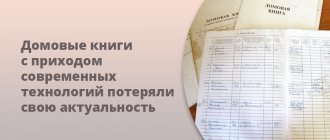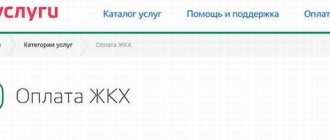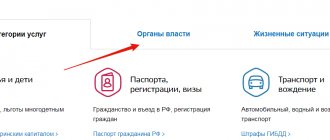Nowadays, an increasing number of people use State Services - a portal that provides a lot of opportunities for individuals and legal entities on issues of obtaining and processing information, documents, payments, certificates, benefits, making payments and other government services. The launch of this resource has greatly simplified people’s lives, eliminating bureaucratic delays. Through the website, you can even register at a different address without waiting in long lines at the passport office. To do this, you must submit an application at your place of residence, however, after sending an online application, you still need to visit the Main Department of Internal Affairs of the Ministry of Internal Affairs to provide original documents and affix a stamp. Let's take a closer look at how this can be done in this article.
List of required documents
It is important to know that now you do not need to check out of the apartment in advance. When submitting an application for registration at the place of residence, an extract from the previous place of residence occurs automatically.
The service for changing registration is provided free of charge. In order to receive it, in addition to the State Services application, you will need to prepare the following documents:
- house register, purchase and sale agreement or other document confirming ownership;
- passport of a citizen of the Russian Federation;
- consent of the owner of the living space (if you are not the owner);
- passport of the apartment owner;
- consent of citizens registered in this territory.
On registration of citizens in the Russian Federation
All citizens who live in Russia must register (temporary or permanent). This rule is in effect on the basis of Federal Law No. 5242-1.
Registration provides the opportunity to:
- prepare, if necessary, this or that documentation;
- get any education;
- receive quality medical care, etc.
At the same time, it is necessary to remember: lack of registration is grounds for bringing to administrative responsibility.
How to fill out an electronic form - step-by-step instructions
To begin, go to your personal account on State Services and select the “Passports, registrations and visas” section in the catalog.
We choose.
Let's consider an example of registering a citizen at his place of residence.
Read brief information about.
The first step is the type of applicant. We leave the first option.
Your personal information and passport details will already be filled in according to the data from your account. If there are any inaccuracies, they can be corrected here manually.
- How to Change Email Address on the State Services Portal
We indicate the place of previous permanent registration.
We write the address where we are going to receive registration. And we answer the question about removal from the previous place of registration.
If you are the owner of the living space, check the box next to “Yes”. If not, we enter the personal data of the apartment owner. Add his contact information.
We indicate on what basis the premises are disposed of.
We answer questions about whether you have citizenship of another state.
From the proposed options, select the reason for moving, information about work, type of social security and personal information.
We indicate whether any of the relatives are registered at the place of future registration. From the recommended departments, we choose the most convenient for visiting.
We agree to the processing of data and submit the form.
What's next
After submitting your application, you will receive confirmation that your documents have been accepted for consideration. Over the next three days, a FMS employee will contact you and invite you to the department. You must take all original documents with you. After checking the data, they will take your passport and inform you of the next date of visit to receive a passport with a new registration mark. As a rule, this takes no more than one week.
- The registration address in government services is
When registering on the government services portal, each citizen must enter all his personal information, which is individual and not subject to disclosure, in particular materials from identity documents. However, all documentation may be subject to change due to loss, change of surname, registration and for many other reasons. This, in turn, entails the need to edit the information in the portal’s personal account, since if they do not match during reconciliation with the database of official websites of institutions, the actions will not be confirmed. Then users have a question about how to change data on State Services. One of the documents from which information may need to be edited is the passport of a Russian citizen.
Account Levels
There are three types of account (your account on the site): simplified, standard and confirmed.
Each account has its own registration method and list of available services.
Simplified. The lightweight version of registration takes a couple of minutes. It is enough to indicate your full name, phone number and email address. But access to government services will also be limited: payment of fines, background information, submission of applications for copies of a number of documents.
Standard. For this entry you will need passport data and SNILS. The information must be filled out and sent for verification to the Ministry of Internal Affairs or the Pension Fund. As soon as the results of the verification are known, you will receive a notification by email.
Standard status gives you access to more services. But to use all the features of the portal, go to the next step.
Confirmed. An account with a maximum list of services and full access to them. You can also use it to register a legal entity.
You can use one of 4 tools to get it:
- application or web version of the bank whose client you are. This opportunity is provided by banks: Sberbank, VTB, Tinkoff, Post Bank, Gazenergobank, Bank St. Petersburg, Ak Bars Bank, SKB, DeloBank;
- service center The personal presence of the account owner, his passport and SNILS is required;
- post office. Ordering an identity verification code must be done from your profile;
- enhanced qualified electronic signature.
A more significant service means higher account requirements. Such conditions are necessary to know for sure that you are a real person.
What can be adjusted
If you are interested in how to change your passport data on State Services, you need to go to your account on the portal and open the section with personal information and contacts. The following should appear on the computer or gadget screen:
- User's full name and gender;
- date of birth and place;
- citizenship;
- series, passport number, who issued it;
- registration address indicated on the identity card;
- insurance number of an individual personal account.
Other facts entered by the user during registration and account confirmation will also be displayed.
It won’t be difficult to figure out how to change your passport details at State Services, but the procedure itself is difficult, since all operations are controlled by the service and carefully checked, which is necessary for the safety of citizens and to avoid fraudulent actions by third parties.
Law
Regardless of what name registration is necessary for citizens in a given situation, the main legislative act is Federal Law No. 5242-1.
According to Article 3, registration is necessary in order to protect the interests of citizens and obtain all rights and obligations.
Additionally, do not forget about the Decree of the Government of the Russian Federation No. 713, which reflects the mechanism for obtaining registration, and Art. 19.15 of the Code of Administrative Offenses of the Russian Federation, which provides for administrative liability for ignoring the requirement to obtain registration and the deadlines established for this.
Step-by-step instruction
When interested in how to change passport data at State Services, a citizen will need to go through several steps, following the sequence:
- Log in by entering your username and password in the appropriate lines;
Log in to your personal account page by clicking on the last name indicated at the top of the screen;
Select the appropriate link, the page of which contains all the information about the account owner;
Select the “Edit” function;
Then an automatic system will be launched to compare the entered information with the information base of the institutions that issue the documentation and make changes to them. If they match, the profile will change. Otherwise, it will not be able to be edited.
- How to change your last name in State Services after marriage: step-by-step instructions
Personal Area
The account requires a personal account. It stores personal information, information about previously provided services, requests and payments. Through your personal account, you can see how the status of applications and payments changes and receive notifications about this.
You can also link a bank card to it. This will save time when paying fines and state fees.
To enter your personal account, log in. On the main page of the portal, on the right side, find the “Login” button.
In the window that appears, there will be a form for filling out your login and password. The login can be a phone number, email or SNILS. Fill out the fields and click on “Login”.
An alternative option may be authorization using an electronic signature. To do this, click on the “Login using an electronic signature” link at the bottom of the screen.
How to change information in your personal account
On the main page of government services, click on your last name in the upper right corner.
In the list that appears, find the “Documents and Data” and “Settings and Security” sections. The first contains basic information about you, your children and vehicles (if any). The second contains contact information.
The first tab is “Documents and Data”. Here you can change and add information and documents.
Select the desired block and click on “Update”, “Edit” or “Add”. If you do not have a foreign passport, you can order one right there. To do this, click on “Order a service”. Once received, you can add it to the list.
To change your passport details, click on “Details”. In the new tab, find “Edit” at the bottom left of the new page and click on the link.
A form will appear with basic information. Updated data - click on “Save”.
On the main page of the “Documents and Data” section, on the left side there are the tabs “Family and Children”, “Transport”, “Work and Pension”. There you can also enter new and update old information.
The main difference between the “Personal Documents” tab and all the others is that information about children and transport does not need to be checked through the services of the Ministry of Internal Affairs and the Pension Fund.
The following are automatically checked:
- FULL NAME.
- Passport details.
- SNILS.
- TIN.
The next section is “Settings and Security”. There you can change your contact information and password. To do this, click on “Change” next to the data that needs to be updated.
Once you change your phone number or email address, you will receive a notification. A letter with a confirmation link by e-mail is valid for 3 days. Just click on the link and your email will be confirmed.
The confirmation code via SMS on your phone can only be used for 5 minutes. It must be entered into the form that appears on the screen.
How to change your password
You can set a different password there, in the “Settings and Security” section. Click on “Change” next to your old password.
A form will appear with empty fields. Enter your old password, then the new one 2 times. After this, click on “Save”.
After saving, you will receive a notification about changing your password to your email.
After you clicked “Login” on the main page of the site, a new window will appear in front of you. Click on “I don’t know my password” at the bottom of the form.
On the password recovery page, users with a simplified account will have the choice between mobile phone and mail. Those who have a standard and confirmed one can indicate their passport, TIN or SNILS.
Enter the data in the empty field and click “Continue”.
You will be asked to confirm that you are not a robot. Check the empty box and click “Continue”.
If you have provided your passport details, SNILS or INN, the portal will still use your phone or email. Choose a method convenient for you and click on the button at the bottom of the form.
After that, follow the link in the letter or enter the code from the SMS in the empty field. Click on “Continue”.
Now you can come up with a new password.
If you are unable to log in, contact the service center along with your identification document.
How to delete an account on public services
In the “Settings and Security” section at the bottom, under the contact information, there will be a “Delete account” link. Click on it.
A form will appear with an empty field and a warning that all data will be lost without the possibility of recovery. To confirm deletion, enter your password. Then check the box next to “I’m not a robot.” All you have to do is click on the “Delete account” button.
As soon as the account is deleted, a notification will appear on the screen.
Important! It is impossible to restore your account and all information from your personal account. You can only register again and add documents to the portal again.
What to do before editing your profile
Before starting to edit the information on the site page, the account owner needs to go to government agencies and change their identity card, SNILS and other documentation, since only if they are successfully compared with the system will the account be confirmed. Otherwise, the actions will be considered fraudulent and will not be accepted as reliable.
Thus, when analyzing the question of how to change data on State Services, you should take into account not only their relevance, but also the relevance of the documentation with which the reconciliation will be carried out.
Previously, in order to deregister and re-register for a new living space, you had to go to the passport office and stand in a long line. With the advent of electronic services, everything has become much easier. In this article we will look at how you can quickly change your registration using the well-known State Services portal, and what you will need for this.
List of required documents
It is important to know that now you do not need to check out of the apartment in advance. When submitting an application for registration at the place of residence, an extract from the previous place of residence occurs automatically.
The service for changing registration is provided free of charge. In order to receive it, in addition to the State Services application, you will need to prepare the following documents:
- house register, purchase and sale agreement or other document confirming ownership;
- passport of a citizen of the Russian Federation;
- consent of the owner of the living space (if you are not the owner);
- passport of the apartment owner;
- consent of citizens registered in this territory.
Grounds for refusal
According to the law, the Federal Migration Service is responsible for ensuring that registration of citizens takes place in accordance with all legal norms. If there are compelling reasons, government officials may refuse to accept an application for temporary and permanent registration.
Possible reasons for refusal are listed in Federal Law 5342-1, Government Decree No. 713, the Housing Code of the Russian Federation (Housing Code of the Russian Federation) and the Constitution.
Among them:
- not all necessary documents have been provided,
- documents are not genuine or valid,
- refusal of the owner to register,
- disagreement of the co-owners of the premises, which is in shared ownership,
- lack of registration with the military registration and enlistment office,
- the property is under arrest, on the list for demolition or on the list of emergency real estate.
Any basis for refusal must be presented in an official document signed by the chief officer of the relevant authority.
Upon receipt of this document, the decision of civil servants can be appealed to this unit or in court.
How to fill out an electronic form - step-by-step instructions
To begin, go to your personal account on State Services and select the “Passports, registrations and visas” section in the catalog.
We choose.
Let's consider an example of registering a citizen at his place of residence.
Read brief information about.
The first step is the type of applicant. We leave the first option.
Your personal information and passport details will already be filled in according to the data from your account. If there are any inaccuracies, they can be corrected here manually.
We indicate the place of previous permanent registration.
We write the address where we are going to receive registration. And we answer the question about removal from the previous place of registration.
If you are the owner of the living space, check the box next to “Yes”. If not, we enter the personal data of the apartment owner. Add his contact information.
We indicate on what basis the premises are disposed of.
We answer questions about whether you have citizenship of another state.
From the proposed options, select the reason for moving, information about work, type of social security and personal information.
We indicate whether any of the relatives are registered at the place of future registration. From the recommended departments, we choose the most convenient for visiting.
We agree to the processing of data and submit the form.
What's next
After submitting your application, you will receive confirmation that your documents have been accepted for consideration. Over the next three days, a FMS employee will contact you and invite you to the department. You must take all original documents with you. After checking the data, they will take your passport and inform you of the next date of visit to receive a passport with a new registration mark. As a rule, this takes no more than one week.
The reasons in this case may be that the site is overloaded or the existing database is unavailable, and in most cases, such difficulties arise if the user tries to submit an application through State Services in the evening or on weekends. The simplest solution in this situation is to repeat the attempt to carry out the operation through the State Services website a little later, while visiting the site in the morning of weekdays. In some cases, changing the browser also helps. Also, many users encounter certain difficulties when they are asked to provide a scan of their own passport. Only one file is uploaded to the site, the size of which should not exceed 300 KB. Often people upload only one page of their passport, and therefore the system automatically stops accepting any other files, and the applicant is rejected for the reason that he does not provide a complete package of documents.
How to change your phone number or personal data on the public service portal
- Go to the section “Civil Registration Office”.
- Select the function “State registration of change of surname or name”.
- Fill out the application provided."
- Enter the activation code sent to your phone after checking all documents.
- Upload a scan of the required documents.
- Wait for the decision of government officials, which will be sent to the email specified by the applicant.
- Algorithm for replacing a document To reissue a civil passport through the State Services website, a citizen will need to perform just a few simple steps, namely:
- Select the “Electronic service” category in the appropriate section.
- Go through the authorization procedure on the portal by entering the personal data specified during the registration process.
- Fill out the application electronically, including all the required information.
Important points when registering
- They are not prescribed through State Services, you can only submit an application electronically or make an appointment (instructions below). In any case, you will then have to go to the migration department of the district Ministry of Internal Affairs at the address of your future registration (formerly the Federal Migration Service) and provide the necessary documents to confirm your identity and complete the procedure - clause 90 of Order of the Ministry of Internal Affairs dated December 31, 2017 N 984. Otherwise, the service will take some time. will be cancelled.
If the applicant is between 14 and 18 years old, his legal representative must come with him - one of the parents or a guardian (Article 26 of the Civil Code of the Russian Federation). The entire procedure is clearly shown in the flowchart from the Ministry of Internal Affairs. - Now, through the State Services, it is easier to apply for registration with the whole family, i.e. spouses with children . There are some nuances: 1) If both spouses need to register, you can submit an application from the account of the first spouse, and a notification will be sent to the account of the second spouse to agree to your registration. After confirmation, a few days later the spouses will be invited to the Ministry of Internal Affairs to complete the procedure. 2) The same applies when registering with a child over 14 years old - he must also have an account in the State Services, to which a notification will be sent to consent to registration.
Example No. 1: A family wants to register in their new apartment. It consists of 4 people - dad, mom, son and daughter (15 years old and 4 years old). Dad applied for registration from his personal account, where he also indicated his wife and both children. My wife and son then received a notification in their personal account to give their consent to registration, which they both confirmed. After 4 days they were invited to the Ministry of Internal Affairs to confirm the procedure. The presence of a 4-year-old daughter was not required.Example No. 2: Svetlana needs to register in an apartment with her 8-year-old son. She submitted a general application through State Services and after 3 days she was invited to the Ministry of Internal Affairs.
Further in the article I will describe instructions only for personal registration, i.e. without a spouse and child. I will soon write a separate article on this situation.
- It is not necessary to register from the previous address , because upon registration they will automatically be written out from there within 3 days - clause 31 of the Decree of the Government of the Russian Federation of July 17, 1995 N 713. In the instructions below, I will analyze this point in detail.
A small digression - if you need a free consultation, write online to the lawyer on the right or call (24 hours a day, seven days a week for all regions of the Russian Federation) Moscow and the region; 8 (812) 425-62-89 — St. Petersburg and region; all regions of the Russian Federation.
How to change your previous passport details for government services
- registration of a newborn through the State Services portal;
- temporary registration using the State Services portal.
What is needed to obtain registration online To be able to register through the State Services portal, you will need:
- A confirmed account on the gosuslugi.ru portal (for a newborn or a minor - registration through the personal account of the mother or father);
- Passport;
- Passport of the owner of the apartment for which registration is required (only if you need to register not the owner, but another citizen);
- Free time of 15 minutes to enter data into the application on the website;
- Visit the FMS once (you must visit together with the owner of the property if you yourself are not the owner).
Attention! At the same time, along with an extract at the old address, you can register in a new apartment through State Services.
Timing and cost
As a rule, it will take no more than 3 working days to review and accept an electronic application submitted on the state portal. After this period, the applicant receives notification of the date and time of the visit to the authorized body, which is a definite advantage.
As for the cost of providing the service, registration at the residential address is done free of charge.
Changing your place of registration using the government services portal is truly the best option, which does not require costs or a lot of personal time. All that is required of you is to correctly fill out the electronic application form, based on the available documents, and then wait for a call to the Department of Migration to put the appropriate mark in your passport.
Instructions for changing your registration through the government service website
In this article we will look at how you can quickly change your registration using the well-known State Services portal, and what you will need for this. Content:
- What you need to prepare to change your registration
- How to correctly fill out an application for State Services
- The final stage
List of required documents It is important to know that now you do not need to check out of the apartment in advance.
When submitting an application for registration at the place of residence, an extract from the previous place of residence occurs automatically. The service for changing registration is provided free of charge.
How to register at your place of residence using the public services portal
The reason for which the error was made affects whether the citizen will need to pay the state fee again, what package of documents to provide, and also in what time frame the replacement will be carried out. If the culprit is the owner of the passport, then in this case the procedure for preparing a new document will be repeated over 10-30 days in a standard format, but if the error occurred due to the fault of government officials, it is no longer necessary to pay the state fee.
Last name correction Each person can use the functionality of the State Services website in order to replace the documents he has after the last name has been changed.
How to change the registration address in government services
- then the person can indicate the branch of the Main Department of Migration Affairs of the Ministry of Internal Affairs, where he will apply independently later so that the organization’s employees put a registration stamp. You will immediately be given information about this branch, namely the address, contact phone number, opening hours and even directions.
Important! It is necessary to track the information on the official website for three days, since it is during this period that the Main Department of Migration of the Ministry of Internal Affairs will review the documents and after that the employee will invite you to the organization.
How to change your registration address in government services
This is especially true when moving to another city. How to change registration through the State Services portal Every Russian citizen can register at a new residential address within 7 days. Moreover, if the future address of residence has not yet been determined, and the person is at the selection stage, then he is obliged to apply for a new registration within up to 90 days. When filling out an application to change registration on the gosuslugi.ru portal, there is no need to provide documents about your previous place of residence. Also, the visit to the FMS does not take place on a first-come, first-served basis - the citizen must appear at the migration service office by the time that will be indicated in the notification after consideration of the application on the website. An account on the gosuslugi.ru website must already be created.
When is a refusal possible and what to do in this case?
The following reasons may serve as grounds for refusal:
- false information was provided;
- the house was declared unsafe. It is impossible to live in it;
- housing rights have been lost or invalidated;
- after registration, the housing standard established per person decreases;
- martial law in the territory, closed cities, military camps, special zones.
Please note that registration of a child is possible only with the consent of the guardianship authorities . The refusal will follow if his housing and financial situation worsens as a result.
What to do if your registration is denied? In this case, if you think you are right, go to court. Only the court will be able to resolve the conflict situation that has arisen with the Federal Migration Service.