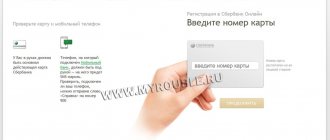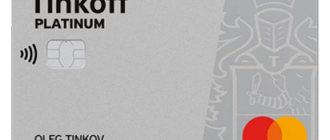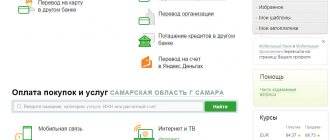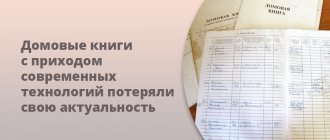Article updated: December 17, 2021
Mitrofanova SvetlanaLawyer. Work experience - 15 years
In this article I will show how you can now order and receive an extract from the Unified State Register of Real Estate in the State Services service. Rosreestr issues many types of statements, but only 3 of them can be obtained through State Services. Perhaps there will be more of them in the future.
Extract from the Unified State Register of Real Estate for a property for only 200 rubles. Extract from the Unified State Register of Real Estate on the main characteristics and registered rights to a property in 1 hour - 200 rubles. Electronic. Official data from the Unified State Register of Rosreestregrnreester.ru
What is state duty
State duty is a payment to the state for the service it provides. The government apparatus does not want to work for free - the passport officer, like any other government employee, wants money. In addition to salaries, money is needed to maintain the building in which this government employee sits in adequate condition, for consumables such as paper and ink for the printer, and so on. All this has been calculated, and based on these calculations, the price for each specific service for one applicant is calculated. This amount is called the state duty.
How to pay state duty through Sberbank Online
The easiest way to pay for government services is through Sberbank Online - the vast majority of Russians have it, like a Sberbank card. Below we will provide step-by-step instructions for paying through Internet banking, and later we will briefly consider payment through an ATM, terminal and bank branch.
State duty at the registry office
What you need to do to pay for the registry office services through the online service:
- We go to your personal account.
- Select “Transfers and Payments”.
- We are looking for payment of taxes, duties, payments to the budget.
- In the search we write “Registrar Office”. Several registry offices will appear, by city. We are looking for ours, click.
- A window for filling in details will open. You must specify the debit account and service.
- The next step is to indicate the document with which we will prove our identity. The easiest way is to choose a passport.
- The last step is filling out your passport information. After filling out, click “Continue”. An SMS confirmation arrives, enter the code - the operation is completed.
State duty at the traffic police
Everything is the same as in the previous instructions, only in the search we write “Staff Police” and select yours. Next, select an account, service, select a document, enter its data, and confirm payment.
State duty for a foreign passport, for obtaining a passport
Both services are located in one place, you just need to select the one you need. Where to find:
- First, go to “Payments and Transfers”.
- At the bottom of the page there will be a section “Payment for purchases and services”. In different areas the section is called differently, look for the word “Passport”. Found - click.
- You are interested in issues related to the Federal Migration Service - it is the service that issues and replaces passports and international passports. In different areas there are different names and “... on migration issues.”
- In the window that opens, you will need to select the service and the card with which to pay for it.
- Afterwards, enter your data and confirm the transaction with the code from the SMS. Ready.
State duty to the COURT
There is one problem with the state fee for court services - the amount of the state fee must be indicated independently. If you don’t pay extra, you’ll have to make another payment and go through bureaucratic pains with 2 checks. If you overpay, the money will go into the budget, and it will be almost impossible to “get it out” from there. Therefore, before paying, carefully study the issue of the amount of the amount. We will provide information on the cost below, but double-checking will not be superfluous, because conditions may change.
So, how to pay the court:
- Let's go to transfers and payments.
- In the search, enter “Court”.
- Click on “COURTS”.
- In the window that opens, select the write-off account and the desired type of vessel.
- On the next page, indicate your details and enter the amount. Sberbank Online will automatically pick up all the details of the court itself.
- We confirm the operation. Ready.
Instructions for obtaining an extract from the Unified State Register of Real Estate
It is impossible to order an extract from the Unified State Register on the State Services portal itself, since it refers to non-electronic services, but through it you can get to the Rosreestr website, where you will receive the necessary information. To view detailed information on this service, go through the sections:
- Catalog src=»https://gosuslugigid.ru/wp-content/uploads/2017/11/egr.png» class=»aligncenter» width=»739″ height=»459″[/img]
- Authorities
- Rosreestr
On the next page, among a large list of services, you need to select the item “Providing information contained in the Unified State Register of Real Estate”
Next, select the item “Obtaining an extract from the Unified State Register of Real Estate about the property”
After which, we will be taken to a page with a description of the service and how to obtain it:
- To the Rosreestr website
- Through MFC
- Online
It is worth noting that the online option is indicated in the methods for submitting an application for an extract, but it is not available directly through the State Services website. To do this, you will need to go to the Rosreestr website rosreestr.ru.
The personal account of Rosreestr and State Services are closely connected. Although the internal content is different, logging into the system is carried out using the same data. This means that registration with the State Services automatically gives access to the personal account of Rosreestr.
How to pay state duty through an ATM and Sberbank terminal
An ATM or terminal is an alternative payment method that does not require registration in the Internet system and takes less time than a branch.
What should be done:
- Go to an ATM or terminal.
- Insert the plastic and enter your PIN.
- In the main menu, look for “Payments in our region”.
- Select the desired government service. If it is not there or you need to pay for something in another region, look for it in “Payments and Transfers”.
- Next, you need to fill out the organization details. You can find the latter on the Internet or ask the organization whose services you are going to pay for.
- Afterwards, you need to enter your passport details.
- The final screen will show all the data you entered. Double-check - if an error has crept in somewhere, it will be very difficult to get your money back. If everything is correct, confirm the payment and collect the check.
Sberbank commissions, cost of state duties
Sberbank does not charge a commission for paying state fees.
How much to pay to arbitration courts:
- Property valuation: up to 100000R – 4% (minimum 2000R), 100001-200000R – 4000R + 3% of exceeding the threshold of 100000R, 200001-1000000R – 7000R + 2% of the threshold of 200000R, 1000001-2000000 R – 23000R + 1% of the threshold in 1000000R, more than 2000001? – 33000R + 0.5% of exceeding the threshold of 2000000R (not more than 20000R).
- Recognition of actions of government bodies as illegal, as well as non-normative acts: 300 RUR for individuals, 3000 RUR for legal entities.
- Recognition of the transaction as invalid: 6000 RUR.
- Other claims of a non-property nature: 6000 RUR.
- Application for a writ: 50% of the court fee for the property subject to the writ.
- Securing the claim: 3000 RUR.
- Appeal, termination of the case: 3000 RUR.
- Cassation appeal: 3000 RUR.
- Supervisory complaint: 6000 RUR.
- Recognition of bankruptcy: 300 RUR for individuals, 6000 RUR for legal entities.
- Establishing facts of legal significance: 3000 RUR.
How much to pay other courts, magistrates:
- Property valuation: up to 20000R – 4% (minimum 400R), 20001-100000R – 800R + 3% of exceeding the threshold of 20000R, 100001-200000R – 3200R + 2% of the threshold of 100000R, 200001-1000000R – 5200 P + 1% of threshold in 200000R, more than 1000001? – 13200R + 0.5% of exceeding the threshold of 1000000R (no more than 60000R).
- Court order: 50% of the state fee for the reason for the order.
- Claims of a non-property nature, property nature, not subject to assessment: 300 RUR for individuals, 6000 RUR for legal entities.
- Challenging regulatory legal acts: 300 RUR for individuals, 4500 RUR for legal entities.
- Recognition of actions of government bodies as illegal, as well as non-normative acts: 300 RUR for individuals, 2000 RUR for legal entities.
- Cases of special proceedings: 300 RUR.
- Appeal and cassation complaint: 150 RUR for individuals, 3000 RUR for legal entities.
- Supervisory complaint: 300 RUR for individuals, 6000 RUR for legal entities.
- Application for alimony: 150R.
Traffic police fees:
- Issuance of a passport for a car: 800 RUR.
- Car registration certificate: 500R – paper, 1500R – plastic.
- Issuance of a driver’s license: 2000 RUR – paper, 3000 RUR – plastic.
- Issuance of an international driver's license: 1600 RUR.
- Registration of a pledge agreement: 1600R – issuance of the original, 800R – issuance of a duplicate.
Registry office fees:
- Marriage: 350 RUR.
- Divorce through court, by mutual consent in the absence of children under 18: 650 RUR.
- Unilateral dissolution of a marriage if one of the spouses is incapacitated, disappeared, or is punished by imprisonment for a term of more than 3 years: 350 RUR.
- Establishment of paternity: 350 RUR.
- Change of surname, first name or patronymic: 1600 RUR.
- Issuance of certificates: 650 RUR.
- Repeated certificate: 350 RUR.
- Issuance of information from archives: 200 RUR.
Payment for passport issues:
- Issuance of a passport: 300 RUR.
- Issuance of a passport to replace a lost or damaged one: 1500 RUR.
- International passport: 2000R – regular, 5000R – biometric.
- International passport for a child under 14 years old: 1000 RUR – regular, 2500 RUR – biometric.
- Changes in international passport: 500 RUR.
- Sailor's passport: 1300 RUR.
- Changes in a sailor's passport: 350 RUR.
What are the Unified State Register and the Unified State Register of Real Estate?
EGRP and EGRN are abbreviations that actually mean the same thing. EGRP, or unified state register of rights to real estate, is a term that was used until 2021. Now it has been completely replaced by the Unified State Register of Real Estate.
Citizens did not notice much difference between the structures, although the Unified State Register of Real Estate is a more extensive database that combines the Unified State Register of Real Estate and the real estate cadastre. The USRN extract contains a description of the real estate, the owner’s data with confirmation of his ownership rights (for example, a purchase and sale agreement, inheritance, and so on). In most cases, an extract is needed to confirm that there are no restrictions on transactions. For example, if real estate is collateral.
Accordingly, the certificate itself is necessary for any transactions where real estate is the subject of a transaction: purchase and sale, inheritance, pledge, and so on. An extract from the owner is required at the time of concluding the contract to ensure transparency of the transaction. The certificate is valid for 1 month from the date of receipt.
An extract from the Unified State Register of Real Estate is one of the services that can be obtained electronically without interaction with government agencies. A printed electronic statement has the same validity as a paper one received at the territorial office. Therefore, it can be used for presentation in government institutions, as well as when concluding real estate transactions. When submitting an application to government agencies in person, you will have to approach the government twice. For the first time, to fill out an application using the form issued at the reception. The second time - after 3 days to receive a certificate.
How to track payment status
To find out whether the payment went through or not, you need to click on “All payments” on the “Payments and Transfers” tab. A history will open, which you can sort if necessary.
The payment has passed if its status is “Completed”. “Executed by the bank” means that you need to wait a little longer; if the execution took several days, call the support service and ask what the problem is. “Rejected by the bank” - the operation did not go through, this often happens when the organization’s details are indicated incorrectly. Double-check everything again, if everything is correct, contact technical support.
State Services issue such statements electronically
- Extract about the main characteristics and registered rights to the property. Usually this is what is meant by an extract from the Unified State Register of Real Estate. She is the most popular. Contains general information about real estate from the registry. For individuals it costs 290 rubles.
(click on the picture to enlarge it)If you order this extract for an apartment, it will often not have an apartment and floor plan. The same applies to private residential buildings. A plan of the land plot will appear in the extract only if its boundaries are registered in the cadastral registration of Rosreestr (land surveying has been carried out).
Page on State Services
- Extract on the transfer of rights to a property. In addition to information about the current owners, it also lists the previous ones - their full name, date of registration and termination of ownership, and sometimes the name of the founding document. Thanks to this certificate, you can find out the history of transactions - who, when and on what basis owned the property. The cost for individuals is 290 rubles.
Page on State Services
- Extract about the property .
This is an expanded version of the extract about the main characteristics and registered rights. For example, it contains a description of the location of the boundaries of real estate and rights that arose before 1998 and were not registered with Rosreestr. The cost for individuals is 350 rubles. Page on State Services
A small digression - if you need a free consultation, write online to the lawyer on the right or call (24 hours a day, 7 days a week): 8 (499) 938-45-78 (Moscow and region); (St. Petersburg and region); (all regions of the Russian Federation).
Other extracts from the Unified State Register can be obtained in paper form from the MFC “My Documents”. If there is no MFC in the locality, go to the branches of the Federal Registration Service.
How to confirm payment
The fact of payment is confirmed by a check. Receiving a check is very simple: go to “All payments”, as in the previous section, select the operation you are interested in, and click on “Print a receipt”.
A window will open in which you will need to choose: send the check to a printer or save it in pdf format to print somewhere else later. A small life hack: in some organizations, with small amounts of state duty, you can simply show the receipt for the paid service on your smartphone without printing it. It’s not a fact that this will work in your particular case, but you can try.