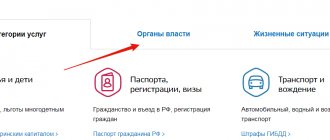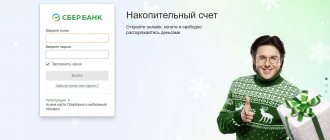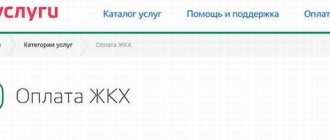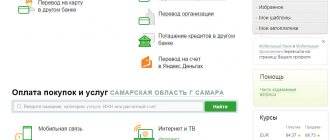What housing and communal services can be paid through Sberbank Online
Using Sberbank’s online payment service, you can pay for various types of housing and communal services:
- Electricity;
- Rent;
- Home phone;
- Water supply;
- Gas;
- Heat supply;
- Services of DEZ, Housing Office, repair services;
- Intercom;
- Security.
To do this, you need Internet access and an activated Mobile Banking service. You will also need a bank card. Both credit and debit cards will do.
To log into the system for the first time, you need to register in it. This can be done in two ways:
- Obtain a login and password at a bank branch or terminal.
- Log in on the main page of the service, having previously prepared your mobile phone and bank card.
Now that you have all your login information, enter it and click the Login button.
Within a minute you will receive a confirmation code via SMS. Enter it
You have entered your Personal Account.
Commission amount
Sberbank charges a fee for paying utility bills in online banking. But its size is minimal compared to other methods - 1% of the amount.
| PAYMENT TYPE | COMMISSION |
| Payment via Sberbank Online (PC or mobile application) | 1% |
| By card via terminal/ATM | 1% |
| Cash via terminal/ATM | 2% |
| Cash at the branch cash desk | 3%, minimum 30 rubles from each receipt |
How to pay utility bills through Sberbank Online - step-by-step instructions
To pay any receipt, you need to click on the appropriate tab or enter the TIN, the name of the recipient organization or the current account number. After making the payment, you can save an electronic copy of the receipt or print it immediately. It will be a document confirming the fact of repayment of the debt for services.
Let's look further at how to pay for housing and communal services in Sberbank Online step by step.
Water
To pay for water, prepare a receipt and click on the Water Supply button
Select the current account and individual personal account indicated on the receipt, and the card with which you want to pay.
Enter the meter readings for the past and current months and the amount due. Click Continue.
After confirmation with the code from SMS, the payment will be credited to the recipient's account.
Electricity
To pay for electricity, select the Electricity line in the Housing and Public Utilities menu.
Select an organization from the list.
Select the type of service: payment by receipt or by invoice.
Enter the latest electricity meter reading, the total amount due and click Continue.
Check the amount, details, indications and click the Confirm button.
After confirmation, the payment will be executed by the bank
Templates
If payments in favor of certain organizations are made frequently, then it is more convenient to create a template. They are visible in a separate folder in the menu on the right, which is easy to access and you don’t have to search and fill in the details every time.
There are three ways to create a template:
- When making a payment, during confirmation, activate the “Create template” button.
- Find a transaction with a payment already made in the history and create a template for it.
- In the “My Templates” folder, select the Create button.
Features of payment via mobile banking
Payment for housing and communal services through the Sberbank Online application has a special feature. The program will prompt you to enter the account number manually or read the barcode. The web version does not have this option.
Since the barcode is present on many receipts, payment becomes almost instantaneous. Bring it to your smartphone, and after reading, all payment data is automatically entered into the system. All that remains is to click Continue and enter the confirmation code.
How to pay for housing and communal services from a Sberbank deposit
You cannot pay utility bills in Sberbank Online directly from your deposit. This can only be done with a bank card. But the transfer from account to card will take a few seconds.
Find the account from which you want to pay for services. Click on the Transfer between your accounts and cards button.
In the Deposit account line, indicate any valid card. Enter the amount required for payment. Click on the Translate button.
That's it, now the money is on your bank card, and you can make payments from it.
Important : you cannot transfer funds from deposits that do not involve partial withdrawal, for example, deposits from the Save and Top up lines. They can only be completely closed.
Auto payments and auto transfers
Autopayments are not available for all service providers. You can configure their automatic implementation mainly for the housing and communal services sector or cellular operators. In the menu in the automatic payments tab:
- select "Connect";
- enter the name of the service provider organization;
- fill in the fields and details;
- confirm via SMS.
When there is no longer a need for automatic payment, for example, a change of place of residence when paying for utilities, it can be completely removed or suspended for a certain time.
For some payments, you can select specific payment dates or periods. If there are funds in the account from which the payment is to be made, it will proceed automatically. A notification will be sent to your smartphone indicating that the payment has been successfully completed or that there are not enough funds in your account to process it.
Using the same scheme, you can set up automatic transfers in favor of other individuals. For example, regularly topping up a relative’s account or a child’s card. Both the sender and the recipient of the funds will receive notifications about the successful execution of the transaction. Auto translation settings are also confirmed by SMS.
Remote services allow users of Mobile Banking and Sberbank Online to free up time. If the templates are set up and they are automatically processed, it only takes a couple of minutes. Sberbank connects online services to its cardholders for free, and a number of services are provided with a minimum commission, so clients save not only time, but also money.
5 / 5 ( 2 voices)
about the author
Klavdiya Treskova - higher education with qualification “Economist”, with specializations “Economics and Management” and “Computer Technologies” at PSU. She worked in a bank in positions from operator to acting. Head of the Department for servicing private and corporate clients. Every year she successfully passed certifications, education and training in banking services. Total work experience in the bank is more than 15 years. [email protected]
Is this article useful? Not really
Help us find out how much this article helped you. If something is missing or the information is not accurate, please report it below in the comments or write to us by email
Automatic payments
The auto payment service will allow you to forget about paying for housing and communal services. You can activate it in Sberbank Online, at a terminal or service office. After activating this free service, all transactions to repay accounts are performed by the bank. An organization, for example, a management company, transmits data about the amount to be paid.
The client himself sets the date and maximum amount of the write-off. The commission for Autopayment is 1% of the amount.
The main thing you need to take care of is having enough money on the card.
Example: Elena lives in a house maintained by the management company Mir. Every month the organization generates individual accounts payable for each apartment and transfers them to the bank. The amount accrued for Elena in January was 6,510 rubles 28 kopecks. It is this money that will be debited from her bank card with a commission of 65 rubles 12 kopecks.
If a client periodically pays rent in the same amount or wants to complete transactions even faster, he can automate the process. allows you to pay off debt to housing and communal services without logging into the Internet bank. To connect to the service, you need an active card connected to a Sberbank payment card.
How the service works:
- The owner connects “Autopayment” to the card, sets the parameters: amount, date, limits.
- If the payment is not fixed, the system transmits information about the presence of debt for housing and communal services.
- After analyzing the data, the cardholder receives a notification of how much funds will be written off, taking into account possible commissions, 1 day before the “Autopayment” date.
- If the payer does not cancel the transaction, the funds are debited from the card.
Reference! You can pay using AutoPay only if technically possible. To do this, opposite the supplier in the “Payments and Transfers” menu there is a marker - “Autopayment available”.
There are no penalties for cancellation of services. To completely disable the service, SMS is not enough. Automatic payments management is available in both versions of Internet banking.
How else can you pay for housing and communal services?
At a bank branch
You can also pay utility bills at a bank office. Depending on the payment method, the commission amount differs. When depositing cash – 3%, but at least 30 rubles from each receipt. When paying from a bank card or deposit - 2%, but not less than 10 rubles from each receipt.
Example. Andrey needs to pay bills for water, gas, electricity, housing department services, Internet and intercom for a total of 8 thousand rubles. He has a Sberbank card, on which he receives his salary. But out of habit, he goes to the office and does not use online banking. The commission will be 8,000 * 0.02 = 160 rubles, while in Sberbank Online it would be 80 rubles. Over the course of a year, Andrey will lose 960 rubles in commission and a lot of free time on the waiting list.
Via ATM
If it is not possible to use the Sberbank Online system and stand in line at the cashier, you can pay receipts at the terminal. The commission when paying with a bank card will be 1% of the amount, when depositing cash – 2%.
Connection
Bills must be paid every month. Even though the online home transfer process makes it easier, it can still be tedious entering the same details every month. Therefore, Sberbank offers clients to enable automatic payments.
This feature relieves the owner of monthly transactions by automatically transferring funds specified by the template. In this case, the day before the transfer, the owner will receive a notification on the phone in the form of an SMS with payment data and a code to cancel the transfer.
To connect, do the following:
If you are not confident in your abilities, then visit a bank branch and ask an employee to help with connecting the option.
Answers to readers' questions
What should I do if I paid a receipt using someone else’s details?
You need to contact the organization to whose account the money was transferred. They will adjust the payment and the funds will be transferred to the correct personal account.
What to do if money was debited from the card, but the recipient did not receive it?
You need to go to a Sberbank branch with your passport and write a statement about the controversial operation. The bank will review it within two weeks. The money will be returned either to the card or according to the specified details. The return method must also be indicated in the application.
What should I do if a technical support person asks for a security word and I don't remember it?
To find out control information on the card, contact the nearest Sberbank office with your passport. The employee will ask you to come up with a new code word. In a few minutes you will be able to call the hotline again.