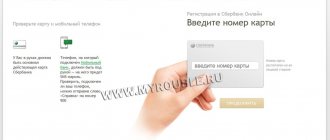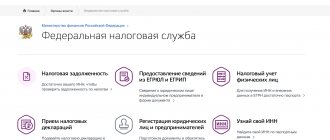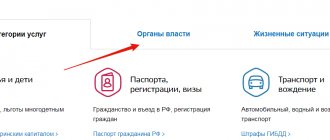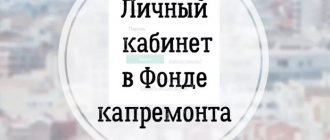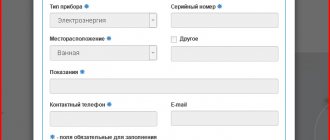The development of information technology, banking and payment systems leads to the fact that the need to leave home to make a payment practically disappears. As for Sberbank, it always keeps up with the times, constantly developing and updating the online capabilities of its clients. In particular, you can pay for major repairs through Sberbank. This is not as easy and clear as it seems at first glance, especially for those who are not experienced users of Internet payments. The easiest way to deal with telephone payments, transfers to another card, and payments for Internet providers. In cases where the operation requires entering a large number of details, it is easy to get confused. Therefore, let’s look at paying for major repairs in more detail.
How to pay for major repairs through Sberbank online?
Get a Sberbank bank card and register on the website to receive the Internet banking service. Find the required FKR fund (capital repair fund) and make payment for major repairs through Sberbank online.
Since the capital improvement fund contribution must be made monthly, it makes sense to save the template to further speed up the payment. Also, at his discretion, the user can activate the automatic payment service for major repairs, when the system will automatically search for unpaid bills and make payments.
Save time
You will have to pay for major repairs monthly, so it makes sense to save all the details:
- Select the “Save as template” command (located next to the “Print receipt” button).
- We come up with a name, for example “Overhaul”.
- Confirm with SMS code.
Now, to make a payment, you will not need to enter all the data again. Just select the “My Templates” tab from the “Personal Menu” section, and then “Overhaul”. The payment receipt will already be filled out, all that remains is to indicate the amount and confirm using an SMS password.
When using the template, it is recommended to check the payment details, since the organization may change the bank or current account.
Registration of a personal account
To pay utility bills that are indicated on your receipt, you must register in the Sberbank system online. For this:
- Pre-connect.
- Go to https://online.sberbank.ru/CSAFront/async/page/external/registration.do
- Find the card's personal account and enter it in the provided field.
- Confirm registration with a code from SMS (will be sent to the phone to which mobile banking is connected).
- Create a login (identifier) and password. In the future, you will be able to log in to the site using your ID and password.
After registration, you can pay for the services you need. If you cannot find the section you need on the site, use the search.
Auto payment
For convenience, so as not to constantly repeat all the listed 10 steps, you can set up the auto-payment function and the required amount will be regularly transferred to the previously specified account. You can disable this service at any time, as well as reconnect it.
To set up autopayment, select the “My autopayments” tab in the menu on the right. Then follow the same steps as described above.
Create a template
To make payment for major repairs online through Sberbank faster, it is worth creating a payment template. After this, the user will no longer need to search for a capital repair fund in the existing list, search for details on the Internet and manually fill in all fields. Since the data will already be indicated, payment can be made in just a few clicks of the mouse.
How to create a template:
- Log in to the site using your login.
- Select the “Payments and Transfers” tab. It is located second in the main menu.
- You need to find the section “Housing and communal services and home telephone”. Immediately below it will be the “Rent” tab. She is exactly what we need.
- On the new page you need to select “Capital Repair Fund”.
- If the user has a region specified by default, then a list of organizations providing capital repair services in his region will appear on this page. If the region is not specified, or for some reason the desired organization is not displayed, you can use the search form. There you need to enter the name of the organization or its current account.
- After selecting the appropriate FKR, you need to enter your personal account number in the fields provided and select the payment method and the card from which the debit will be made. You can pay for major repairs to Sberbank online only with a bank card. You cannot pay with a credit card through the system.
- The next window displays basic payment information. Here you need to indicate the payment amount, as well as the billing period (month, year) for which the payment is made.
- Next, the system will require confirmation of payment. The user will receive an SMS with a code on their phone, which must be entered in the field provided for this. After this, the money is debited instantly, and the service is considered paid.
- Upon completion of the operation, a receipt stamped “Completed” will appear on the screen. Also, the system will offer to save the template so that the user no longer wastes time entering data. After clicking “Create template”, the overhaul service will always be available for payment in “My templates”.
If the user does not need to pay for a major overhaul right now, but wants to create a template so as not to waste time later, he should select the “My Templates” tab in the menu on the right, and then “Add a new payment” there. Further, all actions should be carried out by analogy with the above instructions.
Activation of automatic payment service
If the amount charged for major repairs is the same every month, then you can make an automatic method of transferring money.
For this purpose, Internet banking has a service called “Autopayment”. After connecting it, you don’t have to worry that the payment will be missed or transferred incorrectly. The system will do everything on its own.
What you need to do to enable automatic payment:
- On the bank's portal, in your personal account, there is a tab “my auto payments” ;
- Here you need to select “Connect auto payment” ;
- Next, indicate which regional branch of the Fund should receive funds;
- Indicate the amount of the monthly payment;
- Specify when the program will generate a payment notification and set the frequency with which payments will be sent.
The day before money is debited from the account, the user will receive a message and notification that the operation will be completed.
We recommend reading: 3 ways to top up your Qiwi Wallet through Sberbank Online: replenishment algorithm.
How to call Binbank support service, write through the website or forum. See the answer here.
7 ways to contact Renaissance Credit Bank support service: https://vbanke.info/support/renessans-kredit.html
Payments through ATMs and terminals
If you do not have a personal account in the Sberbank online system, you can pay for the service using the bank’s ATM. To do this you need:
- Take with you the receipt for payment of fees in order to transfer all the necessary payment details from there.
- Insert the card into the ATM or payment terminal. In this case, you can use both credit and bank cards for payment.
- Select the “Payments and Transfers” section.
- Next, sequentially select “Payments in our region”, “Housing and communal services and telephone”, “Rent” and “FKR KO”.
- Two checking accounts will appear on the screen. If payment for major repairs is made in favor of a regional service provider, you must choose the first, top option. If you are transferring a HOA or management company organization, you need to choose the second, lower option.
- After this, you need to enter the current account itself, which is printed on the payment receipt.
- Next, you should indicate other payment details required by the system: amount, billing period, etc.
- Click “Pay” and receive a receipt confirming the successful completion of the transaction.
The capabilities of the Sberbank card allow you to save a payment template specifically on the card, and when creating such a template, the user will no longer be forced to perform all the specified operations.
Problems with the payment process
If you encounter any difficulties with making online payments for the services of housing and communal services organizations, you can contact Sberbank’s 24-hour technical support. To receive advice from a technical support operator on the operation of the Sberbank Online system, it is enough to introduce yourself for ease of communication, and to solve problems with your account or cards, you must provide your full name. and the code word that was specified upon receipt of the payment instrument. You need to call the toll-free number 8-800-500-55-50 or 900 for calls from mobile phones.
If payments for utilities are made through terminals and ATMs installed in Sberbank service offices, you can count on the help of a special consultant, but only on weekdays and during business hours. The consultant's responsibilities include direct assistance to clients in using Sberbank self-service services. However, it will only suggest the course of action. The consultant cannot and should not carry out the payment transaction for you.
How to make a payment through the mobile application
Paying for major repairs via a smartphone is practically no different from conducting a transaction via a PC. It follows a template previously created in your Personal Account:
- Select the “Transfers and Payments” category.
- Find the template you need, adjust the billing period and contribution amount in it.
- Confirm the transaction with the one-time code from the SMS message.
READ How to pay for advertising in Yandex Direct through Sberbank Online and other tools
Payment is processed within one day.
On the State Services portal
You can make utility payments online through State Services. To use all the functionality, you must first register in the system and confirm your identity. This can be done for free when visiting the MFC in person or in Sberbank Online.
After authorization, you can pay for major repairs by following the instructions:
- Among, then – “Payment for housing and communal services”.
Payment for major repairs through the State Services website - Click on the “Get government service” button.
- Select a city (usually it is determined automatically, but an error may occur).
“Get service” button - Indicate the recipient's TIN (this information can be found on the receipt).
- On the payment page that opens, enter your bank card number and confirm the operation.
The payment status can be easily tracked in your personal account, which is available 24 hours a day. The history of all transactions and receipts is stored here.
Important! If you fail to pay for major repairs on time, a penalty will be charged, and if there is a long delay, you may even be sued. All information about the amount of debt is available on the State Services portal.
About the house
If you're paying into your home account, the process is slightly different, but remains just as simple.
- You will need to select a special form in the “Payments and Transfers” tab to pay using the details and enter all the necessary information in the appropriate fields.
- All details must be provided by the Management Company or HOA, or other organization involved in maintaining your home.
- Payment is also confirmed via SMS code.
So, with the help of simple instructions, you learned how to pay fees for major repairs online. Sberbank cares about its clients and is expanding the capabilities of its online service, so it is now easy to carry out banking transactions in any convenient place and at any time. Find out how else you can use Sberbank Online, how to delete payment history or how to add a card to Sberbank Online.