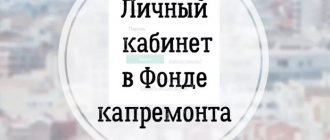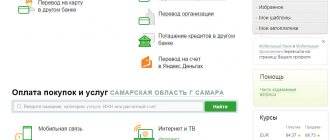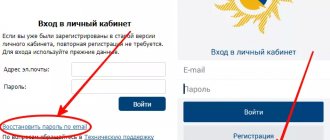The GIS housing and communal services system is a unified federal system that contains all information about the housing and communal services of the Russian Federation.
GIS housing and communal services is divided into open and closed parts.
Regular site users can view the necessary information without registering and logging into the system. Registered users have access to the personal account of the GIS Housing and Communal Services, which contains personal data about the premises, house, and management organization. Thus, consumers of utility services and owners of premises have the right to get acquainted with the information posted in the open part of the GIS Housing and Communal Services.
Viewing information in the closed part of the GIS Housing and Communal Services is available only to a limited circle of users, which includes management organizations, State Housing Property Inspections, executive authorities, etc. Only specialists with access rights “Organization Administrator” and “Authorized Specialist” can log into the closed part of the GIS Housing and Communal Services.
A personal account of the GIS Housing and Communal Services is necessary so that users can perform a number of functions. Of course, they differ for individuals and organizations.
User authorization
If the site user has not been registered, his authorization will be requested. If the user has not registered, it is necessary to register.
- On the registration page, you must correctly enter your first and last name, mobile phone number and email address in the fields specified for this. Click the “Register” button.
- You should receive a confirmation code on your phone, which is entered in the field specified for this. There is an option to send the code by email (the “Try via email” button).
- After clicking on the link sent by email, you will be redirected to a page to create an account password. It is important to protect your data with a strong password and enter it twice.
- Click the “Confirm” button.
FOR REFERENCE: A special version of the site is intended for visually impaired users. You can go to it by clicking on the desired link located on the top panel of the site, or it will be easier to go to https://dom.gosuslugi.ru/special.
Step-by-step instructions for registering and filling out data in the GIS Housing and Communal Services are here.
Transmission of meter readings
The Irkutsk housing and communal services personal account allows clients to enter readings from all types of meters available at home on a single online platform. Find the “Metering Devices” tab in your personal profile, select the desired type of device (gas, electricity, hot or cold water) and indicate the readings taken in whole numbers. The transmitted data from the meters will become the basis for correct calculations.
You can transmit meter readings without authorization on the site, however, in this case, you will need to enter certain data: personal account number, name of the management company and address. Data must be transmitted on the 21st-26th of the current month.
Submit meter readings to housing and communal services Irkutsk
You can also submit readings in the following ways:
- by calling the contact center at 8 (3952) 500-100 and dictating to the operator your personal account number and the readings taken;
- by personally visiting the district office of the management company;
- by sending an email to [email protected]
Consumers can send readings from devices recording hot and cold water metering in the form of SMS to 8 924 600-11-80 . For ease of processing, messages should be structured in the following sequence: personal account number, name of the room (bathroom/kitchen), meter type (hot/cold) and the readings themselves. Spaces must be placed between groups of numbers and letters.
Site forms
GIS Housing and Communal Services is divided into open and closed entry forms.
Open part
- Ordinary users of the site have the opportunity to view information and information posted on the page without registering and without going through identification and authentication.
Individuals, as ordinary users of the site, are allowed to access their personal accounts by directly going through all the registration procedures in the Unified Identification and Logistics System (if the account was confirmed without registration in the State Information System for Housing and Public Utilities). Simply put, ordinary users of the site (consumers of utility services and owners of premises in apartment buildings) have the right to get acquainted with information posted in the open part of the GIS housing and communal services and which does not contain any personal data. - It is possible to familiarize yourself with the data of your management company and home.
- You can log into your personal account to pay receipts.
Closed
- Possible only after registration using Unified Identification Number and with a digital signature.
- Viewing information from the closed part of the GIS Housing and Communal Services is available only to a narrow circle of users of the system, which includes: managers of organizations, state housing departments, executive authorities, local governments and other legal entities with granted powers. Based on this, personal data is open for viewing only to users of the system authorized for this action. These persons are entitled to:
- Carry out actions on behalf of the administrator.
- Log in, register, edit old and enter new information.
Features and functions
The portal turned out to be large and functional. Here is a short list of implemented functions:
- Transfer of readings from metering devices.
- View charges for consumed utilities.
- Connecting personal accounts.
- Payment for housing and communal services using bank cards.
- Sending complaints to service providers and regulatory organizations and viewing responses.
- View information messages.
- Familiarization with current tariff plans.
- Familiarization with information about provided subsidies and compensations.
- Checking current licenses of management companies.
- Search for houses included in capital repair programs.
- Familiarization with regulations.
The portal also has a forum where you can chat about the operation of the portal, legislative issues and arbitrary topics related to housing and communal services in one way or another.
Step-by-step instructions for individuals or legal entities
Logging in for an individual includes the following steps:
- In the upper right corner of the site you can find the login button (located under the personal account button).
- After registration on the site, you only need to enter your contact phone number or email address with which you registered your account.
- Next, enter the password. After logging in, the site redirects the user to his personal account.
Login of a legal entity:
- The user must log into the individual's account.
- If you have the “Confirmed” status, go to the “Organizations” tab.
- Then click on the name and look for it in the list of GIS Housing and Communal Services.
- We get administrator access.
Attention! Login to the organization's personal account is possible only with a digital signature.
Read about who is entrusted with the responsibility and how to work in the system here, and how to add a responsible person, who has the opportunity to delegate powers, to whom to delegate them, what is necessary to transfer the prerogatives of the organizer and what to do when notified “The user does not have rights to access”, described in this material.
Detailed instructions for paying for housing and communal services through State Services
If a user wants to make utility payments through the government services portal, then he needs to make sure that he has a sufficient amount of funds on his financial institution card or online wallet. After that, pay.
The payment procedure is carried out as follows:
- Open the resource gosuslugi.ru.
- Log in to your account using your username and password, or register (this is quite easy to do).
An invoice paid through the government services page receives confirmation immediately, and the payment status can be seen in the notification. If necessary, it is possible to send a payment document to a mailbox, as well as print it out. If the required company is not in the list of service providers, payment of the receipt is possible, most likely, at a banking institution or on another resource using the details.
IMPORTANT! For convenience, it is recommended to save information about the card or Internet wallet in order to make payments in the future. Utility payments are possible through the government services page and through a special smartphone application, which can be used from popular gadget models.
Alteration
Following the law, all organizations that have begun to perform responsibilities for managing apartment buildings are obliged to post information about themselves and the houses on the GIS Housing and Communal Services website within a week (read about the timing of posting information here, and the responsibility for non-posting is described here).
Changing data for an individual:
- At the top of the page we find the “Account Settings” button.
- Here you can increase the degree of its protection; you can also view the latest actions performed on the site from this profile.
- To enhance security, you can set up alerts using the “Send notifications by email” button.
- On the first page, on the left, there are fields for changing basic user data (personal and contact information, documents and vehicles).
- By clicking on the “Go to State Services” button, you will be taken to the State Services Catalog page.
- By filling out a large amount of information, access to an even greater number of services is opened. Based on this, it is important to fill out all available fields.
the right side of the page is account information . Based on the extent to which the profile will be filled out, one of the existing statuses is assigned - “Simplified”, “Standard” or “Confirmed” form:
- An account receives simplified status if personal information is not specified.
- It becomes standard after filling out and confirming your phone number and email.
- Only after providing all the necessary information can it acquire the Confirmed status.
To make changes on the page of a legal entity, the following steps are taken:
- After registration is completed, it becomes possible to enter personal information about the organization and its leader. In this case, there is no need to fill in all the fields, because certain information has already been filled in automatically, based on the information contained in the electronic signature key.
- After the completed actions, the system automatically checks the completed data. Upon successful data verification, the legal entity’s profile is registered in the Unified Identification and Logistics Authority.
We talked about the nuances of filling out the GIS housing and communal services here; we talked about more details about the GIS housing and communal services system here.
Mobile app
There is a mobile application based on Android, the link to which can be found on the Housing and Communal Services Irkutsk page. You can also find the application yourself through Google Play, it’s called IRKPK. The functionality of the mobile application is almost completely identical to the browser version of the site, but is adapted for the small screen of gadgets. Registration must be completed on the full version of the site, since this function is not available in the application. Login is carried out using the same parameters as for a full personal account.
In what cases can access be denied?
As already mentioned, in order to obtain the right of access, it is important to have a confirmed user account of the system in the ESIA for an individual and individual entrepreneur or authorized representatives for state authorities, local government, state extra-budgetary funds and other other legal entities. Otherwise, the user will be denied access to perform any actions in the Housing and Communal Services GIS.
The presence of a personal account in the GIS Housing and Communal Services will greatly expand the capabilities of the organization and make it easier to regulate its work. If you carefully familiarize yourself with all the intricacies of working on the site, in the future this will speed up the work process, both for the manager, employees of the organization, and for ordinary users of this resource.
conclusions
It is much more convenient to pay for housing and communal services and find out up-to-date information about the service company using the Internet. You don’t need to waste working time or a day off standing idle in queues – you just need to log in to the gosuslugi.ru resource. For each transaction, a receipt is sent confirming its completion, which you can easily print if necessary.
Share with friends:
The Public Housing and Communal Services portal provides the opportunity to pay for services through the user account. To do this, you need a worldwide network and tools that allow you to transfer funds (bank card, smartphone, online wallet). Payment through a personal account for state services of the GIS Housing and Communal Services provides opportunities for saving time, the absence of many hours of waiting in the relevant organizations and the clutter in documentation.
GIS Housing and Communal Services is a state information system for housing and communal services. This resource was created for the convenience of users and provides an opportunity to communicate with management companies, government agencies and homeowners' associations.
Any citizen can register on this resource by creating a user account. After registration, he will be able to receive information about the accrued amount of utility bills, about payment for major repairs, pay for services received, and transmit meter readings.
Transfer of meter readings through your personal account
One of the main options of your personal account is the ability to transmit meter readings online. To do this, you need to go to the “Metering Devices” tab and select the necessary equipment. When transferring, the date is automatically entered as today's; you only need to write down the integer number that is displayed on the counter.
You do not have to be a registered user of the system to transmit readings. Housing and communal services Irkutsk offers to save time for people who do not want to create a profile. To do this, on the left side of the authorization form there is a link “Submit IPU readings”. The user is presented with a form to fill out data.
The form that appears has 2 tabs that are necessary for correct data transfer. If you know the name of your management company, you should select the “By personal account” tab. In other cases – “At the address”. Both forms indicate the type of meter, including its serial number, location of the equipment, information about the consumption of the service and your own contact information.
The mobile application and the full version of the website have a “Services and Payment” tab. Online payments for utility services were made through it. However, recently there have been malfunctions in the payment system, so the ability to make payments through your personal account was temporarily removed, but the tab was not deactivated.
Mobile app
For mobile phones, the developers have created a special mobile application. It is located on the official website of Housing and Communal Services Irkutsk. An alternative way to download the program is to visit the official software store and search for the word “IRKPK”. The application has similar functionality that matches the computer version of the site. However, interface elements are adapted to small phone screens. You need to register on the website, since the program only provides an authorization form. Login is performed using the data specified in the full version of the site.