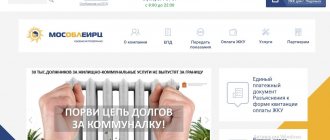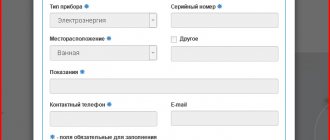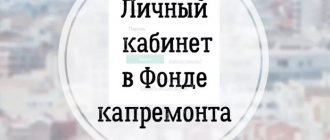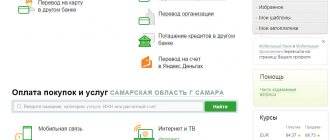MosOblEIRTS LLC was created to facilitate the relationship between utilities and consumers in the Moscow region, as well as to make transparent payments between the population and resource supply organizations. The organization introduced a fundamentally new system of serving the population. Residents of Moscow and the Moscow region can create a personal account on the company’s website, and not only make payments there, but also use all its functionality.
Thanks to this decision, it was possible to reduce the debt of the population and management companies, introduce a single payment document, and create a unified service system.
Personal account for residents of the Moscow region, a convenient personal account has been developed, through which you can transfer readings, pay debts for utilities, use the services of the center without leaving your apartment.
Registration in the Mosobleirts account on the website of LKK Housing and Communal Services of the Russian Federation
There is nothing difficult about registering. To do this you will need to provide the following information:
- Your details – full name.
- An email address where you can be contacted.
- Contact number so that operators can call you.
- Additionally, you should come up with a password and duplicate it in the line below.
- If you want to cooperate with the company and use its personal account, then you need to agree to the processing of personal data.
- You can also agree or disagree to advertising and information mailings from the company. And if you want to receive it, then you need to choose which method - by phone or email.
- Finally, you need to confirm that you are not a robot and click on the “Register” button.
After you submit your request, you will receive a temporary link by email - follow it to complete registration.
Other payment options and refund methods
Through your personal account for payment of housing and communal services, you can deposit funds in other ways. Please be aware that other services and systems may charge fees for services. Payments can only be made without additional costs:
- using the personal account on the portal;
- via a smartphone application;
- at the ticket offices (offices) of MosObleIRC;
- using branches or online banking of Sberbank of Russia;
- at the post office;
- in the banks MKB, Probank, VPB, Vozrazhdenie.
The creators of the site took into account that errors may be made when preparing receipts. Therefore, the portal provides a refund procedure. It involves visiting a nearby company office and presenting:
- the card from which the funds were debited;
- identification documents of its owner;
- copies of the receipt.
The user will also have to write an application in the prescribed form for a refund.
Authorization in your personal account
In order to log into your personal account, you need to be the owner of the following downloaded browser:
It is important here that all versions are up-to-date and also supported by the developers.
After authorization in your personal account is completed, the client will automatically be taken to the main page. Here, in the upper right corner, there is a button that will allow you to exit your personal account.
On this page you can obtain the following information:
- Assistance provided through your personal account.
- Question for bank employees.
- Communication with the contact center.
It is also possible that you may need a service such as password recovery - then you need to click on the “Recover Password” button and enter your email address in the form that opens. After this, you will receive an email with your password - it is recommended to change it for complete account security. If for some reason you cannot access your personal mail, contact technical support or call the contact number 8-800-555-07-69.
Password recovery
Password recovery is a fairly simple procedure and does not require serious computer skills. We go to the page that helps you log in to your personal account and carry out the following procedure:
- click on the link to restore access via email, or simply “Forgot your password” if you need to gain access on your phone;
- Next, you should check the email assigned to your page, you will receive a letter with instructions for further password recovery using a link to recover it.
If for some reason it is not possible to use mail, then you need to call the hotline at 8-800-555-07-69 and ask the operator for your personal login information.
Payment for additional services
Today, the official website of the Moscow Region is used by residents of the Moscow region not only to pay for utilities and transmit meter readings. Citizens have the opportunity to order useful services at an affordable cost:
- Installation, replacement, testing of water meters. This equipment allows you to reduce utility bills (up to 40%).
- Installation and replacement of electricity meters. The equipment reduces the cost of equipment. services up to 25%;
- Work in the field of electrical installation. Starting from installing/replacing sockets to designing power supply systems.
- Plumbing work. Starting from the installation of bathtubs, sinks, and ending with the installation of heating radiators.
As practice shows, calling a specialist through Mosobleirts is cheaper compared to ordering services from a private person. In addition, the company provides a guarantee for a period of 12 to 24 months.
Personal account functionality
The personal account of the Mosobleirts client in the Moscow region gives its users great advantages. So, with its help you can:
- Receive information both on your tariff and on other tariff plans.
- Through the account, you can also transfer information about meters to the company.
- Log in to your account and you can view all your bills and payments.
- It is very convenient to pay for services through your account.
- You can also manage several accounts at once.
The convenience of the account is also convenient because it is available in any browser, be it Opera or Internet Explorer.
Transfer of meter readings
One of the most important tasks of the MosOblEIRTS personal account is the timely submission of meter readings for proper control by enterprise service providers. To enter testimony, you need to enter the “Submitting Testimony” section. The table that appears will contain information about the service provider, readings for the past period and a free field for entering new data. However, there are certain requirements for their inclusion:
- they must be greater than the previously specified data;
- cannot be equal to “0” or have a negative value;
- fields cannot be left empty.
Payment of receipts
You can pay for receipts using your personal account in at least 2 ways: by clicking on the “Payment” link on the main page, or on “Pay” on the additional page. The main thing is that you have a card with a positive balance sufficient to write off funds.
By clicking on one of the links, we will go to the receipt itself, where the payment data will already be entered and all that remains is to confirm or change the payment amount.
After going to the payment page, select a card that is pre-linked to the system and confirm the payment. Please note that the card must be a Visa or Master Card type.
How to find out the debt on a personal account?
Thanks to the convenience of the personal account, each user can easily check their payments and see the resulting debt or overpayment for each company. To check whether there is a debt on a specific personal account, simply log into your personal account and the personal accounts you previously created will be reflected at the top of the page. By opening a separate one, you can view information about the required payment.
Another way to view the presence of a debt or overpayment: click on the EPD section. Where under point 2 will be the value you are looking for.
What is EPD and why is it needed?
The personal account created on the MosOblEIRTS website makes it possible to familiarize yourself with information on the EPD (single payment document). To do this, you need to click on the “EPD” button in the cabinet menu. A page will open on which the following statements will be presented:
- amount to be paid (total);
- amount of debt (advance payment);
- list of housing and communal services providers, their prices and amounts payable.
Testimony transfer form
Places to fill out the testimony form
Invoice class=”aligncenter” width=”1081″ height=”722″[/img]
Description of the invoice form for housing and communal services
Form for calculating the amount of payment for residential premises
Explanation for the form for calculating the amount of payment for residential premises
reference Information
Using the “Transmit readings” tab, data from devices is transferred. The “Pay” button will allow you to pay for services, and using “Print” you can print a receipt.
Personal account mobile application
The company has developed a personal account created specifically for mobile devices. Moreover, it works on both the Android and iOS platforms. You can use this application completely free of charge by downloading it in one of the following ways:
- Using the App Store by following the link https://itunes.apple.com/ru/app/mosobleirts/id1100180110?mt=8.
- Thanks to Google play, where the application is located on the page https://play.google.com/store/apps/details?id=com.rtilab.mosobleirc&hl=ru.
So, in just the first week of operation of this application, more than a thousand clients downloaded it. Thanks to this application, the client can perform many functions - for example, he has access to service contacts, the history of payments made by him, meter readings sent previously, transferring new readings, adding a personal account, and so on. If the client has already been registered in the system, to log into the mobile application he only needs to use his old login and password.
Transfer of meter readings
There are several options:
- by phone;
- in the mobile application;
- transfer the EPD bank directly to MosObleIRTs;
- top up your account in your personal account.
Readings are transmitted to all subscribers from the 15th to the 25th. To enter data, you need to open the “Transfer of readings” tab. Information from meters must be entered not only on time, but also correctly, otherwise it will not be counted. Here are certain rules for filling out the form:
- water and light consumption readings should not exceed 1 thousand;
- fields cannot be left blank;
- the entered data must be larger than the previous ones;
- new indicators cannot be negative or zero.
After installing the meters, the readings will be significantly lower. You cannot skip the period for entering data; if this is repeated three times, the old calculation scheme will return. If the data is entered incorrectly, then everything can be settled during a personal visit to the MosOblEIRTS office or use feedback.
Customer support via account
On the website you can always ask the operators any questions you are interested in. To do this, you need to click on the “Ask a question” window located in the upper right corner. Well, what follows:
- Choose the topic of the question that interests you most.
- Fill in your personal information – full name, email address, contact number where the organization’s employees can contact you.
- And last but not least, the question itself is described in the corresponding line of the form.
How to disable your personal account?
The personal account is certainly very convenient for clients, but there are times when it needs to be disabled.
So, if you just need to exit your account, then just click on the “exit” button located in the upper right corner of the page. As for disabling your personal account, it is done automatically when you terminate the contract with the company. In addition, your personal account can be disabled by contacting the company branch in person. To do this, you must take your passport with you.
Types of accounts
In search queries, users mention different names of personal accounts. So, which ones exist now, on which platforms, for whom are they intended, and how do they differ?
- Old. He was on the platform at the address LKK Housing and Communal Services of the Russian Federation. Initially, registration, payment of utility services, and transmission of meter readings were carried out on this website. It is currently unavailable, all subscribers have been transferred to the new service.
- New. Replaced the old one. Available at lkk.mosobleirc.ru.
- Single. Located on the mosenergosbyt.ru platform. It is a combined online service for subscribers of MosEnergoSbyt JSC and MosOblEIRTS LLC.
- For legal entities. Created for organizations and enterprises that pay housing and communal services. Website address lkk.mosobleirts.rf/lkk_uk_rso.
New and unified personal accounts are intended for active use by individuals.