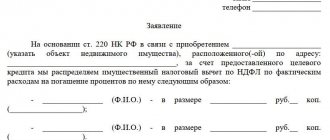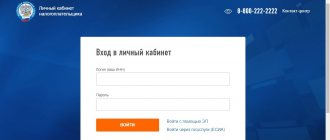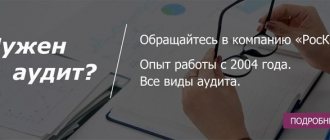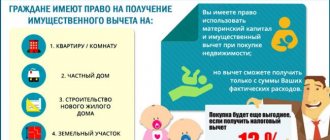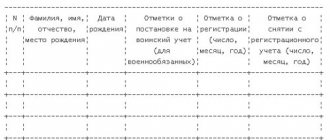After purchasing residential real estate, an individual has the right to exercise the right to a property deduction (clauses 3, 4 of Article 220 of the Tax Code of the Russian Federation). The use of a deduction allows you to reduce the amount of taxable income and return part of the previously paid personal income tax. You can declare your right to a deduction through your employer by submitting an application (without waiting for the end of the year of registration of property rights), or by contacting the Federal Tax Service with a 3-NDFL declaration (at the end of the year in which the property rights were registered). In addition to applying for a deduction to the tax office in person, through the MFC or by mail, taxpayers have access to an electronic way of interacting with the department - through the “Personal Account” on the Federal Tax Service website or through the State Services portal. We will tell you in our article how to receive a tax deduction from the Federal Tax Service when purchasing an apartment through Gosuslugi.
Who will not receive a tax deduction?
A citizen of the Russian Federation cannot claim a tax deduction in the following cases:
- does not pay personal income tax;
- an individual entrepreneur conducts his activities under a special taxation regime that exempts him from paying personal income tax (applies to part of the income received in the course of conducting this type of activity).
Example:
Citizen Belyakov B.B. has unofficial income - personal income tax is therefore not paid. In 2021 Belyakov B.B. underwent a course of paid treatment. In 2021 and beyond, for the provision of tax deductions Belyakov B.B. cannot claim, and even if it does claim, the tax authorities will refuse a tax deduction.
Possibilities of a taxpayer’s personal account
The main functions of your personal account are obtaining up-to-date information and documents, as well as transmitting information/reporting in electronic form.
Without a visit to the Federal Tax Service you can:
- obtain information about property objects;
- submit a tax return 3-NDFL, as well as track its status;
- check the status of mutual settlements with the Federal Tax Service on taxes;
- submit an application for tax deductions;
- manage your overpayment;
- ask questions and receive feedback;
- receive tax notices and requirements;
- generate payment documents and pay taxes for individuals through partner banks of the Federal Tax Service of Russia.
What tax deduction can be obtained through government services?
Through the State Services Portal it is possible to issue any tax deduction:
| Type of tax deduction | Explanation | Normative act |
| Property | In the case of purchase of an apartment, room, house, or share of real estate by spouses, the real estate is automatically considered common shared property. To receive a tax deduction, only one of the spouses must submit to the tax authorities an application approved by Letter of the Federal Tax Service of Russia dated November 22, 2012 No. ED-4-3 / [email protected] , which will indicate the joint decision of the spouses on the distribution of the tax deduction. The amount of deduction for expenses is no more than 2,000,000 rubles per person. | Article 220 of the Tax Code of the Russian Federation |
| Social | Training costs: · own training; · education of children under 24 years of age (full-time); · training of current and former wards under the age of 24 (full-time); The amount of deduction for children's education expenses is no more than 50,000 rubles per year. · education of a sibling (full-time). Treatment costs: · own treatment; · treatment of spouses, parents, children under 18 years of age; · medications prescribed by the attending physician to the taxpayer himself, spouses, parents, children under the age of 18; · insurance premiums under voluntary insurance contracts for the taxpayer himself, spouses, parents, children under the age of 18. The amount of deduction for expenses on your own education, education of a brother or sister, in combination with other expenses subject to tax deduction - 120,000 rubles This restriction does not apply to the provision of expensive medical services. | Article 219 of the Tax Code of the Russian Federation |
| Standard | Tax deductions are provided monthly to parents, spouses of parents and adoptive parents: · 1400 rubles – for the first child; · 1400 rubles – for the second child; · 3000 rubles – for the third and subsequent children; · 12,000 rubles – for a disabled child under the age of 18 and for a full-time student (resident, intern, graduate student) under the age of 24 (disability group I or II). A tax deduction is provided monthly to guardians, trustees, adoptive parents, and the spouse of an adoptive parent: · 1400 rubles – for the first child; · 1400 rubles – for the second child; · 3000 rubles – for the third and subsequent children; · 6,000 rubles – for a disabled child under the age of 18 and for a full-time student (resident, intern, graduate student) under the age of 24 (disability group I or II). The tax deduction is provided in double amount to the only parent, guardian, or adoptive parent. A tax deduction for one of the spouses can be provided in double amount, provided that the second spouse has written an application for refusal to receive the tax deduction due to him under the law. The tax deduction is valid until the taxpayer’s annual income exceeds the amount of 350,000 rubles. | Article 218 of the Tax Code of the Russian Federation |
Property deduction when purchasing an apartment
The tax deduction can only be used if you have income on which income tax was withheld at a rate of 13%. If personal income tax for the corresponding period is paid to the budget, the deduction allows you to recalculate the tax and return the overpayment to the taxpayer - thereby partially reimbursing the individual’s expenses for purchasing housing.
The maximum deduction for expenses for the purchase of housing is 2 million rubles, but not more than the amount actually spent. If the purchased apartment costs less than 2 million rubles, the remainder of the deduction can be applied to other residential properties until it is completely exhausted. But if the apartment was purchased earlier than 01/01/2014, the balance cannot be transferred to another property.
If borrowed funds were used for the purchase, the buyer also has the right to claim a deduction for the amount of mortgage interest paid, but not more than 3 million rubles. (for real estate purchased earlier than 01/01/2014, the amount of deduction is not limited). This deduction can only be applied to one property.
Thus, the maximum amount of tax that can be returned when purchasing an apartment or other housing is 260 thousand rubles. for the cost of its acquisition (2 million x 13%) and 390 thousand rubles. on mortgage interest paid (3 million x 13%).
What are the advantages of filing a tax deduction through government services?
Thanks to the portal of State Services of the Russian Federation https://www.gosuslugi.ru, the provision of documents to the Federal Tax Service significantly optimizes the time and financial costs of the taxpayer:
- You can fill out the documents yourself - you do not need the help of a specialist, which you will have to pay for;
- To generate and submit documents, you only need a computer with Internet access, which saves time on visiting tax authorities and saves the money needed to travel to the Federal Tax Service (especially in remote areas).
How to apply for a tax deduction through government services?
In order to apply for a tax deduction through government services, you must:
| № p/p | Stages | Explanation |
| 1 | Visiting the government services website | https://www.gosuslugi.ru |
| 2 | Registration or authorization on the portal | Registration: 1. Fill out the registration form and password. 2. Confirm personal data - create a Standard account by providing details of your identity document and SNILS. 3. Confirm your identity – create a Verified Account. To do this, you must select one of the following options: · visit the Service Center; · receive an identity confirmation code by mail; · use an Enhanced Qualified Electronic Signature or a Universal Electronic Card (UEC). If the user decides to register at the Service Center, a Verified account will be immediately created. |
| 3 | In the Service Catalog, select the “Taxes and Finance” section | In this section, select the subsection “Acceptance of tax returns (calculations)”, where you need to select electronic. |
| 4 | Select type of service | Choose |
| 5 | Filling out 3-NDFL | Fill out the 3-NDFL tax return electronically |
| 6 | Submit a tax return to the tax authority | It should be noted that the tax return must be certified with an Enhanced Non-Qualified Electronic Signature, to obtain which you will have to contact one of the certification centers, the list of which is presented: · on the website of the Portal of the authorized federal body in the field of using electronic signatures (https://e-trust.gosuslugi.ru/); · on the website of the Ministry of Telecom and Mass Communications of Russia (https://minsvyaz.ru/ru/activity/govservices/certification_authority/) |
| 7 | Wait for information that the tax return has been filed | The status of the request can be tracked in your Personal Account and by receiving a notification by email. |
How to register in your personal tax account
Access to the online service “Taxpayer Personal Account” can be obtained in one of the following ways:
- Using a login and password obtained from a Federal Tax Service employee or a multifunctional center. To do this, you need to apply with your passport to any tax office or MFC. The employee will enter your passport data into the database, then issue a registration card with a login and primary password for the account.
Within a month after registration, you must change the primary password issued by the inspector to a personal one. If you do not have time to do this, you will have to go through the registration procedure again.
- Through the portal of the State Services of the Russian Federation if you have a confirmed account.
- Using a qualified electronic signature. It is issued by a Certification Center accredited by the Ministry of Telecom and Mass Communications of the Russian Federation.
So, you go to the Federal Tax Service website. In the “Individuals” section in the upper left corner, open the “Personal Account” tab (as shown in the figure).
Next, a window will open—entrance to the taxpayer’s personal account. If you have a registration card, then log in using your username and password. If you have an account on the State Services portal, it is easier to open a personal account, since you won’t have to fill out some of the data.
After you have entered your personal account, you need to enter personal data or check compliance. Fill out all sections and lines that the service offers you.
In order to send reports and conduct transactions via the Internet, you will need an electronic signature. The system offers to receive it.
After completing the procedure for obtaining an electronic signature, you will be able to send declarations and other documents without leaving your home.
How long does it take to receive a tax deduction?
In accordance with Article 88 of the Tax Code of the Russian Federation, the following deadlines are established:
- 90 days – document verification;
- 10 days – the taxpayer receives a notification from the tax authorities about the decision made;
- 30 days – transfer of funds to the taxpayer’s account.
Moreover, it is important to note that the established deadlines are the same for both persons who provided documents in person by visiting the Federal Tax Service, and for persons applying for tax deductions through government services.
For example:
On September 1, 2021, documents were submitted to the tax authorities to receive a tax deduction.
By November 29, 2021, the documents must be verified and a decision must be made. By December 9, 2021, the taxpayer will receive a notification from the tax authorities about the decision made. If the decision is positive, funds will be transferred to the taxpayer’s account by January 8, 2021.
Why can they refuse to receive a tax deduction?
Tax authorities do not always make positive decisions regarding the provision of tax deductions.
Refusals to provide a tax deduction may be due to a number of reasons:
- not the entire package of documents has been provided;
- documents were submitted to the Federal Tax Service at a location other than the taxpayer’s place of registration;
- there were errors in the documents;
- documents have been provided to pay for the treatment of persons who do not fall into the category of relatives specified in the legislation.
Questions and answers
- I want to submit documents to receive a tax deduction through government services, but I do not have an electronic signature. Can I do this without a signature?
Answer: Unfortunately, without certification of the tax return with an Enhanced Non-Qualified Electronic Signature, the document cannot be sent to the tax office, and therefore you will have to take care of obtaining UNEP, or use another method of submitting documents to the Federal Tax Service.
- Can I simply fill out the 3-NDFL declaration on the government services website without sending it?
Answer: No, you cannot use such a service on the government services website, but there is a resource on the website of the Federal Tax Service (https://www.nalog.ru) (https://www.nalog.ru/rn77/program//5961249 /), allowing you to generate a personal income tax return (3-NDFL).
How to submit a 3rd personal income tax return through the taxpayer’s personal account
Declaration 3-NDFL: submission through the Taxpayer’s Personal Account
Filing a declaration via the Internet electronically is only possible if you are registered on the government services portal or on the tax website.
First of all, you will need the declaration itself, filled out in a special format - xml. The filling procedure and requirements are approved by the relevant Order of the Federal Tax Service of the Russian Federation, that is, you cannot simply obtain the xml format by converting from another format using special programs or services. You will not be able to upload such a declaration to the website and submit it.
You can fill out the declaration in xml format in the following ways:
- by downloading a program from the tax website for filling out a tax return in form 3-NDFL: https://www.nalog.ru/rn77/program/5961249/ If you have never done this before, it is quite labor-intensive and difficult - the likelihood of errors is high. Plus, the declaration will have to be submitted “as is”, without preliminary verification. If the tax office identifies errors, you will have to submit an updated return.
- by filling out the declaration online, on our website: This is much simpler, you will need to answer simple questions and the declaration will be automatically generated. An indisputable advantage is that it is checked by our specialist - that is, you are guaranteed to receive a correctly completed 3rd personal income tax declaration.
a declaration generated in XML format only through the tax office website . Please note that you can create a Personal Account on the tax website without visiting the inspection office if you are registered on the State Services portal.
Thus, if you are registered on the State Services portal, you can submit a declaration through the tax website strictly as written below in the instructions.
Filing a 3rd personal income tax return through the taxpayer’s personal account
1. Go to your Personal Account: https://lkfl2.nalog.ru/lkfl/login
If you are not registered on the tax website, then to the right of the LOGIN button click “Log in via state declaration” (otherwise you will be redirected to the program download page, this is not necessary)
By default, the first option is already selected; create a password at the bottom of the page and click Send request.
Within 15 minutes - one day you will automatically receive an Electronic Signature.
5. Next, everything is simple: click Download again (exactly by the word DOWNLOAD, not “declaration”), select the year for which you filled out the declaration and download the declaration file in XML format:
Attention: the xml file cannot be renamed. If you downloaded it several times, it may have been automatically renamed. The file name should not contain parentheses (which appear during automatic renaming).
If the upload is successful, you will also be asked to upload a photo of the documents that must be submitted along with the declaration (documents confirming your expenses, that is, the right to deduction).
Then the Service will offer to generate a Tax Refund Application. The amount to be refunded will be indicated automatically from the declaration file.
Attention!!! Starting with the 2021 return, there is no need to fill out a separate Tax Refund Application. It is already included in the 3-personal income tax form itself. This is the third page of your declaration.
And that’s it, the declaration and Application have been submitted. As you can see, a visit to the tax office is not required.