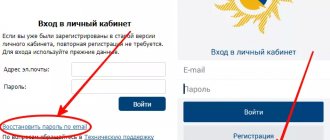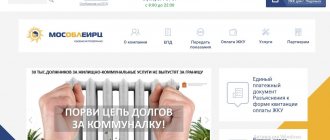The MosOblEIRTS company acts as an intermediary between the resource supplier and the consumer. It ensures correct accrual and offers residents of the Moscow region to pay for utilities in different ways. Thus, you always know what you are paying for using the Unified Payment Document.
Due to the fact that there are many different methods of payment for MosObleIRC services, we decided to talk about each in more detail. After reading the review, you can choose the most convenient option for yourself. We also answered frequent questions from the company’s clients regarding making payments and crediting money.
As soon as you receive a receipt for paying utility bills, the question arises of how to do this quickly and without commission. Today, MosOblEIRTS issues a Unified Payment Document, which takes into account the services of resource supply organizations, that is, payments for water, electricity, gas, garbage collection, etc.
There are several ways to pay for utilities:
- in your personal account mosobleirts.rf on a web resource or through a mobile application;
- by bank card via Internet banking;
- at Russian Post;
- through ATMs;
- upon a personal visit to the MosOblEIRTS branch.
Below we will describe in detail all the payment methods for EPD and you can choose the most convenient one for yourself.
Pay without commission on the website mosobleirts.rf
The MosOblEIRTS website provides a function for making payments for utility services. To do this, you will need a bank card from which the money will be debited.
Login to your personal account
Log in to your personal account by clicking on the button at the top right.
If you have several personal accounts, then switch to the one you need on the left side of the screen. After that, on the main page, click on the “Pay” button.
A form will appear in which you need to indicate the amount to be paid. If the receipt has already been issued, then the line will contain the amount accrued by the resource supplying organization. You can make changes and adjust it up or down.
At the end, be sure to follow the link “Payment Rules” and read them. Then check the box in this line as a sign of agreement.
Reference! You can set up automatic payment by clicking on the link on the right, setting the maximum amount for transfer in the form and specifying your bank card details. In this case, receipts will be processed without your participation, but under control.
In the next step, enter your bank card details and indicate your email address to which the check will be sent. Payments are processed instantly, and in this case no commission is charged.
Instructions for registering on the “Rent Info” website
The Computing Center for Collective Use operates in St. Petersburg and the Leningrad region. Accordingly, the account will be useful only to residents of this region. How to register a personal account. Instructions:
- Go to the official website of the VTsKP (direct link to go - https://kvartplata.info/).
- When you first visit the site, a page will open with a choice of the user’s legal status. You need to choose in what status you will use the VTsKP website: as a private or legal entity. Check the box “Remember my choice” and click “Private person”.
- After this, you will be taken to the main page of the St. Petersburg Housing Services website. At the top right there is a “Personal Account” button, click it.
- The login page in your personal account will open. But at the moment we are interested in registration, so under the login form we click on the word “Registration”.
- A registration form will open where you need to enter a valid e-mail and password (twice). You also need to solve the captcha (enter the characters from the picture) and click on the “Register” button.
- An email will be sent to you from the VTsKP website, which will contain a link to activate your account. Go to your email, open the letter and click on the link.
- The account is automatically activated. After this, you will need to fill out a personal profile, providing personal data (full name, residential address, etc.), and add personal accounts for which you plan to make payments.
Recommendation! For convenience, we recommend linking your personal phone number and enabling notifications. This way you can receive up-to-date news and information on tariffs.
By bank card online
If you have a receipt for paying utility bills and have an online bank connected, you can pay for it through this resource. The banks' menu is very similar. To pay, you will need to go to the “Payments” section or find the “Housing and Communal Services” button. After this, you will need to fill out a form using the recipient’s details if MosOblEIRTS is not on the list. If there is one, check the details, enter your personal account number and indicate the amount to be paid.
Tinkoff Bank
Let's look at an example using Tinkoff's personal account. After logging into the system, on the main page, click on the “Housing and Communal Services” button.
A list of all companies providing housing and communal services in the Moscow region will open. Among them, find MosOblEIRTS and click on the icon.
In the online form you must indicate:
- account number;
- choose payment with or without insurance;
- enter the amount to be paid.
If you see a list of cards as the main page, then on the left side of the screen click on the card with which you will make payments.
In the next step, go to the “Actions” section at the top, and then select the “Pay” button.
In the lists of the “Services” section we find the “Utilities” item and go to it by clicking once.
You can find an organization through the field at the top of the screen by indicating its TIN or name. But you can also find it in the lists below and go by clicking on the icon.
And then we indicate the personal account number, payment with or without insurance, as well as the amount to be paid.
Attention! For residents of Reutov, a separate MosOblEIRTS button is provided in the Tinkoff personal account. Therefore, it is better to search by the name of the organization in the top line.
Functionality and capabilities of the personal account of the Housing Services of St. Petersburg (SUE VTsKP)
By becoming a full participant in the system and adding personal accounts, you get the following opportunities:
- the ability to pay various bills for housing and utilities online;
- monitor the renovation work that is being carried out or planned to be carried out in your home;
- You can also evaluate the work of management organizations using reviews;
- monitor utility consumption standards and tariffs;
- follow the latest news in the field of housing and communal services in St. Petersburg and the region;
- regularly transmit meter readings;
- pay utility bills using debit cards of Russian banks Visa, MasterCard, Maestro and MIR;
- leave messages on the forum.
It is worth clarifying that you can make a one-time payment for housing and communal services without a personal account. To do this, just enter your personal account number and period on the main page, click on the “Proceed to Payment” button, select the appropriate option for the transfer, and confirm the transaction.
Pay through Sberbank Online
Many people use the services of Sberbank and its online service. The functionality of the resource provides for quick payment for housing and communal services through MosOblEIRTS. Therefore, we will consider step-by-step instructions for working in your Sberbank Online personal account.
Sberbank Online
Log in to the system and on the main page at the top, switch to the “Payments” section.
Scroll down to the list and on the right set the region “Moscow Region”. Below there is a line in which you can search by the organization’s TIN number or write “MosOblEIRTS”. Or go to the “Housing and communal services and home telephone” item.
In the list that appears, find the appropriate service and click on it.
The MosObleIRTs company has several current accounts, depending on the branch. Therefore, you need to select the appropriate option and go to it.
In the online form that opens, you can change the organization if you made a mistake with the current account. Then fill out the following fields:
- choose which card the money will be debited from;
- select payment with, without, or only insurance from the list;
- indicate your personal account number.
The video instructions tell you how to pay utility bills through the Sberbank Online mobile application:
Via ATM
You can also pay your bill through an ATM.
To do this, the consumer must perform several simple steps.
He:
- Inserts the card into the ATM and enters the PIN code.
- Moves to the “Payments and Transfers” category, subsection “Utility payments by (city name).
- Selects the data entry method. You can find your service provider by TIN, name, barcode located on the payment receipt.
- Finds your service provider in the proposed list or enters the Taxpayer Identification Number (TIN) and finds the provider that way.
- Enter the account number, full name of the payer, address, click on the “Next” button.
- Types the period for which payment is being made. You need to enter the month, year. Additionally, you need to enter the amount you want to pay. You can adjust it yourself.
- Enters meter readings and agrees to payment of accrued penalties. You don't have to enter meter data.
Now the user checks the data entered into the form and clicks on the “Pay” button.
Remember: if the client made a mistake, he can easily correct the data or remove all information and fill out the form again.
Next, the client goes to the “Payment for housing and communal services” category, independently enters the amount to be paid, and agrees to the operation.
The bank will independently debit the required amount from the user’s card and issue a check to the client.
At this point, the payment payment process can be considered complete.
Via mobile application
You can also pay your bill through an application created specifically for mobile phones. Of course, the user must initially download it.
Next he needs:
- Log in to the downloaded application.
- Find the “Login to the application” tab and click on it.
- Enter your mobile phone number into the form and click “Next”.
- Enter the password sent to the user’s phone into the form.
Next, the user is taken to the main page in his application.
This indicates the client's invoices and the amount they need to pay.
Now he clicks on “Pay” and pays the bill with the bank card linked to the application.
Via Russian Post
If you have a paper receipt in your hands, you can make payment through a Russian Post office. But recently this organization launched its own website where you can pay for utilities without registering a personal account.
Post office
On the start page, find the line “Utilities”, as shown in the screenshot below, and click on it.
In the top field, enter the company’s TIN number or the name “MosOblEIRTS”. This will make the search easier, since there are over 19 thousand similar organizations on the website.
Two buttons will appear and you need to select the appropriate option: the first is the Moscow region, and the second is housing and communal services.
Fill out the form provided and indicate the debit card. The commission is calculated after entering the amount to be paid, but before proceeding to the money transfer operation.
Payment for MosObleIRC services via ATM
You can pay for MosObleIRC services at almost any ATM. Let's consider the option with Sberbank, since it is used most often, but other banks have a similar interface. Therefore, you can use this example as a guide. Insert the card into the card reader and enter the PIN code. On the screen, switch to the “Payments” section. After this you have two options:
- scan the barcode from the payment receipt, and all the details and payment data will open themselves and all you have to do is pay the required amount;
- go to the “Housing and communal services and home telephone” section.
If you took the second path, you will need to find the MosOblEIRTS organization in the list, and then enter your personal account number. It will determine the amount to be paid, which can be changed up or down.
Via mobile application
The MosOblEIRTS mobile application allows you to find out about accrued utility services for all your personal accounts, as well as make payments. After logging into your account, information on all accruals in total will appear on the main page. You need to click on the “Pay” button.
Enter the details of your bank card from which payment will be made. The bank usually requires confirmation of a financial transaction by sending an SMS with a code to the client’s mobile phone. It must be repeated on an empty line. Payment is made instantly and the service does not charge any commission.