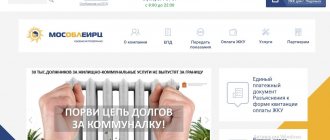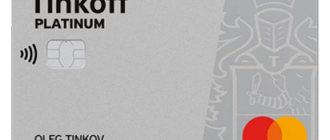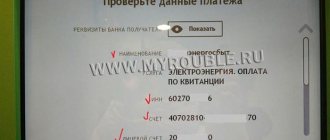When installing meters, consumers primarily want to save money.
To do this, you need not only to install water meters, but also to take instrument readings in a timely manner.
And after this, do not forget to transfer them to housing and communal services or other regulatory authorities.
We will tell you more about how to do this correctly below.
Submit water meter readings. Moscow personal account pgu.mos.ru
Previously, in order to enter water meter readings, you had to go to the savings bank or post office and stand in long lines.
After all, everyone wanted to pay for services by a certain date, so by the end of the month there were long queues at service organizations, in which everyone could hear a lot. The Moscow government services portal pgu.mos.ru has simplified the task for residents of the capital. Now you can transfer water meter readings to pgu.mos.ru. Your Moscow personal account has a tab that allows you to enter meter readings without leaving your home. This is very convenient for pensioners, young mothers and other people who value their time.
Read in the article:
You will also be able to find out the timing of meter verification and view payment archives. In addition, you can submit your electricity meter readings online. Or pay for housing and communal services through the payer’s personal account.
Note! You can transmit water meter readings for the current month, starting from the 15th and ending on the 3rd of the following month.
- If you need to leave and you will not have the opportunity to enter meter data remotely, then it is permissible to enter water meter readings based on average data for the next two months.
- It is unacceptable to transmit water meter readings if you have not entered this data via the Internet for the previous three months. To renew this opportunity, you need to contact the regional Center for Public Services of the State Public Institution of Information Services.
Recalculation of utility bills
In some situations, it may be necessary to verify the correctness of the enumeration.
If you overpay
Due to incorrect counter information or errors by the receiving employee, excess funds may appear in the account. According to RF PP No. 354, if discrepancies are detected, but provided that the IPU is fully operational and is not classified as out of order, the payment is recalculated.
To return funds, you must:
- Receive from the contractor a copy of the inspection report, which established the presence of surplus due to the difference in readings.
- Write a statement requesting a recalculation of the payment made.
- Submit the documents to a special department of the service company and be sure to receive confirmation that the information has been accepted for consideration.
If everything is done correctly, the due deduction will be indicated on the next receipt. If there is a significant overpayment, the amount is spread over several months.
Advice! If the contractor does not recalculate and does not provide an answer about the decision, you need to contact the regulatory authorities. The cause of failure may be a detected malfunction of the device or damage to control seals, which must be confirmed by an inspection report.
If testimony has not been submitted for a long time
The lack of information about consumed resources recorded by the IPU does not exempt the owner or tenant from paying, since residents are not limited in access to the service and can use water. Based on existing legislation (RF PP No. 354), each owner of a premises that is equipped with a meter has the right to calculate water consumption according to the readings of a correctly installed and commissioned meter. In such a situation, the amount is calculated at a single tariff for a specific region.
How to enter water meter readings pgu.mos.ru
1.First, you will need to log into the official mos.ru website.
2. Then, log in to your personal account pgu.mos.ru to transfer water readings or register. You need to enter your SNILS data, phone number or email. (the data you entered during registration) Also enter your password. You can also log in through the State Services portal.
3. Select the appropriate service from the list as shown in the picture:
Now enter your personal account number (written on the receipt):
And also indicate the apartment number.
Important! You must enter water meter readings for the current month starting from the 15th of the current month until the 3rd of the next month inclusive. If you enter counter data in another period, this information will not be taken into account in that month. Payment for them will be transferred to the next month.
How to fill out a receipt
At the moment, almost all accruals for consumed resources are carried out automatically. This provides a more convenient calculation procedure and eliminates errors, but does not relieve owners of houses and apartments from the need to check information.
In some situations, you may need to fill out the receipt yourself.
Sample of filling out a receipt
- The period of document generation is indicated. All values must be entered legibly, without errors or corrections.
- Personal information is entered into the corresponding line of the table: full name, address, household IPU number, if it has not been registered previously.
- The number of people registered in the apartment or house and the number of persons entitled to receive benefits are indicated.
- If any, the debt or overpayment is included. The name of the service is marked taking into account the unit in which it is measured and the time period.
- The volume of consumption for the billing period is entered.
- Enter the full amount to be paid, after which you need to calculate the total taking into account benefits.
- All information is clarified and confirmed by signature.
- If during the specified period the meter was being calibrated, then consumption will be measured based on the average value for 3 or 6 months.
The completed receipt must be submitted to the institution that provides admission.
How to enter water meter readings via the Internet. Instructions for 2021
The updated Personal Account on the pgu.mos.ru portal has a slightly different appearance for entering information from the water meter. You will need to enter your payer number and apartment number. You can submit water readings using your account on the portal.
The payer's number can be found on water receipts or, for clarification, by calling your housing and communal services department. You will need to provide your address and receive a 10-digit code.
We enter the payer code in the first line, and the apartment number in the second.
When you enter the data, press the “Continue” button
After these steps, you will be able to transmit cold and hot water readings in your personal account pgu.mos.ru. For example:
You can enter data several months in advance.
In the next step, the system will ask you to add a description of the apartment (since some citizens may have several apartments and they need to be distinguished somehow. It is convenient to give a description of the apartment by address, for example, a street) and click the “Save” button.
Purpose and where the number is located on the form
A personal account is an array of data belonging to one specific property (apartment, dorm room, etc.). This data array includes such components as:
- Information on registered and living citizens.
- Share size per owner.
- Data on residential premises (number of rooms, area, etc.).
- The volume and size of utilities (including the types of services consumed by the resident).
- Information on debt and received payments (calculation data and received payment are verified).
In order to somehow identify such personal accounts, each management company assigns them unique numbers. It is worth noting that the personal account number will be the same for everyone who has a share in the same property.
On the receipt, the personal account number is written in a visible place, mainly at the top, where the period for which the receipt is issued is indicated. It may be duplicated on the right or left in a smaller font. It looks like this: LS ХХХХХХХХХХ, where ХХХХХХХХХХ is a set of numbers.
Download the Moscow State Services app for free
The Moscow State Services application will help you use all services directly from your mobile phone screen. You can also transmit water or electricity meter readings while away from home.
Here you can download the Moscow State Services application for Android for free:
Download the Moscow State Services app for Apple:
Note! The new service will allow you to transmit water meter readings using a photo from a mobile phone.
How to transmit water meter readings via smartphone or mobile phone
Install the application and log in. You need to log in with the same username and password as you usually do on the pgu.mos.ru portal. Now you will have all the services at your fingertips. To transmit meter readings:
- enter the “Entering readings” section by selecting them from the list of all services;
- if you already have a payer code, then enter it in the required line;
- if you are entering data via the Internet for the first time, link the payer code to your apartment number;
- enter meter readings for hot and cold water in the appropriate columns;
- click the "Submit" button.
Here you will also find other information about your counters:
- verification deadlines;
- technical numbers of each meter;
- previous testimony for other months in the archives.
What numbers do we need to enter into the payment slip?
At the end of each month, citizens must pay utility bills for the use of natural resources. Water is no exception, so before contacting the relevant authorities for payment, you need to understand what numbers to enter on the payment receipt. The document must indicate only the first five digits from the water meter - they are often painted black, so there will be no confusion. These numbers show the water consumption in the apartment at the moment. If the counter was installed recently, the first few digits will be zeros.
Advice! Many people wonder why you shouldn’t indicate the last red digits on your payment slip? This should not be done because these indicators indicate the current water consumption at a certain moment.
Depending on the type of payment receipt, the apartment owner must fill out the appropriate lines. Often, notices or payment books have several fields for entering testimony. There is a small table where the user must enter the current readings and previous ones, based on which they can make a calculation and write down the resulting number - it will tell you how many cubic meters of water were used over a certain period.
Rules for transmitting water meter readings via SMS
Another very convenient way to transmit water meter readings is by sending SMS. To do this you need:
- register the EPD code and link it to the apartment number;
- to do this, send the text “ water kp X apartment N ” to number 7377 (in this formula, X is your 10-digit payer number. It is displayed in the upper right corner of the EPD. N is your apartment number)
Example message: water kp 3459876234 apartment 34
This message is entered only once during registration. There is no need to send it in subsequent months.
The second step is to obtain the previous data. Send an SMS to the same number 7377 with the following text: water info latest
In return you will receive the data you sent last month. Now you need to send a new SMS: water add meter readings 1 meter readings 2 . Instead of the words meter readings 1, you need to enter the values of the meter readings.
The cold water meter readings are entered first, then the hot water ones. Example: add water 94.2 54.5
If your apartment has two risers and, accordingly, 4 meters, then you need to enter the following text:
water add meter HVS1 meter HVS2 meter DHW1 meter DHW2
Where, first we write down the readings of both cold water meters, and then both readings of hot water.
Example: add water 94.2 54.5 76.1 35.2 Please note! We write only two words (add water). And then we enter the readings of each meter. First we transmit the readings of cold water, and then hot.
Visual differences between hot and cold water meters
The widespread use of IPU (interpretation - individual metering devices) made it possible to establish control over resource consumption, which provided the opportunity for significant savings. Among the basic utilities that are metered, water supply is one of the most important. Depending on the design of the communication system of an apartment or house, the object may be equipped with one or two devices.
Water meters have visual differences that you need to pay attention to when purchasing and installing:
- Data on the box. The IPU of hot water is marked “DHW”, cold water – “HVS”. It is taken into account that the first option is universal and can be installed on any system, while the second is only suitable for a specific use.
- The color of the factory seal (edging) or lines on the body. Hot water meters are red, cold water meters are blue. This distinctive sign allows you to quickly and accurately determine the purpose of the device.
- Maximum temperature of the water passed through. Each mechanism has a list of technical characteristics on its main part, which includes the permitted temperature range. For cold water this is from +5 to +50°C (there are options up to +30 or +40°C), for hot water – up to +90.
There are several types of certified water meters, but all models designed for cold water metering have a blue or blue color, hot water meters are decorated with a red edging
Some modern devices do not have pronounced visual differences, so you should definitely look at the information in the passport.
On a note! It is recommended to pay attention to the date of verification of the meter: it is from this time that the countdown begins until the next performance assessment.
How to send water meter data by phone
If the previous two options seemed too complicated to you, and you are not confident in your skills in using a mobile application or sending SMS, then you can transfer meter readings by phone.
- Dial number +7 of the unified customer service. The call is free.
- Dictate your meter readings, payer code, address and apartment number to the operator.
During the period of testimony, i.e. from the 15th of the current month to the 3rd of the next - a single service operates 24 hours a day without interruptions.
The cost in the invoice from the management company differs from that calculated independently: how to figure it out?
You need to start by checking the latest and previous readings with the Criminal Code. The calculations on receipts are done by a computer program, but the data is entered into it by a company employee. The human factor has not been canceled - an error can creep in at any stage.
If the readings of the homeowner and the settlement organization coincide, then
the following reasons for the discrepancy are possible:
- The tariff for cold and/or hot water has changed.
- When calculating the cost of water, the owner took into account only water consumption, omitting/not noticing the tariff for sewerage.
- A household or apartment is charged more than the required amount of water for general household needs.
It is best to contact the Criminal Code with a statement indicating the latest water meter readings. The statement may contain a request for clarification or, if the owner is confident that he is right, a request for recalculation and return of money.
By what date should the testimony be submitted?
As mentioned above, you need to submit water meter readings from the 15th of the current month to the 3rd of the next month. If you do not make it in time, the readings will be taken into account for the next billing period.
What information is needed to submit water meter readings?
You will need:
- Payer code, which can be found in the upper right corner of the receipt on the Unified Payment Document (UPD). It is sent by mail.
- Apartment number.
- Water meter readings, measured in m3
The cost of this service is completely free.
Transferring water meter data - features and subtleties
Please note that the fields for entering information have the following restrictions:
- Do not enter water meter readings if you have new meters installed. In this case, you must contact the State Property Management Committee of the organization managing your home to transfer primary data from water meters.
- If you have not entered water meter readings for three months, then it is prohibited to enter them through the Moscow State Services Portal.
- Contact the district State Public Institution of the IP/MFC to make changes.
- You can skip the transmission of water meter readings for no more than two months, which will be taken into account in the next billing period.
- If you are late in entering your testimony and submitted it earlier than the 15th day or later than the third day of the next month inclusive, then they will not be taken into account this month, but will be transferred to the next billing period.
- It is allowed to enter meter readings consisting only of numbers, periods and commas. You can enter up to seven digits of integer values and three decimal places or periods.
- The readings you enter cannot exceed several times the water consumption norms.
Consumption standards for hot and cold water per person
We remind you: the rate of water consumption per person is 11.68 m3/month. Of them:
- 6.935 m3/month - cold water;
- 4.745 m3/month - hot water.
If you have overdue the date for entering meter readings, you are required to provide meter verification reports to the management organization.
How to enter water meter readings on pgu.mos.ru in your Personal Account in the Moscow Region
There are some nuances in entering meter readings for regions. For example, in the Moscow region there is a rule:
- If you were absent and did not have time to enter meter readings for the previous month, then the average value for the last six months is calculated. If the meters have wound up more or less than this average value, then the difference will be taken into account in the next month. Can't do the math yourself? Then contact the nearest public services center of the State Property Management Committee in your area of residence. They will help you recalculate for the period in which misunderstandings arose.
Important! The meter readings that you entered in the current month will be reflected in the Unified Payment Document (UPD) and will be accepted for payment next month. This way you can pay for the resources actually used.
2. Where can I find out whether water meter readings have been accepted? If you want to understand whether the meter readings you sent have been lost, you need to call the GKU/IS government services center in your area. Or go to the page where you entered the payer code and apartment number. Click the "Continue" button and go to Step #2. Here you will find a table with previously entered water meter readings.
The portal pgu.mos.ru displays information about data for the previous 3 months, for the current and the next two months.
How to transfer water meter readings and delete incorrect data
It often happens that erroneous water meter readings are entered. Many people ask whether they can be removed.
Yes, you can. Here's how to do it:
- Go to the page with the “Meter readings” table.
- Click on the "X" next to the incorrect reading.
Note!
- You can delete readings only until the 20th day of the month corresponding to the error. Or within 24 hours after entering incorrect data after the 20th. If you missed these deadlines and did not have time to correct the erroneous data, then contact the Public Services Center in your area.
- It also happens that the user entered readings for subsequent periods. You can remove them sequentially. First delete the most distant periods, then delete data for the current period.
Questions and answers. Notifications when entering water meter readings
1. What to do if the system displays the information: “Payer code not found”
It is possible that the Personal Account was closed for some reason. When such a notification appears, you must call the Public Services Center in your area.
2. You may also encounter the fact that the system does not accept meter readings. When you try to enter your water meter readings, the following message appears: “Attention! It is impossible to enter the testimony, since no one has entered the testimony for three or more months.” Make sure that you have entered the testimony for the previous three months. If this is not the case, and the data for water was not entered, you also need to contact your district Public Services Center.
3. When I try to enter water meter readings, I receive a notification: “Attention! The entered reading is less than the previous one" or "The entered reading is less than the calibration reading"
You need to try the following:
- Check the meter readings carefully. The system allows you to transmit readings up to the fifth decimal place;
- You may have recently verified your metering devices;
- the value of the entered indicators cannot be less than those that were during verification;
- If you have any questions, please contact the regional center of public services of the State Property Management Committee.
4. How can I find out the date of the next verification of water meters?
- Go to the reading entry page.
- Find the meter number.
- Next to it, click the "i" symbol
- The next verification date will appear in front of you.
For any questions, you can contact the regional offices of the Public Service Centers.
You can find the addresses, phone numbers and opening hours of District Public Service Centers using the search on the map.
Calculation example
Let us explain how to take readings from counting equipment and instruments. The new counters show eight zeros. In a month the readings will become, for example, 00279786.
- We look at the first five digits - 00011, then the next three - 776.
- This means you have poured out 11 cubic meters of water and 776 liters in a month.
- Only cubes are transferred to the Gorvodokanal, and liters need to be rounded - in this example we round up, since the readings exceed 500 liters.
- This means that when transmitting information we indicate 12 cubes.
Let’s say that in a month the device will already show 00025108. This means that we have already used 25 cubic meters and 108 liters. In this case, we will round down. You get 25 cubic meters. Let us subtract the readings of last month from them - 12, we get 13 cubic meters.
Such calculations must be made monthly, carefully taking readings and checking the results several times. Periodic inspections by regulatory authorities are intended to compare actual readings with those indicated by you in payment documents. Therefore, the likelihood of errors should be minimized.
Rice. 1
What do you need to convey?
Consumers of the Tyumen Energy Sales Company (TEK) can pay for energy and water consumption and submit meter readings. This opportunity is provided by the Tyumenenergosbyt website without authorization. Services are available to every individual.
To use them, the consumer must enter his full name and personal account into a special form to fill out (https://tmesk.ru/noregistr), then the user either gets access to the option “enter readings” or is redirected to a page where he can make a payment via plastic card.
The new service is not a replacement for the functionality of a fuel and energy complex client’s personal account, it is an addition to it: with its help, the user can quickly complete the necessary operation.
The most convenient variation of the service is for mobile devices: laconic design, the presence of only two forms for entering data, minimal traffic consumption. Therefore, users, even with low-speed Internet, can quickly perform all required actions.
It is impossible to transmit data on light and electricity if this information has not been entered via the Internet for the previous 3 months. In order for this opportunity to be resumed, you will need to contact the regional institution that provides the relevant government services.
Water readings
To submit your testimony, register on the TyumenElectroSbyt website. Enter your email, personal information and contacts.
Next, go to the “. You will need to enter the payer code from the single payment document and write the apartment number. A corresponding form will open where you should enter meter readings for cold and hot water: fill it out.
The system will warn that if the data was entered outside the stated period, it will not be accepted, but will be “attached” to the readings of the next month.
Electricity
To transmit electricity readings to TyumenEnergoSbyt, you must do the following: enter the “Services” section; then open “Accommodation”, select the subsection on receiving electricity readings, then “Pay”.
The user will be asked to submit data for this service: the number of the vehicle and the metering device is indicated.
The “Instructions” section will also help you cope with the task; here the corresponding question about paying for electricity or transmitting meter readings is entered into the search engine. Then a window with tips will open and then you should proceed step by step.
Options for transmitting readings
There are several options. They are:
- through the “User Personal Account” service;
- via chatbot;
- without logging in on the Tyumenelektrosbyt website;
- using a voice assistant (for which a multi-channel phone is provided);
- SMS messages to the specified phone number;
- mobile application of Bank "FC Otkritie".
And also through ATMs and terminals of the Gazprombank (JSC) Uralsky Branch for clients of branches in the following cities:
- Urai;
- Yalutorovsk;
- Tobolsk;
- Surgut;
- Ishim;
- Kogalym;
- Nefteyugansk;
- East;
- Zavodoukovsk
Through your personal account
Using the LC lkk energosales, select the “Indications” section. Your personal account will be displayed at the top of the website page. He will enter the information entered later from the meters. In the menu, find “Transfer of readings”. The field indicates the data of the metering devices (the device number and its model are specified).
If all actions are completed correctly, you will then receive a service message stating that the operation was successful.
Please note that the transfer of readings is possible only from the 15th to the 25th of the reporting month, therefore it is during this period that the corresponding fields in the form are active.
By personal account
A similar procedure can be used without authorization using the link tmesk.ru/noregistr or tmesk.ru/m, which does not require authorization.
You only need to enter your full name and personal name. This will be followed by a quick check of the contract, then the procedure for transmitting electricity or water readings becomes available.
By phone
It is also possible to carry out the necessary operations using the multi-channel telephone of the contact center: calls are provided free of charge.
A telephone number is dialed, then the user informs about the desire to transmit meter readings for electricity or water. The operator will ask some questions, for which you should prepare the following information:
- your full name;
- the address where the meters are located;
- payer code (it is available on the payment receipt from housing and communal services);
- indicate the device numbers (they are either on the devices themselves or in the contract).
What do the numbers on the meter mean?
The water meter is a flow meter with a counting mechanism. Your device starts working only when liquid passes through it and, using a counting mechanism, calculates the volume of water consumed.
Eight digital values are displayed in a window on the water meter panel. Five of them are black, the remaining three are red. The first five black numbers show the number of cubic meters of liquid consumed, and the three red numbers show the number of liters of water you used.
How to properly weld polypropylene pipes? Necessary tools and instructions. How to remove iron from well water? Why is ferrous water harmful?