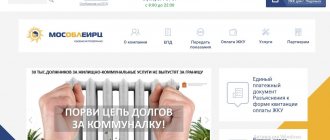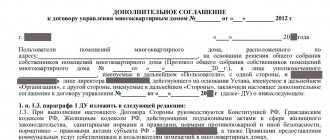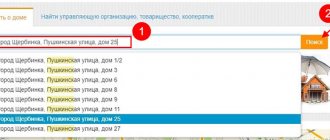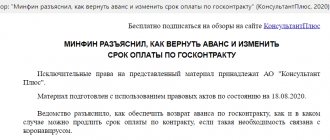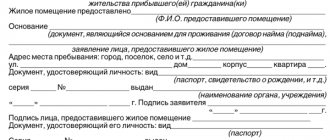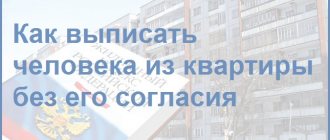The management organization must know what the price of a management contract consists of and how the list of works and the amount of payment relate.
Only with such theoretical preparation can you begin to fill out the list of works in the GIS Housing and Communal Services. Today we will figure out how to do this
What you need to know to correctly fill out the list of works
Works and services of the organization
Lists of works in the State Information System for Housing and Communal Services are filled out in the “Management Objects” – “Reference Books” tab. Select “Works and services of the organization”: all works included in the directory will open for each house.
If you have not yet created lists of work, then the list that opens will be empty.
You can choose one of two ways to add works to the directory:
- Copy works and services from the reference book of standard works.
- Add a new job or service.
How to calculate the cost of work for inclusion in the GIS Housing and Communal Services
Section Frequently asked questions
To view frequently asked questions and answers to them, click on the corresponding item in the top horizontal menu
The Frequently Asked Questions page is displayed. The page contains a search block and search results. In the User category field, check the boxes for the required categories to make it easier to find the question you need. To fill in the Question Category field, select a value from the drop-down list. After filling out your search criteria, click the Find button. Questions that match your search query will be displayed.
GIS Housing and Public Utilities Section Frequently Asked Questions
To view the answer to a question, click on the hyperlink with the question. The answer to the selected question will be displayed. To close the answer to a question, click Collapse.
GIS housing and communal services
Select works and services from the directory of standard works
The first option for adding works to the directory implies that you can select the necessary works from the “Typical Works” directory. The directory is pre-filled and recommended for use by the portal developers. To select works, expand the list by clicking on the green plus sign.
We recommend not adding entire groups of work, because this will increase the number of positions in the directory and will be inconvenient to work with.
This is what a group of works looks like in expanded form:
Check the box next to work number 241, and you will see that all works in this group will also be ticked. This means that they are also added to the directory.
You do this only if you actually do all this work and are going to place data on their cost in the system. We recommend indicating specific work.
To add the works you need to the directory, check the box next to their names and click the “Select” button. If you are not satisfied with the title of the work, change it using the “Change” button.
The advantage of the first method of adding works to the directory is that when you select a work from the directory, “lower-level works” are automatically filled in it.
They are transferred from the reference book “Mandatory work ensuring the proper maintenance of MKD”. This directory contains 277 items and practically duplicates the list of works from the Decree of the Government of the Russian Federation dated April 3, 2013 No. 290.
In the illustration above, we gave an example of the work “Emergency service to remove blockages in garbage chutes.” If you select it from the directory, the “lower level jobs” will be automatically filled in:
- eliminating blockages in garbage chutes inside apartment buildings,
- immediate removal of blockages in garbage chutes of apartment buildings.
Such a complete list can only be edited: if necessary, remove unnecessary or add missing works by selecting them from the directory “Mandatory works that ensure the proper content of the MKD”.
We recommend that you check the “lower level work” carefully. If necessary, include new ones or exclude unnecessary ones in accordance with the characteristics of the structural elements of the building, the work of your organization, and the terms of the management contract.
How to draw up and sign an acceptance certificate for completed work
GIS housing and communal services or how not to lose 200 thousand rubles
- home
- About the franchisee
- News
- GIS housing and communal services or how not to lose 200 thousand rubles
August 25, 2019
In accordance with Part 1 of Article 10 of the Federal Law of June 29, 2015 No. 176-FZ “On Amendments to the Housing Code of the Russian Federation and Certain Legislative Acts of the Russian Federation”, from August 1, 2015, management organizations must post information in the GIS Housing and Communal Services on apartment buildings, provided for in Article 198 of the Housing Code of the Russian Federation.
After four months after the date of entry into force of the agreement on the trial operation of the GIS Housing and Communal Services on the territory of a constituent entity of the Russian Federation, but no later than July 1, 2021, the Managing Organizations have an obligation to post information in the GIS Housing and Communal Services, provided for in Part 10.1 of Article 161 of the Housing Code of the Russian Federation Federation and Article 6 of the Federal Law of July 21, 2014 No. 209-FZ “On the state information system of housing and communal services.”
From January 1, 2021, if the GIS Housing and Communal Services does not contain information about the amount of payment to be paid by the consumer for residential premises and utilities, then the consumer has the legal right not to pay the receipt for housing and communal services, even if it is provided in paper form.
Also, for non-compliance with the requirements of the law, fines of up to 200 thousand rubles and deprivation of a license for up to 3 years are provided.
In order to place information in the Housing and Communal Services GIS you must:
1. Obtain a qualified electronic subscription key (CEP).
The list of accredited certification centers can be viewed at https://e-trust.gosuslugi.ru/
2. Register in the Unified Identification and Authentication System (USIA) - website https://esia.gosuslugi.ru
More information about the registration process in the ESIA can be found on the GIS Housing and Communal Services website in the “Instructions for Registration” section, file “Instructions for Registration in the GIS Housing and Communal Services”.
3. Register on the GIS housing and communal services portal https://dom.gosuslugi.ru/
After authorization in the GIS Housing and Public Utilities, it is necessary to register the organization in the system, while some of the information has already been filled in automatically (based on the Unified Identification and Identification Number), you will need to enter additional data.
More information about the registration process in the GIS Housing and Communal Services can be found on the GIS Housing and Communal Services website in the section “Instructions for registration”, file “Instructions for registration in the GIS Housing and Communal Services”.
How to enter data into the GIS housing and communal services system
Housing and communal services GIS developers provide different ways to enter information into the system:
- manually;
- creating a file like “*.xlsx” with third-party programs or manually, and then uploading it to the GIS Housing and Communal Services website;
- direct exchange of information between the accounting system of organizations serving the house and the GIS housing and communal services website.
To date, GIS housing and communal services developers have held seminars for developers of various systems for calculating services in order to answer questions as much as possible and facilitate the integration of these systems with the GIS system. As a result, most of the systems currently in use have already uploaded data to the GIS housing and communal services.
GIS housing and communal services and "1C: Accounting in management organizations of housing and communal services, homeowners' associations and housing cooperatives"
In our article we will consider the exchange between the program “1C: Accounting in management organizations of housing and communal services, HOAs and housing cooperatives” and the GIS housing and communal services website.
Currently, the program implements exchange with the GIS Housing and Communal Services only through intermediate files of the “*.xlsx” type. Direct data exchange with the GIS Housing and Communal Services website is also planned. This functionality is currently under development and will appear in updates soon.
To begin with, we note that this feature is provided only in programs of edition 3.0. If your organization would like to use its accounting system to automate exchange processes with the GIS Housing and Communal Services, then you need to hurry up and update your version to version 3.0 (if you have not already done so). It is also necessary to download all updates in a timely manner, because... Each update adds new data that can be uploaded to the Housing and Communal Services GIS.
It is also necessary to enter into the program data that was not previously needed in the program for your calculation needs, but now, nevertheless, they are needed for exchange. To generate files in “1C: Accounting in management organizations of housing and communal services, homeowners’ associations and housing cooperatives”, you must use the processing “Data upload to GIS Housing and Communal Services”, which is located in the “Information Disclosure” section. The processing for working with unloading looks simple.
To download data, MS Office (2007 SP3, 2010, 2013) with the full version of MS Excel must be installed on the workplace.
If any of the critically necessary fields are not filled in in the database, the program will display a list of messages indicating where and what needs to be filled in.
When uploading, for example, buildings, information is grouped by building type: apartment buildings or residential buildings.
For MKD, a file is generated with the name “Information about MKD from [date of file generation].xlsx”. For residential buildings - “Information about railways from [date of file creation].xlsx.” Since the GIS Housing and Communal Services has a limit on the size of download files, large files are divided into several smaller files.
To load data, for example, on buildings, into the GIS Housing and Communal Services, you need to go to the section “Management Objects - Housing Objects” and use the “Download Data” button. In the window that opens you need to:
- In the “Download data on apartment buildings” section, select the generated file corresponding to the MKD (these files begin with the words “Information about MKD”).
- In the “Download data on residential buildings” section, select the generated file corresponding to residential buildings (these files begin with the words “Information on railways”).
In general, on the GIS Housing and Public Utilities website there are video instructions for downloading any types of files for those who may have difficulties (https://dom.gosuslugi.ru/#!/videos/search?categories=1).
The files themselves look something like this:
Columns come in different colors. Green columns are required, yellow columns are optional, and blue columns are required under certain conditions.
Please note that the program does not control the filling for all green columns, so you need to go into the files and check, if necessary, fill in the missing data in the program and re-upload the files.
It may be that you need to fill in the same value for all personal accounts, which was not filled in before, because... was not relevant to the needs of the organization.
For example, for all apartments you need to fill in the value “Room characteristics”. Suppose you have a lot of personal accounts that need to be marked “Separate apartment”. If there are a large number of rooms, this value can be filled by hand for several days.
In such a situation, you should not forget that the program has standard processing that will allow you to select a group of personal accounts based on some criteria and assign the required value to them at once. Processing can be opened through Administration/Support and Maintenance/Data Correction/Group change of details. Before applying the treatment, do not forget to make archival copies!
It may also be difficult that for buildings the value of the “FIAS House Code” attribute must be filled in:
To get this information:
1. Go to the website https://fias.nalog.ru/
2. On the website, click on the “Advanced search” link
3. In the form that opens, we search for information at the required address (subject of the Russian Federation, district, district, city, etc.):
4. After entering the search data, indicate what exactly you need to find, for example, “Home” and click the “Find” button
5. Find the desired address and save it using the XLS link.
6. Open the file saved as a result of export.
7. The “Unique identifier” field will be the FIAS code.
So
If you have not yet posted data in the GIS housing and communal services system, be sure to do so before January 1, 2021.
If you use the program “1C: Accounting in management organizations of housing and communal services, homeowners’ associations and housing cooperatives,” then be sure to upgrade to edition 3.0.
Please note that if you decide to upgrade from edition 2.0 to 3.0, then today this can be done maximum from version 2.0.65.28. If you have already updated your 2.0 version to 2.0.65.31, you will have to wait until the new 3.0 release is released to upgrade to 3.0.
Be successful with us!
Ekaterina Martyanova, Certified implementation specialist in the field of accounting and payroll
Add a new job or service
The second way to add works to the directory is to add works with any names you need using the “Add a new service or service” button.
For example, you can add the work “Rinsing the hot water supply system after repair work” or set the type of work “Maintenance”, specify the units of measurement, selecting them from the proposed OKEI directory.
Be sure to fill out the “List of Required Work” field and click the “Add” button.
In the directory that opens, select the required work and save the changes.
With this method of adding work, “lower-level work” will have to be entered manually for each work from the reference book “Mandatory work that ensures the proper content of the MKD”. It will take you longer to fill out the organization's directory, but at the same time you will be able to work with familiar names without changing them in the main documents.
If you do not find suitable job titles, we recommend that you use “universal” titles that include almost any work:
- Organization of provision of services and performance of work (10)
- Maintenance of general building communications, technical devices and building structures (267)
- Maintenance of indoor electrical networks (268)
- Maintenance of in-house water supply, sewerage and hot water supply systems (269)
- Maintenance of in-house heating systems (270)
- Maintenance of general building structures (271)
- Current repairs (273).
As you can see, both methods of adding works to the directory have pros and cons. We recommend combining the two methods.
How can any management organization organize work in the GIS Housing and Communal Services?
Section Directory of government sites
To go to other government websites, click on the icon “
» top horizontal menu Displays the directory of government websites.
GIS Housing and Communal Services Catalog of government websites
In the Categories column, select the area of interest from the options provided. Click on the hyperlink with the name of the sphere. Options for organizations on the selected topic will be displayed.
GIS housing and communal services Organizations on the topic “Health, sports, tourism”
To view information about the organization and a link to the website, click on the hyperlink with the name of the organization. Organization information will be displayed.
GIS Housing and Communal Services Information about the organization
To go to the website of the selected organization, click on the hyperlink in the Contacts block. To return to the list of topics, click on the icon “
».
Specify the type of work
In the “Type of work” field, additionally mark the types of work:
- service,
- Maintenance,
- preparing OKI for the heating season,
- emergency work,
- according to citizens' requests,
- due to supply restrictions,
- other.
If you are filling out scheduled work, choose:
- service,
- Maintenance,
- preparation of public infrastructure facilities (municipal infrastructure facilities) for the heating season,
- based on citizens' requests.
Emergency work must be indicated when introducing unscheduled work.
Section Educational materials
The Training Materials section contains two items: Textbooks and Videos of GIS Housing and Communal Services.
GIS Housing and Public Utilities "Training Materials"
When you click the first item “Tutorials”, an empty window appears in which you should set the necessary search criteria for the GIS housing and communal services. At the bottom and left there are subsections: Headings and User Categories
If you click the “Video” button, a search line will appear, under which you need to highlight the purpose of the videos and the user group affiliation. Then enter keywords; the desired time period and region of the Russian Federation. Below you can specify the number of videos that you want to display on the page.
Why fill out a list of works?
The management organization needs to draw up a list of works and services in order to justify the financial needs and the proposed amount of payment for the work and services.
Developing a list of services and works for the maintenance and repair of common property and calculating the financial needs for their provision and implementation are key points in planning the economic activities of the management company.
The completeness of this list is predetermined by the quality of information available to the management authority about the state of the common property in the apartment building and the professionalism of the employees.
The list of mandatory works and services agreed upon with the owners of the premises and the management authority does not in itself limit the responsibilities of the management company for the maintenance of common property. By virtue of the law, the management company must carry out all the necessary measures, regardless of whether they are all listed in the contract or taken into account when determining the amount of the fee.
According to the developers of the GIS housing and communal services, the names of works and services and the execution of work will be visible to consumers in the citizen’s personal account. The more detailed you create a list of works, the fewer questions consumers will have and the more transparent and open the information on the work performed will be.
Section Site Map
This section is perhaps the most visual and informative. It is located in the top panel of the header of the official website dom.gosuslugi.ru When you click on the button: below and on the left, a list of existing GIS housing and communal services documentation appears.
GIS Housing and Public Utilities Site Map
Here you can navigate through sections where information about user statuses is available, as well as explanations of why this resource was created and how to use the search system.
Visitors find answers to popular questions in GIS, receive information about existing programs in housing and communal services and registers, get acquainted with educational and other GIS literature, watch educational videos or seminars on housing and communal services, taking into account a specific region of the Russian Federation, read about the news of the official website dom.gosuslugi.ru and the latest regulations acts in legislation
Section “Programs in the field of housing and communal services and urban environment”
When you click on the horizontal navigation menu item Programs in the field of housing and communal services and municipal environment, the context menu of the section is displayed.
Context menu of the section “Programs in the field of housing and communal services and urban environment”
In this branch, to the right of the previous section, data is concentrated, where when you hover the cursor, a submenu of 3 items appears
- Register in the field of housing and communal services
- Register in the field of overhaul
- Priority project: Creation of a convenient urban environment
Here you can also set search parameters for GIS housing and communal services to reduce the amount of output data.
Section "Information for citizens"
The Information for Citizens section contains information about tariffs, social support measures, standards in the housing and communal services sector, etc.
To view information for citizens, click on the section of the horizontal navigation menu Information for Citizens and select the item you are interested in.
GIS Housing and Communal Services Items in the “Information for Citizens” section
Here you can find out
- About tariffs
- About indices that adjust payment amounts
- About consumption standards
- About methods of housing control