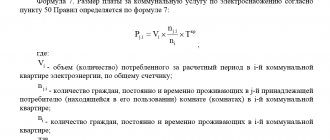Mosenergosbyt offers nine different ways to pay for electricity, including popular electronic wallets, various payment options by bank card, and cash payments. Many of them allow you to pay for energy services without even leaving your home. Details on how to do this are described in step-by-step instructions.
Pay for electricity on the website using a bank card
You can pay for electricity on the Mosenergosbyt website using cards issued in rubles from systems such as Visa, MasterCard, and Mir.
To make a payment, follow these steps:
- Go to the official website.
- In the header of the site, click on the How to pay a bill section.
- Click on the subsection Methods of paying for electricity.
- Select another subsection by Bank card on the website.
- A page will open with a description of this payment method. Read the information and click on the link Go to the RRDB Bank page.
- On the bank page, the system will ask you to enter a ten-digit personal account, indicate the period for which you want to pay for electricity, as well as the email address to which an electronic check will be sent. To make a payment, you must also provide your card details. Perhaps the payment system will ask you to confirm the operation with a code from SMS.
Money is credited to your personal account within 3 to 5 days. There is no fee for making a payment.
Why does the electricity consumption for the single-circuit heating unit change monthly and how can we achieve a reduction in the amount for the single-unit heating unit?
The amount of electricity consumption for one unit is calculated and depends on several factors and may change every month.
The cost of ODN depends on factors such as:
- Intensity of operation of electrical equipment installed on the ODN;
- Regularity of transmission by residents of the house of individual readings of metering devices to PJSC Mosenergosbyt (if the readings are not transmitted, then the calculation is formed based on the calculated average monthly volume of consumption, and when transmitting or taking readings in the subsequent billing period, the volume of consumption will be recalculated based on actual data);
- Absence of unaccounted and/or non-contractual consumption;
- Technical condition of intra-house wiring (electrical wiring in old houses may be worn out and this increases technological losses of electricity in intra-house networks);
- Equipping residential premises with working metering devices.
Making a payment in your personal account using a card and autopayment option
This method is suitable for clients (individuals) who are registered on the official website of Mosenergosbyt. The requirements for cards are the same as for payments through the site - they must be issued in rubles and belong to the Visa, MasterCard or Mir system.
Payment is made in the following sequence:
- Go to the authorization page in your Mosenergosbyt personal account.
- Enter your account login and password.
- In the left field of your personal account, select the personal account through which you want to make a payment.
- Click on the Pay button in the window of the selected personal account.
- Enter the amount, agree to the terms and click on the Pay button.
- On the loaded page, enter your card details and confirm the action.
Autopay function
You can also set up automatic payment in your personal account. To do this, click on the button of the same name and fill out the fields provided. After activating this option, money for electricity will be debited from the card monthly, without your participation. In both cases, that is, manual and automatic, the payment is made without commission.
other methods
Electricity can be paid for very quickly and easily through Sberbank Online, but this is far from the only option. The financial organization of the same name has other methods by which you can both make a scheduled payment and pay off existing debt.
Payment for electricity through an ATM or terminal
If for some reason the bank’s personal account is not suitable (for example, there is no free access to a PC or smartphone), then you can make a payment through a terminal/ATM. It should be borne in mind that not all ATMs accept cash, and if the client chooses this particular device, he will most likely have to pay with a card. Instructions:
- Go to the bank’s website and go to the section with branches and ATMs.
- Find a suitable nearby device. The first and second points can be skipped if the client already knows where the ATM/terminal that suits him is located.
- Insert the card into the device.
- Enter your PIN code.
- Select payment item.
- Select "Utilities".
- Find the right management company or housing office.
- Specify the client's current account.
- Enter meter readings.
- Check data.
- Confirm the operation.
The ATM interface and its controls may vary depending on the model and firmware of the device. Despite the fact that the general principle is preserved in each such device, sometimes interface elements can be located in the most unexpected places.
Through Sberbank personal account
Step-by-step instructions on how to make a payment through your Sberbank personal account (aka Sberbank Online) were presented above. To this we can only add the fact that similar payments can be made through the smartphone application of the same name. You can download it on the official website of the bank.
At a bank branch
If the client does not particularly know how to handle ATMs, terminals, mobile devices and computers, then he has only one option left - to pay directly at the bank branch. Of all the options, this is the most inconvenient and time-consuming, since you will have to personally go to the department, stand in lines, and so on. Instructions:
- Find a suitable branch on the bank’s website using the same service that was used to search for an ATM in the previous example.
- Visit the branch, taking with you receipts for payment of electricity. It is also recommended to bring your passport, although it is usually not needed.
- Take a ticket for the queue (sometimes not relevant).
- Go to the cash register and pay for utilities. This can be done either by card or in cash.
Payment for electricity through social networks
In 2021, it became possible to pay for electricity through the social networks VK and Facebook, with Visa, MasterCard or Mir cards. The procedure is carried out in five steps:
- Go to the Mosenergosbyt page on VKontakte or Facebook.
- Click on the Pay button.
- Enter your personal account information and click the Confirm button.
- The fields with address and amount due (if there are unpaid invoices) will be filled in automatically. Accept the terms and click on the Pay button.
- Enter your card details and confirm the transaction.
Please note that paying via Facebook does not work on mobile phones. To make a payment you must use a PC, laptop or tablet.
How to receive a receipt for payment?
If the payment was made at a bank branch, then the receipt will be issued by the cashier immediately after the funds are transferred. It bears the signature and seal of the bank. This point is the only convenience in the case of payment in a structural unit. When paying via an ATM/terminal, a corresponding receipt is also issued after the payment is made. Given the fact that such documents fade quickly, it is recommended to make a copy or photograph them. After making a payment in Sberbank Online, at the bottom of the screen there will be an option to print a receipt:
By clicking on it, the client automatically goes to the print menu. It should be noted that it is absolutely not necessary to have a printer for this. It is possible to save the receipt in PDF format. It can be either stored as a file or printed later. Moreover, if necessary, such a document can be “certified” at a bank branch by asking the manager to sign and stamp it.
Payment by card using a mobile phone
You can pay for electricity services using a Visa, MasterCard or Mir card using an SMS message. To do this you just need to do a few steps:
- If your card is not registered on the Mosenergosbyt website, register it by following this link.
- Type an SMS message - “PAY(space)MES(space)personal account number(space)payment period in the format MMYY(space)payment amount.” Send a message to number 9009. Example message: “PAY MES 1234567890 022021 450.”
- Send the received message from VBRR without changes to number 9009. After completing these steps, you will receive a notification that the payment was completed successfully.
Please note that payment for SMS is carried out according to the tariff conditions of the mobile operator.
You can also make a payment by simply calling the hotline toll-free number: 8 499 550-9-550. The operator must provide the personal account number and the payment period. In addition, you need to indicate the amount and card details required to make the payment. This method is officially published on the Mosenergosbyt website - check it out.
Where can I pay for electricity?
Paying for electricity is now easy, and you can use various methods to do this. To begin with, a person should decide exactly how it will be convenient for him to pay off utility bills.
Important! For many, the easiest way is to use the Internet, because the procedure can be completed from anywhere. However, there are also those people who do not want to make payments online, and there are options available for them too.
Where can you pay off your utility bills?
- Internet banking. This method is suitable for those people who want to send funds from a bank card or account. All you need to do is log into your personal banking account and select your electricity supply from the available services. You can complete the procedure in a few minutes if all conditions are met.
- Government services. This portal is convenient to use to pay utility bills. First, a person will need to register on the site, and then he will be able to pay for electricity and undergo a number of other procedures.
- ERIP. This portal is convenient to use to pay for utilities. You will definitely need Internet access, as well as a payer number. A person can save his time if he chooses this option to pay off his electricity debt.
- Terminal. It is suitable for those people who cannot or do not want to use the Internet. You will need to find a suitable terminal, select a service and enter your details. All you have to do is deposit the cash, after which it will be sent to the recipient.
- ATM. The method is suitable for people who have a bank card. You can transfer funds from it through an ATM, and you do not need to have access to the Internet.
It’s worth taking a closer look at the options to understand how to go through the procedure correctly. After this, you can choose the method that is best suited for a particular person.
Payment by electronic wallet in the Eleksnet system
Since 2014, you can pay for electricity using the Elexnet wallet. To perform the operation, perform several steps in the following sequence:
- Go to the official website using this link.
- Type Mosenergosbyt in the search field and confirm your entry.
- Fill out all the proposed fields - indicate your personal account, payment period, select Elecsnet Wallet among the proposed payment methods, and also enter the amount. In addition, you must specify your wallet number and payment password.
- To complete the procedure, click on the pay button.
Please note that when paying with an Elexnet wallet, a commission of 1.5% of the payment amount is charged.
Making payments using QIWI e-wallet
Owners of QIWI wallets can pay for electricity services by following these steps:
- Go to the official QIWI website and log in to your wallet.
- Go to the Payments section.
- Scroll down the page and in the Utilities block follow the link Mosenergosbyt Moscow and Moscow Region.
- Indicate your personal account and the amount of payment.
- Click on the Pay button.
- Confirm the action with the code from SMS.
Please note that when paying for electricity from QIWI wallets, a commission of 2% of the transfer amount is charged.
What is ODN and how is it calculated?
ODN - general house needs. Each apartment building receives a certain amount of utility resources, the bulk of which is consumed by residents. Some of the resources go to maintaining the house and maintaining common property. Not only utilities inside the apartment are paid, but also utilities used for general house needs.
The amount of one tax charge for electricity may include costs for:
- Lighting of common areas (staircases, vestibules and entrance areas);
- Energy consumed by intercoms;
- Energy consumed by elevators;
- Energy consumed by other electrical equipment; Used for general house needs (for example, surveillance cameras, pumps pumping water to the upper floors, automatic heat control system, etc.).
Each apartment building has an individual set of electrical equipment. Calculation of the consumed electricity at the ODN is carried out in accordance with the Decree of the Government of the Russian Federation No. 354 dated May 6, 2011, P.44:
- Based on the readings of collective metering devices; The expense for one-room registration is determined as the difference between the expense of a certain collective metering device and the total consumption of residential and non-residential premises, then divided by the total area of such premises, and then multiplied by the individual area of each of them.
- In the absence of a common house meter, the calculation is made according to the standard. If the electricity consumption for ODN is determined based on the ODN standard, then the value obtained by multiplying the standard by ODN and the area of the premises included in the common property in an apartment building is divided by the total area of the premises, and then multiplied by the individual area of each of them .