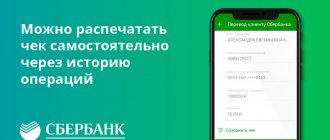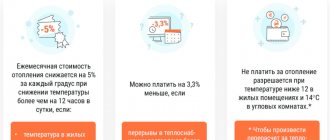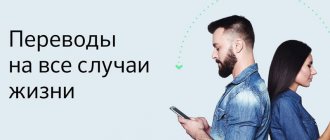Payment for housing and communal services can be made in different ways.
- You can go to the bank the old fashioned way and contact the operator: he will carry out all the necessary actions to credit the money to the housing and communal services account.
- You don’t have to wait your turn, but make payments yourself using ATMs.
- And you can appreciate all the convenience of payments via the Internet: today, almost every management company has its own representative office on the Internet: on the official website you can pay for housing and communal services without leaving your home, and without even getting up from your computer chair.
Abbreviations that appear in the document
First, let's find out what these abbreviations are in the receipt - ELD, ASPP, EE, RC services, comp X V, TO SOV D and natural gas, as well as other strange words. Below are the most common of them.
| Name | Meaning |
| PU number | The numbers that are written on the meter in the household. |
| Register/stay | The “/” denotes the number of people registered and living in the apartment. |
| USZN | The name and address of the department that deals with social protection of the population. They give a deferment or a subsidy to cover utilities. |
| IPU, ITU | Individual device/metering point. |
| MOP | Public areas |
| General Square | Common area |
| Pl. O/F | The square is separate residential, and next to it is the total of all square meters in the property. |
| KTU or ODPU | Collective point for resource metering or common house metering device |
| F/F | The column relates to the maintenance of housing stock |
What is IPU in a receipt for water? This is the designation for a device that takes into account consumption. It is individual - each apartment has its own. The reduction may not only apply to water supply. This is a universal designation for meters.
POVK TGV in the payment bill is an abbreviation that reflects the cost of supplied heat. After POVK, DVT or TCVT is entered, depending on the subtype of service.
The abbreviation SOI (ODN) is often found - this is the maintenance of common property. This includes being in working and clean condition:
- entrances;
- elevators;
- attic spaces;
- stairs;
- basements, front doors and so on.
In other words, everything that the residents of the house use is taken into account. The price for this service is usually determined by the management company and specified in the contract. The management company cannot unilaterally change the rate without a meeting of residents.
ROM (intercom locking device) - this column is only available if there is an intercom in the building. Residents are required to pay for it. But the management company, for its part, guarantees its uninterrupted operation. Sometimes it is included in a separate payment slip, but more often it is simply entered as an additional line in the general document.
DC services are charged if the water utility has transferred authority to the settlement center. In this case, he will already maintain accounting, deal with accrual, printing, and sending payments.
Payment of housing and communal services without commission and with cashback
Not only are tariffs for housing and communal services constantly growing, but there are also fewer and fewer ways to pay for these services without a commission.
However, options for paying for housing and communal services without commission and even with cashback still exist, and it is this topic that we will consider today.
Before answering the question of how to pay for housing and communal services without commission, you need to say a few words about when you need to pay for housing and communal services.
Subscribe to the @hranidengi channel on Telegram - only there is the most up-to-date information about updates, useful life hacks and other interesting things from the world of finance
Save the Money! recommends:
When do you need to pay for housing and communal services?
Article 155 clause 1 of the Housing Code of the Russian Federation “Payment of payment for residential premises and utilities” states that payment for residential premises and utilities is paid monthly before the tenth day of the month following the expiration of the month, unless a different period is established by the management agreement for an apartment building or by a decision of the general meeting of members of a homeowners association, housing cooperative or other specialized consumer cooperative:
But penalties, according to clause 14 of the same article, begin to accrue only from the thirty-first day after the due date for payment:
In other words, you need to find out from your management company the established deadline for payment of housing and communal services (usually the 10th day of the month following the billing month) and count 31 days from it to find out the date by which you can actually pay off the debt for utilities without any fines and penalties. During this time, the money for rent may well lie in your expense account.
Example:
Let’s say the cost of housing and communal services is 10,000 rubles. Instead of paying for services on the 1st of the month, you will pay, say, only on the 5th of the next month (add 31 days to the payment deadline, usually the 10th, and take a reserve of 5 days in case of late payment. No penalties are charged during this period).
Those. For 35 days you will be able to manage the amount of 10,000 rubles at your discretion. This money can be put on a savings card, for example, on “Profit” from Uralsib with 5.25% per annum.
Let's use a financial calculator to calculate our benefits:
As a result, we saved 50 rubles only on the payment deadline for housing and communal services. This may not be much, but it’s still 0.5%. Accordingly, if you pay utility bills not only for yourself, but also for relatives, then the amount of savings will be more significant.
Payment of housing and communal services without commission
The easiest way to pay for housing and communal services without commission is the usual interbank service from credit institutions, where it is free . The payment usually contains all the necessary details for making a bank transfer: TIN, KPP, current account, BIC, name of the service provider (and if they are not there, then the missing information can always be obtained from your management company or HOA).
Which banks allow you to make interbank transfers without commission can be found in the article “Payments and transfers online. Cheap interbank .
Time saved can be counted as a benefit. Using online banking, you pay your utility bills without leaving the couch, rather than standing in line at the cash register.
Payment for housing and communal services by card without commission and with cashback
On some sites you can pay for utilities without commission, and the MCC code for such transactions will be 4900 (Utility payments), for which many banks give a good cashback.
Among the services that do not charge a commission when paying for utilities are the websites of service providers, the Rent+ mobile application, and the Tinkoff Bank personal account (where you can pay with cards from third-party credit institutions).
UPD: 03/01/2021 From March 1, 2021, when paying in the “Rent+” mobile application, a commission of 1% + 9 rubles will be charged. for each transfer (on the website the commission is 1.2% (minimum 25 rubles)):
UPD: 03/29/2021 The commission was reduced to 0.99%.
But paying for utilities using the ULS (single personal account) through the Rent+ application has so far remained without commission:
There will be a small commission on the website dom.gosuslugi.ru (1.1%, minimum 39 rubles), on the website of the “City” system kvartplata.ru - 1-1.2%, minimum 25 rubles, this commission may well be covered high cashback when using the right cards.
If your service provider is not in the “Kvartplata+” mobile application or the website kvartplata.ru, then you can ask to add it there. To do this, you need to send its full details to the following address. Judging by the reviews, they add new suppliers quite quickly.
UPD: 03/01/2021 Payment for utilities through the MTS Money service NOT with an MTS Bank card will have a 1% commission, but in return they will give 1% cashback from the MTS Cashback bonus program. There will be no commission when paying from your MTS phone balance:
Vostochny Bank does not yet have a commission in its personal account (for the promotion until June 30, 2021) for paying for utilities from the “Payment-Housing and Communal Services of the Russian Federation” section. For such transactions on its cards, the bank also accrues cashback for the “Warmth” option, the only thing is that you cannot use a “Cashback” credit card for this, as this will be a non-grace operation (“Basic”, “Delight” , “90 days without %” , “Credit 90 days without %” ):
So, here are the cards that have cashback for paying for housing and communal services (MCS 4900):
“Comfort” card (now called My Life) - 5% (maximum 500 rubles/month) for MCC 4900 with a turnover of purchases in other categories from 5000 rubles/month. (payment for mobile communications, for example, is quite suitable for fulfilling this condition). Card issuance and maintenance are free.
GET FREE MY LIFE
2 The free MIR credit card from Russian Standard has 5% cashback points for MCC 4900 with a total spending turnover of 10,000 rubles/month. (maximum 500 points per month, to exchange points for money you will need to collect 3000 or more).
“EVERYTHING AT A TIME” debit card from Raiffeisenbank, for new clients in the first year there will be an effective cashback of 2-3% (this amount will be obtained when exchanging points for the corresponding certificates). The monthly limit for transactions with points accrual is limited to RUB 50,000. Card issuance and maintenance are free. The only thing is that there will be no cashback for 4900 if the following descriptions are indicated in the name of the outlet: PSV*VP.RU, YANDEX.MONEY, YANDEX.UTILITIES.
New “ALL AT ONCE” debit cards are not issued; old ones continue to work under the same conditions.
City Select card to pay for utilities through Citibank’s online banking, then there will also be an effective cashback of 3% (obtained when exchanging Selects for certificates), there is no monthly limit (no rewards are provided when paying on third-party sites). The card is free with a spending turnover of 10,000 rubles/month, this is also a condition for paying the specified remuneration rate.
For the first purchase within 45 days from the date of approval of the card, Citibank will give a welcome 2,000 rubles, if you make purchases in the amount of 10,000 rubles or more during this period. They will give you another 2000 rubles. In addition to these 4,000 rubles, you can get another 20,000 selects (this is 2,000-4,000 rubles, depending on the method of converting selects into money) through the “Refer a Friend” promotion, if you apply for a card using a special link and make purchases for 2,000 rubles. within the first 30 days from the date of card approval.
GET 20,000 SELECTS FOR CITI SELECT
5 With a free Alfa Travel - 2% miles on purchases from 10,000 to 100,000 rubles/month. and 3% with miles when spending more than 100,000 rubles/month, monthly limit - 10,000 miles. With an Alfa Travel Premium debit card when spending from 10,000 to 150,000 rubles/month. (not inclusive) - 3%, when spending from 150,000 rubles/month. - 5%.
6 With the free Alfa Card - 1.5% in cash on purchases from 10,000 to 100,000 rubles/month. and 2% when spending over 100,000 rubles/month, monthly remuneration limit is 5,000 rubles.
Alfa-Bank has a “Bring a Friend” promotion: if you order an Alfa-Card using this link and spend at least 1,000 rubles on it, the bank will give you 500 rubles. To pay the bonus, a virtual card will not work; you need to get a plastic card.
GET 500 RUB. FOR ALPHA CARD
7 With the “I Want More” credit card from “UBRIR” with total expenses from 20,000 to 40,000 rubles/month. there will be 1% cashback in money, when spending over 40,000 - 2%. The card is free with a spending turnover of 15,000 rubles/month. The monthly remuneration limit is RUB 2,500.
For “I Want More” cards issued from December 3, 2020, only 1% cashback is provided for MCC 4900; previously issued cards continue to work under the same conditions.
8 The free “Own Card” from “RSHB” has 1-4% with “Harvest” points, depending on the total spending turnover and the selected option (these points are not very easy to turn into money).
9 1-1.2% cashback for utilities will be given on Fora-Bank cards .
UPD: 07/17/2021 10 Pensioners who have applied for a pension on the “Multicard” from VTB from 06/01/2021 can count on 10% cashback for paying for utilities (MCS 4900) until 12/31/2021, the monthly remuneration limit is 1000 rubles.
VTB currently has a promotion: when ordering a “Multicard” of any payment system before December 31, 2021, after the first purchase, the bank will give 1000 rubles. The promotion is relevant for those who have not had a valid bank debit or credit card since at least August 8.
GET 1000 RUB. FOR MULTICARD
1% for utilities is available for the Host Card from RSHB (not issued to new clients), for MTS Bank , Yandex.Plus cards from Alfa-Bank , Beeline cards from Alfa-Bank “Pyaterochka” cards , “Maximum” from “UBRIR” (not issued to new clients), “MCB” cards (without shares no more than 200 points/month), “SBI Bank” .
“Benefits” from “Home Credit” may include “housing and communal services” with a 5% cashback among the categories available for selection with increased cashback, but the likelihood of this is small. If such a category does not appear, then for 4900 “Hamster” will not give even 1%.
UPD: 06/10/2021 To pay for utilities, it is also profitable to use credit cards with a long grace period, such as “100 days without %” from Alfa-Bank or “110 days without %” from Raiffeisenbank , receiving additional income from using the money bank (these transactions will be grace and without commission).
Servicing the “110 days without interest” card from Raiffeisenbank is free for expenditure transactions over 8,000 rubles/month. (not only purchases are taken into account, but also cash withdrawals and transfers). In the first two months you can cash out the entire credit limit without consequences, and from the third month you can withdraw without commission and in grace at 50,000 rubles per month.
UPD: 08/17/2021 When ordering a “110 days without %” card from Raiffeisenbank before December 31, 2021, its service will be free for the entire validity period of the card without additional conditions.
GET 110 DAYS WITHOUT % WITH FREE SERVICE
UPD: 11/17/2021 If you apply for a “110 days without %” card from Raiffeisenbank using this link before 12/31/21 and spend from 1000 rubles on it. until January 31, the bank will give you 1,000 rubles, and servicing the card will be free for the entire validity period without any conditions (instead of 150 rubles/month).
GET 1000 RUB. IN 110 DAYS WITHOUT % WITH FREE SERVICE
If you order a “100 days without %” card from Alfa-Bank using this link before 01/12/2022 and spend at least 5,000 rubles on it within the first 30 days, the bank will give you 2,000 rubles, and the first year of service will be free ( instead of 1490 rubles).
GET 2000 RUB. IN 100 DAYS WITHOUT % WITH FREE YEAR
In the “Rent+” mobile application, by the way, with MCC 4900 you can pay not only utilities, but also, for example, taxes. To do this, you need to add several types of services to your payment basket, among which just one payment for housing and communal services is enough:
Conclusion Tariffs are constantly changing, as is the size of the commission for paying for certain services in various services. At the moment, the most profitable way is to pay for utilities using the “My Life” card from UBRD with 5% cashback.
GET FREE MY LIFE
It is clear that this attraction of unprecedented generosity will not operate forever. Well, when conditions change, we'll come up with something else.
It may seem that you need to put in too much effort to check the websites of service providers, monitor the tariffs and commissions of the services through which you pay for utilities, and the benefits will not be so significant. In principle, there is some truth here.
If cashback doesn’t really interest you, just pay for housing and communal services by interbank transfer without commission, without leaving your home; it’s still much more rational than standing in line at the cash desk.
I hope my article was useful to you; write about any clarifications and additions in the comments.
You can follow updates in this and other articles on the Telegram channel: @hranidengi . Channel mirror in TamTam: tt.me/hranidengi .
Subscribe to Telegram
Subscribe to TamTam
Subscribe to stay updated on all changes :)
comments powered by HyperComments
How to decipher the housing and communal services payment scheme for utilities in an apartment
Almost all tickets are issued according to the same principle. First, the payer's details are indicated. A table is printed, all accruals for the past month will be there.
The following sections are required:
- Full name of the owner - it is worth checking this line every time so as not to pay for your neighbor.
- Address – there are rarely errors in this field, but it is also better to check it.
- A QR code is a picture that helps you pay all debts through an ATM, without entering information or involving bank employees.
- Period - the transcript of the payment document for utilities indicates the year and month for which the charges were made.
- Information about the management company.
- A few lines dedicated to the property - what type of property, its size, number of registered and residents, availability of beneficiaries.
- The subtype of the supplied resource can include everything that is supplied to the apartment, from gas to water.
What does a receipt for electricity look like, the IPU in it
Most utility bills are issued in the same way, but there may be slight differences in different regions. At the top is the name of the company and its details. You can find any company using them. Usually there is a special barcode, which allows you to quickly pay for everything through an ATM.
If there is a counting device, then it can be designated as IPU. The indicators are printed as of the payment generation date. The apartment owner enters the current readings and transfers them to the supplier. Below there is a column with the value of the amount to be paid and a field with readings of communal meters. Based on this line, it is considered one.
Via mobile application
The MosOblEIRTS mobile application allows you to find out about accrued utility services for all your personal accounts, as well as make payments. After logging into your account, information on all accruals in total will appear on the main page. You need to click on the “Pay” button.
Enter the details of your bank card from which payment will be made. The bank usually requires confirmation of a financial transaction by sending an SMS with a code to the client’s mobile phone. It must be repeated on an empty line. Payment is made instantly and the service does not charge any commission.
How to understand payments for an apartment: deciphering a receipt for water
Payment for water is not much different from receipt for electricity supply. In them you can see previous figures from metering devices that were taken into account after they were transferred by the owner of the property. Next to it is an empty cell so that the consumer can enter the current numbers.
What is the tariff for calculating individual consumption in the receipt? This is the cost per cubic meter. To calculate the cost of the consumed service, you need to multiply the tariff by the volume used.
As in the previous type of payment documents, the water receipt contains the full name of the owner, the common area and size of the apartment, the name and details of the recipient of the money.
How is the standard for cold and hot water indicated in the payment order?
According to current legislation, each person is allocated the amount that he is recommended to consume. This does not mean that no more use is allowed. Simply, if you exceed the volume, you will have to pay an increased rate.
You should check the value on the IPU, compare it with the previous one recorded and find out the cubic meters consumed. The quantity is multiplied by the price per unit and paid. Anything that exceeds the standard is calculated at a higher cost.
In the same way, they approach water consumption in houses where there are no meters for technical or other reasons. There the number of residents is simply multiplied by the norm. The resulting number is the amount that needs to be transferred to the supplier. There are two disadvantages of not having a counter:
- you will have to pay even if the water was not used at all;
- The standard is unreasonably high; people rarely spend that much in real life.
Also, bills for an apartment building must take into account the costs of maintaining common household facilities - washing entrances, watering, and more. Sometimes illegal connections, leaks and breakthroughs are included here. You can argue with these indicators if you contact the management company with a group of residents.
What does a receipt for payment for heating housing and communal services look like: decoding of bills in the notice
It is compiled according to the same principles as a receipt for other types of resources. Sometimes it is simply included as a line in the general payment document.
The gas bill may arrive separately, with a large logo of the organization. There are details, a unique code for quick payment through the scanner, and the accrued amount.
What is ICU in housing and communal services, how does it differ from housing and communal services
This refers to the provider of services: the supplying, management company. Housing and communal services are what you can use at home: electricity, water, and other benefits. Therefore, ICU and housing and communal services are different indicators.
Who generates payments?
Some of them are created and sent to homeowners by the management company. Usually they calculate the debts of the population for:
- water supply;
- major repairs;
- apartment.
In some regions, management companies send receipts for gas and electricity supply, but more often this is done directly by the suppliers themselves.
How to pay for housing and communal services online in the Moscow region
You can pay for housing and communal services in the Moscow region via the Internet without leaving your home. Residents of the region can pay for electricity, water, gas, heating online at any convenient time, without queues or paper receipts. Read about what methods of online payment for housing and communal services exist in the Moscow region in the material of the mosreg.ru portal.
Utility payments in the Moscow region: how to get money back for overpayments for housing and communal services>>
MosObleIRC
MOSOBLEIRTS
Source: RIAMO, Anastasia Osipova Citizens who are served by this system can pay for housing and communal services on the website of the Moscow Regional Unified Information and Payment Center (MosObleIRC). To do this, it is necessary that your management company enter into an agreement with a payment agent. Currently, MosOblEIRTS services approximately 2.4 million personal accounts for housing and communal services in the Moscow region.
You can pay for utilities both on the website and in the MosObleIRC mobile application.
To pay for housing and communal services on the MosObleIRC website, you need to register in your personal account, indicating your last name, first name, patronymic, mobile phone number and email address, and then the address of the residential premises and the personal account number of the payer for housing and communal services, and create a password yourself.
After the confirmation code is sent to your email, you must answer the security question, indicating the amount from the UPD (single payment document) for the last billing period, excluding voluntary insurance.
The registration process in the MosObleIIRTS mobile application is identical to registration in the personal account on the MosObleIIRTS website: the user enters the email address where a confirmation code will be sent to activate the profile, telephone number, independently creates a password, indicates the personal account number of the payer for housing and communal services and answers the security question - indicates the amount from the UPD for the last billing period, excluding voluntary insurance. After entering the activation code, registration in your personal account is completed.
The MosObleIRC mobile application is free and available for download in the AppStore and Google Play. Through the website and mobile application of MosObleIRTs, you can not only pay for housing and communal services, but also transmit meter readings, check accruals, view payment history, and receive online consultation from a specialist.
Find out what consumers of housing and communal services expect for non-payment in the Moscow region>>
Mosoblgaz portal
Personal account on the Mosoblgaz website
Source: , press service of the Vice-Governor of the Moscow Region Dmitry Pestov State Unitary Enterprise Mosoblgaz has been providing an online payment service for gas through its official website since 2012.
To pay for gas consumption, register on the website. Enter the subscriber's 12-digit personal account number. If you do not know it, then contact the subscriber service of the branch of the State Unitary Enterprise "Mosoblgaz", in whose service area the residential premises are located.
Enter your personal account number in the input field. You will have access to your personal account where you can pay for gas.
The Mosoblgaz application is also available on Google Play and AppStore.
Find out how to recalculate housing and communal services when leaving home>>
Internet banking
Payment for services via the Internet
Source: , press service of the Vice-Governor of the Moscow Region Dmitry Pestov Most banks provide online services to clients. Through Internet banks you can make transfers to pay for housing and communal services, electricity, telephone communications and the Internet.
Let's consider this method using the example of Sberbank:
- go to the website of Sberbank (or another servicing bank);
- find the link “Internet Bank” or Sberbank Online;
- if you are registered in Sberbank Online, enter your username and password, wait for the SMS code to log in. If you are not registered, please log in;
- after registration, the main page of your personal account will open;
- select the section “Transfers and payments” – “Payment for purchases and services” – housing and communal services and home telephone;
- then select the one you need – Service Provider (in this example – UIRC (unified information and settlement center);
- from the drop-down list, select the EIRC (without an accrual base or the EIRC with an accrual base), then select an account or debit card, then enter the payer code;
- Confirm the payment by waiting for the SMS code.
The transaction status can be tracked in the “Sberbank Online Transaction History” section in the right side menu. As soon as the money is transferred to the EIRC, the operation status will change to “Completed”.
What you can find out about an apartment building in the Moscow region on the public services portal>>
Mobile bank
Smartphone
Source: Photobank of the Moscow Region, Alla Fedina To use this service, you need to activate it. Call the branch of the servicing bank and check whether you have a connection; if not, a bank employee will instruct you on how to do this. It is possible that the service will be activated online, but it is possible that you will have to visit the company’s office to do this.
Once the service has been activated for you, you can download the bank’s mobile application to your phone or make a payment via SMS. Using the mobile application, you can not only make payments for housing and communal services, but also view the history of all transactions, pay for mobile communications, Internet, etc.
To make a payment via SMS, you will need an individual payer code (it is indicated on the receipt).
For example, through a mobile bank from Sberbank and the service provider - EIRC, this can be done as follows:
- create an SMS request: EIRC 1930055692 and send it to number 900;
- We receive a response from Sberbank with information about all utility debts, the amount due, the amount of the payment commission (if any) and the transaction code. Sberbank may request information from the EIRC for a period of up to 12 months;
- in the response message we send the transaction code to the bank;
- We are waiting for notification of the successful completion of the operation.
Find out how to get compensation for paying for housing and communal services in the Moscow region>>
Payment system "Yandex. Money"
Yandex search engine
Source: Photobank of the Moscow Region In order to use this method, you need to create an account in the Yandex payment system. Money".
Create an email on Yandex, go to the “Money” section and create a “Wallet”. The wallet must be linked to a current mobile phone number. Next, you top up your balance (through the terminal - with a commission, through the Internet bank - without a commission) or link your bank card to the “Wallet”.
To pay for the necessary services, you need:
- go to the “Yandex. Money";
- select the “Products and Services” section;
- select the required service;
- enter your personal account number;
- check the correctness of the entered data, click the “Continue” button;
- confirm payment via SMS (the SMS code will be sent to the phone number linked to your account);
- receive confirmation that the payment was successfully completed.
If necessary, you can print a receipt from the “My Transactions” section. Payment data is saved; next time you can simply repeat the payment by selecting it from the history, or make it a template.
Payment system Qiwi
Source: Photobank of the Moscow Region, Alla Fedina In order to pay for housing and communal services using Visa Qiwi Wallet, you will need to register an electronic wallet in this system. In the registration field, enter your mobile phone number and create a password. A message with a registration confirmation code will be sent to the specified number. Enter your data into the form on the website and use your Qiwi wallet.
Before making a payment, top up your wallet balance. This can be done through your bank’s online banking, Qiwi terminal, or by linking your wallet to a bank card.
After replenishing your wallet balance, proceed to pay for the service:
- log into your personal account – main page – “Pay” section;
- select the “Utility Payments” subsection;
- indicate the service provider;
- enter the payment period and payer code, and select the payment method: from a wallet or a bank card;
- Confirm the payment with an SMS code that will be sent to your mobile phone.
State Services Portal
Source: Photobank of the Moscow Region To pay for housing and communal services using the government services website, you need a bank card and registration in the “Personal Account” with a confirmed account in this system.
To do this, you only need the payer code (account number). To pay for the service:
- go to your personal account on the website;
- open the “Payments” tab – subsection “Payment for housing and communal services”;
- select a service provider;
- indicate the subscriber number and payment period;
- look at all accruals;
- make the payment.
What to do if there are errors in the payment
If the consumer entered something incorrectly when filling out the receipt, he can simply carefully cross out the incorrect data and replace it with the correct values on top or on the side.
In cases where incorrect information is printed from the management company or another supply company, you need to contact them. If, in the process of deciphering a receipt for payment of utility services, it becomes clear that the resource supply company has indicated an invoice that is too large or small, or an incorrect name or apartment number, you should find their contacts and contact them. First, you can call the number that is usually listed at the bottom of the page and try to resolve the issue over the phone. If you cannot resolve the issue remotely, you will have to contact the office in person.
Payment for housing and communal services via the Internet without commission
Online services for paying utility bills allow you to forget about endless queues and hassles at the bank.
Today, in order to pay for housing and communal services, it is enough to go to the official website of the management company and you can make payments online. Moreover, most methods of paying for housing and communal services do not imply a commission (when transferring from some bank debit cards), or we can talk about a minimum commission (bank credit cards, virtual payment systems).
It’s worth spending a little time searching for the best option for you, and in the future the process of paying for housing and communal services will only take you a few minutes.
How to understand housing and communal services rent receipts and reduce the cost: explanation
In some cases, you can reduce the amount payable. This is possible if:
- services are provided with poor quality;
- metering devices are not maintained as specified in the contract;
- the price is illegally inflated;
- the amount for which payment must be made exceeds 20% of the family’s total earnings.
Only in these situations can you count on the management company to meet you halfway and reduce the payment. The homeowner must make a written request. Help is of a declarative nature.
We studied how to understand and correctly read a bill for utility services, housing and communal services, analyzed the breakdown of payments, took into account all the nuances and unusual abbreviations. The most important thing is to ensure that the data is correct. It is important to check all fields, enter the values of consumed resources correctly and calculate the amount to be paid. Then there will be no difficulties with monthly payments.