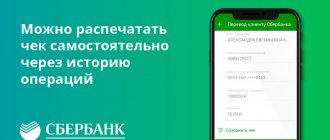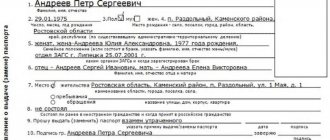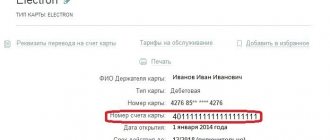From July 1, 2021, all representatives of the housing and communal services sector are required to be registered and post information about their activities in the electronic system of GIS housing and communal services. There is not much time until this moment, and still many questions remain regarding registration in the system and placement of data in it. Today we will share with you tips on how to upload personal accounts to the GIS Housing and Communal Services.
You can find out how to register in the GIS Housing and Communal Services in this article
How to do it
According to 209-FZ “On the State Information System of Housing and Communal Services,” all management organizations in Russia in two months will be required to post information about their work, including information about personal accounts, in the GIS housing and communal services system.
Let us immediately note that there are two ways to upload information: manual entry and template upload . To save time and optimize work, we recommend using the second method. The template to fill out (in Excel format) and instructions for it can be easily downloaded from the site, but please note that the accompanying instructions are not entirely accurate.
The template consists of two sheets: “Basic information” and “Premises”. In the “Basic Information” you need to provide the following information:
- personal account number (or other consumer identifier);
- whether the payer is a tenant or owner;
- total area , sq.m (apartment; room, if it is a dormitory).
A personal account cannot be placed until information on premises and entrances is provided. In the “Premises” section you must enter the following information:
- share of payment , size of the share in % (that is, in what share the consumer pays receipts for housing and communal services) - values from 0 to 100 are indicated;
- personal account number (or other consumer identifier) - it can be duplicated from the “Basic information” tab;
- address of the premises (this column is highlighted in yellow, that is, it is optional, but the address still needs to be entered);
- number of the room;
- FIAS house code (this column is also highlighted in yellow, but it must be filled in).
Sometimes there may be separate personal accounts in one room (sometimes two or three for one room); when loading personal accounts, you need to be careful and load each one. There is no need to enter an already closed personal account into the template.
Read about what other information should be posted on the GIS housing and communal services in this article
Why do you need a personal account?
This set of numbers will tell you detailed information about the following indicators.
Technical
These are all the characteristics of housing. For example, how many rooms are there, and what communications are provided.
Legal
This is information about who the owner is and how many people are registered.
Financial
The presence or absence of debts to pay utility bills.
Payment for services is carried out on an individual basis. This can be done through a cashier of a financial institution, the Internet or a terminal. Also, using the invoice, you can find out the list of services and whether the owner has debts to pay for them.
Classification code of the house in FIAS
It is important to remember that the personal account is tied to the premises, so you need to find out the house code in FIAS (Federal Address Information System - a database of all addressable objects in Russia). Please note that the column “House code in FIAS” is marked in yellow in the table, i.e. is optional, but without this code your application will not be processed.
How to recognize him? On the main page of the GIS Housing and Communal Services portal, find the “Electronic Services” tab, click the “All Services” button, and then the “Find out the house code in the GIS Housing and Communal Services” button:
After clicking it, the “Receiving information at home address” window will pop up:
Fill out the lines and click on the “Get information” button. When the codes are displayed, simply save the one you want.
For information about who should enter information about houses in the GIS Housing and Communal Services: Management Company or Homeowners Association, read this article
Comments: 2
Your comment (question) If you have questions about this article, you can tell us. Our team consists of only experienced experts and specialists with specialized education. We will try to help you in this topic:
Author of the article: Klavdiya Treskova
Consultant, author Popovich Anna
Financial author Olga Pikhotskaya
- Elena
08.26.2020 at 21:42 Hello, tell me, how can I independently find out which resident account the Sberbank card is open for? For a foreigner or already a Russian citizen, what is the difference? Thank you in advance?.
Reply ↓ Anna Popovich
08/26/2020 at 22:15Dear Elena, the card is opened upon presentation of a passport of a citizen of the Russian Federation or a citizen of a foreign state. It is impossible to obtain the information you need without contacting the bank. To find out what document the card was issued for, go to the department with the card and passport, then a specialist will check what document the card was issued for.
Reply ↓
Number of a single personal account in the GIS Housing and Communal Services
According to the order of the Ministry of Telecom and Mass Communications of the Russian Federation No. 589, the Ministry of Construction of the Russian Federation No. 944/pr dated December 28, 2015 “On approval of the procedure and methods for posting information”, a single personal account is a code in the premises system of a person using the premises for which this person, on the right of ownership or other legal basis in accordance with housing legislation is obliged to pay a fee. A single personal account is part of the mandatory information required to pay for the premises occupied by the consumer.
After information on personal accounts has been entered, GIS Housing and Communal Services automatically assigns each of them a unique number - a single personal account . To find it out, open the “Information about the premises” tab, and then “Information about the premises” and click “View information about the premises”.
Then a dialog box with information about the personal account will appear:
Advice: it’s better to immediately create a database of unique numbers and unified personal accounts (Excel), because this data can be reused many times.
You will learn about the timing and how often information should be posted on the GIS housing and communal services in this article.
Precautionary measures
There are many fraudulent schemes described online where attackers try to find out confidential data from cardholders. They call on mobile phones, write to email addresses and even gain trust through social networks. Banks regularly remind their customers about what information should be protected from third parties with particular care. You should not tell anyone any information about your financial details, but most of all you should keep secret:
- PIN code of the card and mobile application;
- CVC/CVV code of 3 digits, which is written on the back of a plastic international card;
- login, password to enter Sberbank.Online from the website or through the mobile application.
Internet fraudsters only need to know the CVC key in addition to the card number, holder’s name and expiration date. This way they will have access to money. It’s even more dangerous if these are credit card details, then attackers can not only reset the balance, but also drive the citizen into debt. It is very difficult to prove to the bank that you are not involved in accounts payable, so such data is the responsibility of the client himself.
Most often, clients voluntarily give access to scammers, which is prohibited by the terms of service. Therefore, do not write to anyone, do not voice such information, and also supervise the cashier when conducting transactions with the card. The CVV code is located on the back of the plastic card. Don't let the plastic out of your sight while paying and don't let it be carried away from your sight. Then an unauthorized person will not have the opportunity to see the secret key and gain access to the money.
5 / 5 ( 1 voice )
about the author
Klavdiya Treskova - higher education with qualification “Economist”, with specializations “Economics and Management” and “Computer Technologies” at PSU. She worked in a bank in positions from operator to acting. Head of the Department for servicing private and corporate clients. Every year she successfully passed certifications, education and training in banking services. Total work experience in the bank is more than 15 years. [email protected]
Is this article useful? Not really
Help us find out how much this article helped you. If something is missing or the information is not accurate, please report it below in the comments or write to us by email
How to check template status
The status of the template can be checked by opening the “File Import/Export Result” tab in your personal account. You will see a list of all the templates that you have already uploaded to the site. Note that the status of the template can and should be checked, since the site only indicates whether the file has been processed or not, and only inside the downloaded document will it be indicated where you made the mistake.
Under the checkbox, the “Save processed file” function is offered; the document will be downloaded in Excel format. The status of the object is indicated in the last column of the table, which is called “Processing Status”. If the background is red, then there are errors. The program does not write how to correct them, so you will have to check the entire table again. If “Ok” is written in the “Processing status” column, then the table was processed successfully.
Where and how to find out the drug number
The easiest way for holders of an official document is to look at their individual number. If this is not possible, there are other ways to obtain information. Let's figure out how to find out your personal housing and communal services account by address without having a document confirming its assignment.
In receipts for payment of housing and communal services
It’s easy to look up the number you’re interested in on your utility bill. Take any and carefully consider the details. The necessary numbers may be hidden under the name “payer code” or “personal account”.
Important: the set of numbers remains the same regardless of the type of receipt and the month for which it was issued.
Therefore, you can view the details even on the old payment card. If for some reason this option is not suitable, you can find out your personal account by address in other ways.
In the Internet
Use this method if you don’t have a receipt at hand, but have access to the Internet. How can you find out your personal account:
On the State Services website
To do this, enter the query in the search bar: “Unified portal of public services” and select the first option in the search results. Only official websites of the Russian Federation are suitable. If you are registered, then simply log in with your account. If you are applying for the first time, then you have to go through a simple registration. Next, open the “Payment” tab and go to utilities.
Specialized Resources
The most popular of them are Yandex.Money or Sberbank of Russia. With their help, you can determine the drug number, as well as pay for services and fines. To do this, enter the query “Yandex money” into the search bar, then enter the site, select the “Payment for services” section and enter the address.
Important: on the Internet there are a lot of other, often not government, services that accept payments for housing and communal services and provide information about drugs. But, in most cases, they charge a commission for their services.
In the management company
If you were unable to use the previous methods and still haven’t figured out how to find out your personal account by address, contact the management organization. You can do this in the following ways:
Via phone call
To obtain information, you need to provide the last name, first name and patronymic of the owner of the property, and at what address he is registered.
In fact, the management company is not obliged to provide such information over the phone, and legally may not disclose the personal account. But if you apply in person, the owner will not be refused.
When visiting the office in person
When going to the housing and communal services management office, make sure you have the original identification document. Based on it, they will provide a single invoice for payment for services and any information on it.
Hint: you can find out the work schedule and office address of the management company on your utility bill payment receipt or by finding the organization’s official website on the Internet.
In Sberbank
Only current clients of the bank can receive information and carry out transactions. Next, there are three options for obtaining information:
In your personal account
To do this, log into Sberbank Online by entering your username and password. Next, enter the query “Personal accounts for Sberbank” in the search bar on the bank’s website, then enter the address of the property.
At a Sberbank branch
This option does not require registration in a virtual account. You can find out your individual account by contacting a Sberbank employee directly. He will provide information only to the owner or tenant. A necessary condition is the availability of documents confirming your identity. These include a passport or driver's license.
At an ATM
To do this, go to the “Search for Information” menu item. Next, enter your address and receive your individual account number and information about its status.
Sberbank of Russia provides any information not only about the account number, but also its current status. To do this, you do not need to contact a specialist at a bank branch. Just find an ATM or go to your online account.
Registration in the Mosobleirts account on the website of LKK Housing and Communal Services of the Russian Federation
There is nothing difficult about registering. To do this you will need to provide the following information:
- Your details – full name.
- An email address where you can be contacted.
- Contact number so that operators can call you.
- Additionally, you should come up with a password and duplicate it in the line below.
- If you want to cooperate with the company and use its personal account, then you need to agree to the processing of personal data.
- You can also agree or disagree to advertising and information mailings from the company. And if you want to receive it, then you need to choose which method - by phone or email.
- Finally, you need to confirm that you are not a robot and click on the “Register” button.
After you submit your request, you will receive a temporary link by email - follow it to complete registration.
How to pay receipts using ELS?
Currently, receipts are mostly paid for by scanning the QR code on it. But not everyone knows that these accruals can be checked and paid using the single drug number.
This option is available in some third-party services. This is also implemented in banks. Using this is quite simple, you need to enter your ELS number, and the service or bank itself will find invoices for payment of those services that were uploaded to the GIS housing and communal services system.
Order
2 months of free testing
of the program right now
Functionality of your personal account
The office of MosOblEIRTS LLC has many positive qualities.
For example, with its help the consumer can:
- familiarize yourself with all methods of paying for utility services. Typically, consumers pay for utilities with a bank card;
- receive complete information about previously made payments. Moreover, the system displays not only the amount, but also the date of the payment. The consumer can also receive a detailed invoice here;
- transfer readings from electricity meters online;
- find out about current tariff plans and changes made to them;
- order various services available to him. For example, this could be installation of equipment, plumbing work;
- find out the service life of electrical appliances, the date of their replacement.
What is a payer code for paying for housing and communal services?
The payer code is a ten-digit number designating the consumer of housing and communal services as a subscriber using the services of a specific management company. The assigned code is indicated in the EPD and may change when changing the management company or reorganization events. Such information is individual, designed for each consumer (under connection agreements, supply of individual resources).
If the owner of the apartment receives a receipt without a code or with incorrect data, then it may be a fake payment document. To clarify the exact information, you must contact the EIRC or the managing organization directly. Using the code, it is possible to check the debt and transfer money, including electronic transactions for each service consumed.
Why do you need a CP?
The payer code will be required in order to pay for utilities. It allows you to find out information about debts and provide the party receiving payments with up-to-date information. Using the code, you can identify a citizen’s home in the system that the subscriber uses to transfer the amounts specified in the single payment document.
Customer support via account
On the website you can always ask the operators any questions you are interested in. To do this, you need to click on the “Ask a question” window located in the upper right corner. Well, what follows:
- Choose the topic of the question that interests you most.
- Fill in your personal information – full name, email address, contact number where the organization’s employees can contact you.
- And last but not least, the question itself is described in the corresponding line of the form.