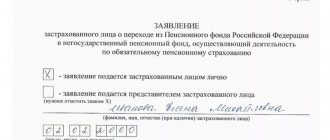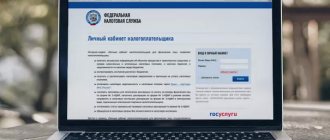The amount of the state fee when going to court depends on the claims, the category of the dispute and the court. It can be fixed or calculated based on the claim price. In this article we will consider in detail how to correctly calculate the state duty under different jurisdictions, in different circumstances and conditions.
However, remember that paying the state fee does not guarantee you victory in court. If you want justice to prevail, we advise you to contact a professional. Especially if you are facing copyright litigation. This is one of the most difficult categories of civil cases. Only an experienced lawyer will be able to restore your rights and recover as much as possible from the offender all the fines and penalties due to you.
Do you want to figure it out, but don’t have time to read the article? Lawyers will help
Entrust the task to professionals. Lawyers will complete the order at the cost you specify
19 lawyers on RTIGER.com can help with this issue
Solve the issue >
About the calculator
The method of resolving disputes by going to court is becoming very common among Russians. Filing a statement of claim is necessarily accompanied by payment of a state fee, the amount of which is regulated by several legislative acts, which can be quite difficult to understand.
The state duty calculator for courts of general jurisdiction can significantly facilitate the plaintiff’s task of establishing the specific amount that he must pay as state duty.
How to pay state duty through the Sberbank terminal
Terminals are located in all Sberbank branches, so you can pay for the state fee at any of them. The operation requires a few simple steps. You need:
- insert the card into the terminal;
- enter PIN;
- select “Payment in our region”;
- click on the option “Taxes, fines and state duties”, go to “State duties and fees”;
- indicate the recipient's TIN;
- enter your passport details;
- select the type of state duty;
- indicate the price;
- press the “Pay” button;
- pick up two checks.
If you wish, you can use the terminal of another bank. Almost all branches across Russia provide the opportunity to pay state fees. However, it is better to choose the bank to which your card belongs. This will help you avoid charging additional fees.
Mandatory payment
Types of state fees are divided depending on the type of claim.
In addition to statements of claim, the state fee also pays for intermediate procedural actions during the consideration of the case.
In accordance with the Code of Civil Procedure of the Russian Federation and the Tax Code of the Russian Federation, payment of state duty is a mandatory condition when applying to the judicial authorities. Exceptions to this rule are the category of claims and plaintiffs who are legally exempt from paying state fees. All these categories will be given below.
How to pay state duty at a discount
If in 2021 drivers received a 50% discount on fines, then in 2021 the cost of registration also became lower. You just need to make the payment through State Services. It's quite easy to do this:
- fill out an application on the State Services portal;
- pay the state fee online.
In these two steps, the cost of state duty will become 30% cheaper for you. True, the freebie is valid for only two years. From January 1, 2021, it will no longer be possible to reduce the payment for car registration. Nevertheless, a couple of years is enough to buy a car and have time to register it with the traffic police.
Also read: Rules for registering a car with the traffic police
Benefits for claims and applications
Claims and applications relating to:
- labor disputes;
- adoption issues;
- requirements for the collection of alimony and maintenance;
- claims related to compensation for damage to health caused by the defendant;
- claims for damages isolated from the materials of the criminal case;
- claims for disputes with administrative authorities;
- statements and claims aimed at protecting minors, incapacitated and disabled people;
- disputes regarding the actions of bailiffs;
- claims arising from the Law “On Protection of Consumer Rights”;
- claims and applications filed by societies or organizations of disabled people;
- claims by pensioners regarding improper actions of Pension Fund employees;
- claims filed by veterans in defense of their rights under the Veterans Law.
Payment order
Before paying for a new passport, you need to receive and fill out a receipt for transferring the state fee. This can be done in:
- Multifunctional center (territorial branch of the MFC).
- Territorial Main Directorate for Migration Affairs of the Ministry of Internal Affairs or on their official website in the section “receipts for payment of state duties”.
- In your Personal Account through the State Services portal (official website).
Advice: it’s better to get the details through the State Services portal, since only there they will give you a 30% discount (the savings will be 90 or 450 rubles, respectively).
The receipt for payment for a Russian passport includes:
- details of the territorial authority;
- details of the recipient of the document (full name, address);
- account number of the organization to which the payment will be credited;
- purpose of payment (i.e. receiving or replacing a passport).
Sample of a completed form for obtaining a passport:
Sample receipt
The state fee can be paid in several ways.
In the bank
This is the easiest way, as you only need to give the pre-filled receipt to the cashier.
Via Sberbank Online or Sberbank mobile application
In the first case, you will need to log in to the https://online.sberbank.ru/ system and go to the “ Transfers and Payments ” tab. Go down to the “ Payment for purchases and services ” section, enter “ Ministry of Internal Affairs ” in the empty field, click “ Find ”.
A list of payment types will appear. Select the type of duty you need.
In a new window in the field “.
On the new page, select whether you pay a state fee for the issuance/exchange of a document, or for loss/damage (the amounts, as we noted above, are very different).
Next page - enter your full name, address (at which you are registered in the Russian Federation), document type.
Next, in the windows that open, fill in the data (document number, citizenship, district, district, city). At the end, the system will prompt you to check all the details and specified data. If everything is correct, click “Confirm payment”.
through the mobile application in the “ Payments ” tab – “ Taxes, fines, duties, budget payments ”.
Go to the “ Passports, visas, citizenship, registry office ” tab. In the window that opens, select the “ Government Services ” tab and pay the fee according to the UIN number indicated on the receipt.
After entering the details and paying the fee, you can save or print the receipt once.
Via ATM/terminal
You need to go to the “ Payment ” section – “ Taxes, fines and state duties ”, and then provide the necessary information, including TIN and OKATO. The names of the options may differ in different terminals, so you can always contact a branch employee.
Through the State Services portal
This method is only possible when submitting an application through the Government Services Portal of the Russian Federation. In a few days you will receive an invoice for payment in your Personal Account. The convenience of the portal is that you can pay not only with Visa, Mir and MasterCard (Maestro) cards, but also through electronic wallets Webmoney, ApplePay, Yandex.Money and even a mobile phone (Megafon, Beeline, MTS, Tele 2 operators).
At the post office
- Russian Federation passport
Instructions for filling out an application for a Russian passport
- Elena Voropaeva
- 20.07.2021
The payment procedure is the same as at a bank branch. The main disadvantage of this method is the presence of long queues. Please note that in some regions only Central branches accept payment of the state fee for obtaining a passport.
After paying the fee, be sure to save the supporting document: it must be provided when submitting documents to the MFC or the Main Department of Migration of the Ministry of Internal Affairs.
Advice: the current list of departments of the Main Directorate of the Ministry of Internal Affairs with the correct TIN, KPP and OKTMO numbers can be found on the website of the Main Directorate of the Ministry of Internal Affairs of the Russian Federation.
Be careful when filling out the data: in Moscow alone there are more than ten departments with different OKTMO codes for each municipality.
Author: Irina Orden
Subscribe to Migranta Rus: Yandex News.
Using the calculator
To obtain information about the amount of the state duty, you must enter data into the calculator regarding the category of the claim and the material claim contained in the claim (for claims of a material and property nature).
The amount of the claim, that is, the material claim presented to the defendant, will become the basis for calculating the state duty based on the interest rate established by the Tax Code for such a category of claims.
Claims that do not contain material claims against the defendant are subject to a state duty at a fixed rate, and to find out the amount of the state duty, you will need to enter the essence of the civil legal relationship on the basis of which the claim is brought into the calculator.
Disputes with material claims
The Tax Code of the Russian Federation differentiates the state duty according to the cost of the claim. The interest rate is set depending on the amount of the claim made against the defendant:
- up to 20,000 rubles - paid with a state duty in the amount of 4% of the claim price;
- from 20 to 100 thousand rubles – 3% up to 20,000 rubles +800 rubles;
- from 100 to 200 thousand rubles – 2% of the requirement up to 100 thousand +3200 rubles;
- 200 thousand rubles up to a million – 1% of the requirement up to 200 thousand rubles + 5200 rubles;
- over 1 million rubles – 0.5% of 1 million + 13,200 rubles. The amount of state duty should not exceed 60 thousand rubles.
Disputes without collection requirements
Claims without material claims against the defendant are paid with state duty at a fixed rate. Differentiation is carried out according to the type of civil law relations.
- claims arising from family law – 600 rubles;
- Applications for alimony are paid with a state duty in the amount of 150 rubles. by the defendant after the court decision (ruling);
- applications with a simultaneous demand for the collection of alimony and funds for the maintenance of the plaintiff (plaintiff) are paid with a state fee of 300 rubles by the defendant after the decision is made.
In order for the calculator to tell you the required amount of state duty at a fixed rate, you should inform it about the category of civil law relations.
How to pay state duty through Sberbank Online
To make a payment through Sberbank Online, you must be a user of a Sberbank card. First you need to open the bank page. What to do next?
- log into your personal account, enter your username and password;
- Confirm your login with a password sent to your phone number;
- open the “Payments and Transfers” tab;
- enter the recipient's details in the columns;
- check the information entered;
- indicate the price;
- click on the “Pay” button;
- receive the code in the form of SMS from the bank, fill it in the payment confirmation line.
The operation is completed. After this, the system will offer to print a receipt. In the future, only he will confirm the fact of payment. The same procedure can be carried out through the personal account of other banks.
What to do after payment
The online payment form opens in a new tab, in which you perform the transaction using a convenient method or simply download a receipt for paying the fee in cash through the bank's cash desk.
After payment, you must return to the application completion page and enter payment information. The payment order number will already be reflected; it does not need to be changed. You can change the date. If the payment was made through a bank, you need to indicate its BIC (can be found on the Internet).
If you closed the application page on State Services, it’s okay. If you find the same one in the list of services and open it, the page will reflect previously submitted applications. When you open a previously filled one, it will be at the same stage as when you closed the page.
Payment options
If, after submitting an online application, the payment form opens, you can proceed immediately. It’s convenient that the system immediately indicates the amount. There are 4 payment options available.
Bank card
The most popular deposit option, you can pay with any debit or credit card. It is noteworthy that no commission is charged for such a transfer.
You can pay simply by card or card from your Google Pay, Samsung Pay account. If the device from which the payment is made already has some cards saved, they will be offered.
You can select a card already specified by the system or add a new one. The system will ask you to enter the details of a new card or the CVC code of an already saved one. Then it will redirect to the transaction confirmation page. Confirm, and that’s it, the payment has been made.
Mobile payment
It is possible to pay state fees on State Services from your mobile phone account. In this direction, the service cooperates with Beeline, MTS, Rostelecom, Megafon, Tele2.
An important point is that depositing money in this way will already be paid. The exact commission amount depends on the specific operator. For example, for paying an individual entrepreneur registration fee of 800 rubles, MTS will charge a fee of 32 rubles.
After selecting an operator, you must specify the phone number from which funds will be debited. Next, the system will send a request to it indicating the details of the operation. You must confirm the payment by sending a reply SMS.
From an electronic wallet
Payment of state fees on State Services is also possible from an electronic wallet. But in this direction, the system works only with two operators - WebMoney and Elplat.
After selecting the electronic system, the portal will redirect to the authorization and payment confirmation page. There is no commission for this form of payment.
When will the money be returned?
The party in whose favor the decision is made, the arbitration court awards compensation for legal expenses incurred in the case, including the state duty paid when filing the claim. The collection of legal costs must be declared when filing a statement of claim or submitted with such a statement to the arbitration court, which considered the case as a court of first instance, within six months from the date of entry into force of the last judicial act, the adoption of which ended the consideration of the case on the merits.
If the claim is partially satisfied, legal costs are borne by the persons participating in the case in proportion to the amount of the satisfied claims.
Comments