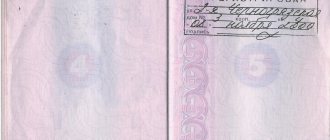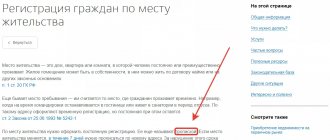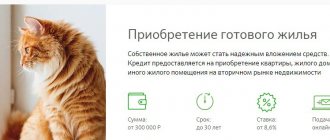Housing and communal services
5
New technologies significantly change our lives, taking them to another, better level. Collective antennas and radio points are gradually becoming a thing of the past. There are still many residents in Moscow who pay for this service. Let's look into the possibility of turning off the antenna in an apartment through State Services and the MFC, as well as all other methods in 2021.
We save on utilities by turning off the radio in the apartment.
In what cases can you turn off the antenna?
To begin with, it is worth highlighting specific situations in which disconnecting the Rostelecom antenna would be an appropriate measure. Their list is as follows:
- the user has decided to refuse Rostelecom’s services and is moving to another provider;
- more current services are connected that do not require this antenna;
- satellite TV connected;
- lack of desire to use the antenna in the future;
- dissatisfaction with the quality of such television.
In fact, the subscriber can turn off the antenna at any time and does not need an official reason for this. You just need to read the conditions, prepare the necessary documents and submit an application using one of the available methods.
Which company services the TV antenna at this address?
To cancel a public TV antenna, you must contact your service provider directly. Most apartment buildings in Moscow are connected to collective antennas serviced by PJSC Rostelecom. In the southeast of the capital, some of the houses are used (Akado).
In Moscow, you can find out the operator of a television antenna by address by contacting the Unified Information and Settlement Center by phone.
In the regions, the vast majority of television users are Rostelecom clients. To find out for sure whether this company services your home, call the single number 8 (800) 100-08-00 and provide the address of the residential premises where you want to clarify the information.
Disconnection methods
As for the ways to turn it off, there are only two of them:
- through a personal visit to the nearest company office;
- through your personal account.
The first option is less convenient, but subscribers often resort to it due to the fact that they do not know how to use the official Rostelecom website. In this article we will look at both methods. Each of them is suitable for a specific situation.
How to remove an antenna from your rent bills
Dear readers! The article talks about typical ways to resolve legal issues, but each case is individual. If you want to find out how to solve your particular problem , contact a consultant:
According to the decree of the President of the Russian Federation, all residents of the country have the right to access all-Russian television channels. Consequently, a person can request that the provider remove the payment from the receipt. At the same time, he will not have access to other channels, as well as cable television.
Required documents for deactivation
Firstly, you must have a passport for which the antenna contract is drawn up. If the service was connected to another person who cannot perform the procedure, then his relatives can do this. However, a power of attorney must be issued. Rostelecom employees may well refuse to disconnect if they do not receive reliable confirmation of the desire of the service owner himself.
Secondly, it is worth considering that the owner of the house must agree with the dismantling. It's good if it's the same person who is disabling the service. It is enough to provide any document that confirms ownership of the house or apartment. However, if you are renting a home, you cannot do without the real owner. Only if the antenna was not connected by you after moving in. Then the owner will not be needed.
It is advisable to have a contract in hand. Of course, the company has a copy of it, but it will be better if the document is not lost.
Heating network - Admiralteysky district
Where to apply
| Name of institution | Heating network - Admiralteysky district |
| Area | Admiralteysky |
| Organization website | https://www.teplosetspb.ru |
| Opening hours | no information |
| Address | St. Petersburg, Chernyakhovskogo street, 36 |
| In what region | Saint Petersburg |
| Phones | +7 (fax) |
Disconnecting from the antenna in the Rostelecom office
Having prepared all the necessary documents, you can go to the nearest provider’s office. There you need to take an electronic queue (if there is one), indicating the desired service. Next, you should adhere to the following algorithm:
- Go to the counter and speak to a company representative. Declare your desire to disable the Rostelecom antenna.
- Provide all necessary documents and ask for a corresponding application form.
- Fill out the form provided there and give it to the specialist.
- Receive confirmation that the application has been accepted for processing. Take your documents.
Now all that remains is to wait until the broadcast is stopped and money for the service stops being charged. It is noteworthy that the company stopped sending employees to dismantle and remove the antenna itself. You can keep it with you.
Gazprom Mezhregiongaz - Kronstadt district
Organization
| Name of institution | Gazprom Mezhregiongaz - Kronstadt district |
| In what area | Kronstadt |
| In what region | Saint Petersburg |
| When it works | Monday-Friday: from 09:00 to 19:00 |
| What is the address | St. Petersburg, Sestroretskaya street, 2a |
| Phone number | +7 |
| Website |
Shutdown of hot water supply in summer in St. Petersburg in 2021
Sample application
The application form looks like a simple document where you need to enter your personal data and provide additional information. Namely:
- Full name of the applicant;
- full service connection address;
- home and mobile phone number;
- tenant or owner;
- reason for refusing the service (any is suitable);
- the need to install a filter on the apartment's subscriber distribution system (optional);
- the presence of an additional vestibule door on the landing at the entrance;
- Is the apartment communal?
- full date of application;
- applicant's signature.
Gazprom Mezhregiongaz - Admiralteysky District
Where to contact
| Name of institution | Gazprom Mezhregiongaz - Admiralteysky District |
| What area is it located in? | Admiralteysky |
| Website | https://www.peterburgregiongaz.ru https://moygaz.smorodina.online (personal account) https://ucabinet.peterburgregiongaz.ru |
| When it works | Monday-Friday: from 09:00 to 19:00 |
| Region of the Russian Federation | Saint Petersburg |
| Telephone | +7 (information) |
| Address | St. Petersburg, Konnogvardeisky Boulevard, 17a |
Contacts Rostelecom
If you have any additional questions or don’t know where the nearest office is located, you can contact the specialists directly. This can be done by phone or through technical support on the official website:
- hotline: 8 (800) 1000800 - throughout Russia;
- all sales offices are located on a convenient interactive map at: //rt.ru/sale-office;
- The official website ( //rt.ru ) provides a special feedback form.
Gazprom Mezhregiongaz - Petrogradsky district
Where to get it
| Establishment | Gazprom Mezhregiongaz - Petrogradsky district |
| Area | Petrogradsky |
| What is the address | St. Petersburg, Bolshoy Sampsonievsky Prospekt, 60a |
| [email protected] | |
| Operating mode | no information |
| In which region of the Russian Federation | Saint Petersburg |
| Phones | +7 |
| Institution website | https://kawkazrg.ru https://moygaz.currant.online |
Complaint about housing and communal services in St. Petersburg in 2021
How to disable through your personal account
As mentioned earlier, there is an opportunity to refuse analog television services through your personal account on the official Rostelecom website. And you don’t even have to log in to your profile to do this. All you need to do is use the feedback form, providing all the necessary information in detail. It is recommended to adhere to the following actions:
- Go to the official website at: rt.ru , and scroll to the bottom of the main page.
- Open the appropriate form by clicking on the “Feedback” menu in the “Contacts” section.
- A form will open in which you need to enter:
- Full name for whom the antenna contract was concluded;
- email;
- current phone number;
- preferred type of communication (mail or SMS);
- topic - Disabling services;
- service - Television;
- reason for termination of the contract;
- account number;
- full connection address (locality, street, house, apartment);
- the text of the application itself - here you must indicate all the data that you would indicate in the application. A sample application has already been discussed above;
- attach a scan of your passport confirming that you are the owner of this service;
- consent to the processing of personal data.
- All you have to do is click on the “Send” menu.
The request will be accepted for processing. The response should arrive within one business day (if the application is sent in the morning) or within 24 hours (if in the evening). In a response letter you will receive confirmation of service deactivation.
Vodokanal - Krasnogvardeisky district
Where is it issued?
| Name of institution | Vodokanal - Krasnogvardeisky district |
| What area is it located in? | Krasnogvardeisky |
| [email protected] | |
| Working hours | no information |
| Institution address | St. Petersburg, Metallistov Avenue, 7 |
| Website | https://www.vodokanal-lo.ru |
| Region of the Russian Federation | Saint Petersburg |
| Phone number | +7 (81363) 7-93-09 |
Advantages of Rostelecom
Cooperation with Rostelecom guarantees many advantages:
- Excellent value for money at reasonable prices. In addition, there is always the right to choose: the subscriber chooses only those services that he will use.
- Stable operation and reliability of equipment.
- Free access to some instant messengers and social networks.
- The benefits go to those subscribers who simultaneously connect to a full package of services: television, home telephone and Internet.
- Constant availability of bonus programs and promotions.
- The presence of a functional personal account, in which you can independently select the necessary functions and disable those that are no longer relevant. Also, at any time here you can change the tariff plan and study in detail the parameters of the already established tariff. If desired, you can install parental controls, antivirus, Office 365 and Yandex. Disk. Using your personal account, you can block your home Internet and change your home phone tariff plan (or block it as unnecessary). All this is done independently without prior agreement with the operator.
- There are advantages for corporate clients, since Rostelecom provides cellular communication services. But for this you need to use some other services from this company.
- Rostelecom coverage area. This includes almost every region of Russia, there are 65 in total.
Obtaining a detailed report will allow you to determine how traffic from Rostelecom was used for a certain period.
MFC
In many large cities, Multifunctional Centers come to the aid of public utilities. Their job is to receive documents and applications from citizens and transfer them to the relevant government agencies.
Thus, you can contact this center, order a certificate stating that there is no debt on the common antenna and write an application for termination.
However, the competence of the MFC in each region and locality must be clarified individually.
MTS cable TV packages
When connecting to MTS digital cable television, the user can choose one of two main tariffs. You can add a number of additional ones to get access to more films and shows.
Basic
The main MTS cable television tariffs are called “Basic” and “Optimal”.
Monthly subscription cost:
- Basic – 160 rubles/month;
- Optimal - 120 rubles per month.
Prices are relevant for Moscow and the Moscow region.
The basic package provides access to 138 TV channels, including 22 in high definition. To this tariff, the subscriber can connect additional packages and order individual channels in the Personal Account.
| Categories | TV channels |
| Federal | Channel One (1), Russia 1 (2), Match TV (3), NTV (4), Channel Five (5), Culture (6), Russia 24 (7), Karusel (8), OTR (9), TV Center (10), REN (11), Spas (12), STS (13), Home (14), TV-3 (15), Friday! (16), Zvezda (17), Mir (18), TNT (19), MUZ-TV (20), NTV HD (33), Russia 1 HD (35), Mir PREMIUM (408), First HD (600) |
| News | RBC TV (30), MTS-Info (37), Izvestia HD (621), Euronews (650), Mir 24 (652), RT HD (653), PRO Business (654), DW Deutsch (655), RT ( 656), France 24 (657), Vmeste-RF (658), LDPR.TV (659) |
| Cognitive | Pobeda (96), Discovery Channel (100), My Planet (101), Animal Planet (102), National Geographic (105), Viasat Nature (115), Travel+ Adventure HD (116), Moscow Educational (122), Doctor ( 124), Viasat History (126), Viasat Explore (127), Food (132), Travel+ Adventure SD (132), Healthy TV (137), RTG HD (148), RTG TV (149), Dog and Co (425 ) |
| Cinema and TV series | Yu (25), TV 1000 Russian Cinema (50), TV1000 (51), House of Cinema (52), KINOCOMEDY (53), KINOMIX (57), Fox (58), Russian Illusion (61), Illusion + (63) , SET (66), Sony Sci-Fi (69), TV1000 Action (70), STS love (73), Cinema TV (90), INDIAN CINEMA (91), Real scary television (93), Spike HD (95) , Zee TV (103), Cinema (401). Super (421), Paramount Comedy (423) |
| Children's | Disney (23), Cartoon Network (200), Cartoon (202), Nick Jr. (203), Children's World (208), Multilandia (209), Nickelodeon (218), Nicktoons (219) |
| Sports | Match TV HD 304), Russian Extreme TV (307), Match! Arena (310), Eurosport 1 (315), Match! Fighter (321), MotorTrend (322), KHL (324), Match! Game (325), LIVE! (417), World of Basketball (844) |
| Documentary | 365 days (119), Top Secret (133), RTD (151), Retro (409), Who's Who (427) |
| Musical | RU.TV (500), Chanson (501), MTV Russia (502), Music of the First (504), TNT Music (508), A Minor (511), Russian Music Box (512), Music Box Gold (514) , BRIDGE TV HITS (515), Bridge TV (516), BRIDGE TV RUSSIAN HIT (517), BRIDGE TV CLASSIC (518) |
| Regional | Moscow 24 (21), Soyuz (29), Moscow Trust (34), BelRos (TRO) (601), Belarus 24 (603) |
| Hobbies and leisure | Che (27), 2x2 (28), Channel 8 (88), Hunting and Fishing (104), TLC (112), Estate (129), Auto Plus HD (145), Theater (150), Drive (323), Beaver (406), TNT 4 (414), Sarafan (416), Paramount Comedy (422), First Vegetarian (424), Wild Hunt (428), Wild Fishing (429), TV Channel 360° HD (663), TV Channel 360 ° (664) |
| Shop on the couch | Shopping live (22), Leomax24 (24), Shop&Show (26), Leomax+ (32), Jeweler (38) |
| For adults | Naughty (905) |
The “Optimal” tariff includes 89 TV channels, including 10 in high definition.
| Categories | TV channels |
| Federal | Channel One (1), Russia 1 (2), Match TV (3), NTV (4), Channel Five (5), Culture (6), Russia 24 (7), Karusel (8), OTR (9), TV Center (10), REN (11), Spas (12), STS (13), Home (14), TV-3 (15), Friday! (16), Zvezda (17), Mir (18), TNT (19), MUZ-TV (20), NTV HD (33), Russia 1 HD (35), Mir PREMIUM (408), First HD (600) |
| News | RBC TV (30), MTS-Info (37), Izvestia (621), Euronews (650), Mir 24 (652), Vmeste-RF (658) |
| Cognitive | Discovery Channel (100), My Planet (101), Animal Planet (102), Viasat Nature (115), Doctor (124), Viasat History (126), Viasat Explore (127), Food (132), Travel+ Adventure SD ( 132), Healthy TV (137), Dog and Co (425) |
| Cinema and TV series | Yu (25), TV 1000 Russian Cinema (50), TV1000 (51), House of Cinema (52), CINEMA COMEDY (53), Illusion + (63), SET (66), Sony Sci-Fi (69), TV1000 Action (70), STS love (73), Kino TV (90), Spike HD (95), Super (421), Paramount Comedy (423), Paramount Channel HD (432) |
| Children's | Disney (23), Mom (135), Cartoon Network (200), Nick Jr. (203), My Joy (210), Nickelodeon (218), Nicktoons (219) |
| Sports | Match TV HD (304), Eurosport 1 (315) |
| Documentary | Time: near and far (120), Top Secret (133), RTD (151), Retro (409) |
| Musical | RU.TV (500), MTV Russia (502) |
| Regional | Moscow 24 (21), Moscow Trust (34), Belarus 24 (603) |
| Hobbies and leisure | Che (27), 2x2 (28), Hunting and Fishing (104), TLC (112), Manor (129), Drive (323), Beaver (406), TNT 4 (414), Sundress (416), First Vegetarian (424), TV channel 360° HD (663), TV channel 360° (664) |
| Shop on the couch | Shopping live (22), Leomax24 (24), Shop&Show (26), Leomax+ (32), Jeweler (38) |
Having decided to connect cable television, the user can immediately select the desired tariff. You can change it later in the Communications Salon or in your Personal Account on the company website.
Additional
Having chosen a basic tariff on MTS digital television, the user can add additional packages to it. The cost of connection is free; on the 25th of each month the subscription fee for using the package is charged.
| Plastic bag | Channels | Subscription fee (in rubles) |
| Ocean of Discovery (5 HD TV channels) | Educational: Discovery Science (110), ID: Investigation Discovery (111), Travel Channel (434). Sports: Eurosport 2 (317). Hobbies and Leisure: Food Network (433) | 99 |
| Amedia Premium | A1 (83), A1 HD (84), A2 (85), AMEDIA HIT SD (86), AMEDIA HIT (87), AMEDIA Premium (89) | 200 |
| VIP | Educational: Viasat Nature HD/Viasat History HD (114). Movies and TV series: ViP Megahit (54), ViP Comedy (55), ViP Premiere (56), ViP Serial (60). Sports: Viasat Sport (303) | 299 |
| Adult | Blue Hustler (901), Brazzers TV Europe (902), Candyman (904), O-la-la (907), Russian Night (908), Erox (909), Barely Legal (910) | 290 |
| Children's | Mom (135), My Joy (210), Jim Jam (211), Visiting Fairy Tale (212), Red (213), Multimusic (214), Ani (215), Captain Fantastic (216) | 99 |
| Kaleidoscope | News: World 24 (652). Educational: TV cafe (418). Movies and TV series: Sony Sci-Fi (69), CINEMA SERIES (94), Cinema (401). Children: Mom (135), Red (213). Documentary: Time: distant and near (120). Musical: Heat HD (420), RU.TV (500), Europa Plus TV (505). Regional: Belarus 24 (603). Hobbies and leisure: Kitchen TV (415), E TV (444). | 100 |
| Match! Premier | Match! Premier (300), Match! Premier HD (301) | 299 |
| Match! Football | Match! Football 1 (305), Match! Football 2 (306), Match! Football 1 HD (326), Match! Football 2 HD (327), Match! Football 3 (328), Match! Football 3 HD (329) | 380 |
| GET IN THE MOVIE MOOD! (5 HD TV channels) | CINEMA DATE (78), MEN'S CINEMA (79), CINEMA HIT (80), FILM FAMILY (81), FILM PREMIERE (82) | 319 |
You can activate packages on digital TV from MTS upon connection or later, in your Personal Account or with the help of Help Desk employees or communication stores.