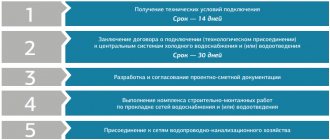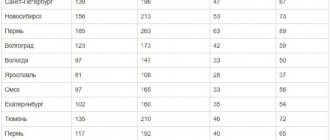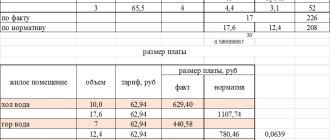Installing a gas meter allows you to control its consumption and not overpay, as is often the case with a fixed payment. Readings from the device are transmitted monthly to the supplier company, which in turn calculates the monthly fee based on the consumed cubes of blue fuel. You can enter information into payments yourself. However, not everyone knows how to correctly calculate gas from a meter and make mistakes that lead to overpayment or underpayment for gas supply services.
Features of gas metering
The widespread installation of gas meters indicates the fact that paying for actual consumption is much more profitable than paying according to standards. The fixed monthly fee includes the gas consumption of each person registered in an apartment or house, regardless of whether the person lives there or not. If there are more than three residents, then the amounts are impressive. For those who have autonomous gas heating in their home, installing a meter solves the problem of heating their home, despite the seasonality.
Installing a meter in an apartment is beneficial
Gas meter charges may vary depending on the area in which a person lives and which company provides this service. Therefore, before calculating the payment for gas according to the meter, it is worth familiarizing yourself with complete information about the period in which it should be paid and the cost of 1 cubic meter. m. fuel. All this is indicated on the supplier’s website or can be found out directly at the branch.
If you want to know your tariff, you need to pay attention to the following:
- the presence of a gas stove and water heater;
- the presence of a gas stove without a water heater;
- stove and central heating
- stove without heater and central heating.
Depending on what criteria your home meets, tariff plans are set. Once the tariff is determined, you can easily calculate the amount of gas consumed over a certain period.
The consumer is obliged to take and transmit readings from the meter to the supplier company on a monthly basis. This can be done in your personal account on the website, by phone or directly at the branch. The transfer is made from the 20th to the 25th of the current month, but no later than the 10th of the next. If for some reason the gas company has not received readings, it can calculate gas payments based on average monthly consumption, based on previously provided data for a period of no more than a year.
Payment for supplied gas is made on the basis of payment documents from the supplier sent to each subscriber. In the payment slip, the consumer independently enters meter readings in special columns.
Agreement for the processing of personal data
I, in accordance with the Federal Law “On Personal Data” dated July 27, 2006 No. 152-FZ, give consent to the processing of personal data by the operator: Sakhatransneftegaz JSC, INN 1432172972, located at the address: 677027, Republic of Sakha (Yakutia), Yakutsk, st.
Kirova, 18, building B, office 501 and I give CONSENT to the processing of my personal data, that is, performing, inter alia, the following actions (collection, recording, systematization, accumulation, storage, clarification, updating, modification, extraction, use , transfer, provision, access, depersonalization, blocking, deletion, destruction, cross-border transfer) for the purpose of providing services by the Operator in accordance with the concluded agreement(s), as well as providing other services by the Operator, the execution of which does not require the conclusion of agreements , by performing actions with personal data using automation tools or without using such tools in information systems and outside of these systems. I am notified and agree that in order for the Operator to provide services and improve their quality, my personal data may be transferred to the Operator’s employees as part of the performance of their official duties, other organizations, institutions, bodies, if this is necessary for the execution of the concluded agreement(s). ), and in other cases established by the legislation of the Russian Federation, within 5 years after termination of the agreement(s).
This Consent is valid from the date of its signing for the entire period of processing of personal data and provision of services by the Operator. Consent may be revoked by written notice signed in the presence of an authorized representative of the Operator, or with notarization of the authenticity of the signature, and is considered revoked from the date of receipt of such notice by the Operator.
I am aware that my provision of incomplete, inaccurate and unreliable information and withdrawal of Consent may result in the impossibility of the Operator providing services.
I agree to receive SMS and other messages from the Operator, as well as to make telephone calls in order to monitor the quality of the Operator’s services and the work of its representatives.
I am notified that, upon written request, I have the right to receive information regarding the processing of his personal data (in accordance with paragraph 4 of Article 14 of the Federal Law of July 27, 2006 No. 152-FZ).
How to take meter readings?
Taking readings from the meter will not cause difficulties. Each counter has a mechanical display with rollers on which numbers are printed. In most cases, there are 7 or 8 videos, of which the 3 on the right are separated by a comma and placed in a red frame. They are not paid attention to when taking readings. For example, if the counter display shows 00458, 356, then the numbers 356 are not taken into account, and the data on the number of cubes consumed will be the numbers 00458. They are entered into the receipt, but without zeros. If one of the clips is stuck between numbers, then the previous one is recorded, for example, 9 is selected from 9 and 0.
Taking readings from the gas meter
The readings are calculated using the same principle if an electronic blue fuel consumption device is installed.
Established gas tariffs
Many structures are involved in setting the price for this service.
- Gas tariffs depend on the cost of extracting the resource.
- Suppliers influence prices.
- An important role in determining gas prices for consumers belongs to local authorities and management companies, which ultimately approve regional tariffs.
General supervision over compliance with legislation is carried out by the Federal Antimonopoly Service.
Methods and rules for calculating gas consumption by meter
Calculation of gas consumed per month is made based on current and previous readings. To do this, the testimony for the previous month is subtracted from the present testimony. The difference is multiplied by the current tariff. The resulting figure will be the amount that needs to be paid for the service provided. For example, last month 589 cubic meters were consumed, and this month - 630. It turns out 630-589 ⹀ 41 - the volume of gas consumed. Now 41 is multiplied by the cost of gas per 1 cubic meter. m.
Calculation of gas consumption by meter
Many websites of gas companies have online calculators with which you can quickly calculate gas consumption by the meter and the amount to be paid. To do this, follow a few simple steps.
- Indicate the presence or absence of a counter.
- Enter current and previous readings.
- Indicate the number of people living in the house and the presence of beneficiaries.
- After clicking on the “Calculate” button, the required numbers will be displayed on the screen.
Thus, you can find out the payment amount and deposit it into the gas company’s account in any convenient way, the main thing is to do it in a timely manner.
Payment for gas
After you have received a receipt from Mosoblgaz, you must pay for the services provided or the resource consumed. For customer convenience, several payment options are offered. They differ not only in the method (online or offline), but also in the presence of a commission:
- by smart cards;
- Internet banking of Sberbank;
- electronic wallets;
- personal account and mobile application.
Attention! When using third-party services, that is, everything except the personal account and the Mosoblgaz application, payment is made exclusively through a personal account.
Smart cards
If your gas meter has a smart card, you can make payments using it. There are only two types of such cards and the payment method depends on this:
| View | Where to pay |
| Itron (Gallus) | ● branches of Mosoblgaz and its subscriber services; ● Sberbank terminals. |
| Elektromed | Only Gazprombank terminals. |
Let's look at the step-by-step instructions using the Itron (Gallus) smart card:
- Insert the card into the meter slot to read the information.
- After two beeps, remove the card.
- If you go to the customer service department, you need to provide the smart card to the employee and, after reading the data from it, top up the balance.
- If you top up at Sberbank terminals, then attach the card to the reader and then top up its balance.
- Come home and insert the smart card into the meter and, after a short beep, remove it.
Pay via Sberbank-online
For those who actively use the Sberbank.Online service, it is possible to replenish the balance of their personal account. Log in to the system and go to the “Payments” section located in the top menu bar.
Payment through Sberbank
On the page that opens, write “Mosoblgaz” in the field. A search bar will open in which you can find the organization.
In the form that opens, select the card to write off and indicate your personal account.
Confirm the operation by duplicating the code from the SMS message.
Qiwi e-wallet
Many users have a QIWI e-wallet. Using its service, you can pay for gas. Log in to the system using your login and password.
Payment via Qiwi
In the top menu bar, go to the “Payments” section and find the “Utility Payments” block. All organizations need to be opened there.
On the page that opens, write “Mosoblgaz” in the top line to quickly search. All branches of the company will appear, among which you need to find yours.
A form will open in which you need to indicate the subscriber’s personal account and select the type of service for which payment is made. It also provides the opportunity to transmit meter readings.
Payment for gas via MTS electronic account
If you use the MTS.Money service, you can use its functionality to make payments in favor of Mosoblgaz.
Payment via MTS Money
You can search for an organization in the top line, where you write the name of the gas distribution organization. Or go to the “Rent” section.
In the list that appears, select the Mosoblgaz branch where you are served.
In the online form you must provide the following information:
- select from the list the service for which payment is made;
- enter a 12-digit personal account;
- you can transmit meter readings;
- indicate the amount to be transferred.
The total value including the commission will appear on the right side.
If you are satisfied with the terms of the MTS.Money service, then fill in your bank card details below.
Mobile app
The Mosoblgaz mobile application duplicates your personal account on the web resource, so it has all the necessary functionality. It allows you to make payments using your bank card details without commission.
Log in to the service and select a personal account if you have several. Once selected, you can immediately proceed to payment by clicking on the “Top up” button.
If desired, the amount can be changed up or down. Be sure to include an email address to send your check.
How do you transmit meter readings and make payments? Please share your experience and tell us why you chose this particular method. And if you have questions, then leave them and we will help you solve them.
How to pay for gas through Sberbank online
Payment transfer using remote access to Sberbank services occurs according to the following algorithm:
- in the “payment for purchases and services” section, select a provider;
- from the proposed list you will have to select a card from which money will be debited for further repayment of utilities;
- filling in fields with subscriber details;
- displaying meter readings as of the 1st day of the current month;
- checking the amount of payment and adjusting it, if necessary;
- verification of the displayed information and confirmation of payment.
Money is debited only after entering the code sent in a message to the cardholder’s mobile number. If you wish to use the automatic payment service, the client can fill in the “Autopayment” field. It is necessary to note on what day the money will be withdrawn, from which card the debit will be made, as well as the amount of deductions.
My GAZ application - login from your phone
The mobile application allows you to track your account balance, send a payment, or contact technical support at any time. Login to your personal account is carried out after registering on the portal and using the same login and password. Brand name – My GAZ.
The interface of Mezhregiongaz’s personal account is extremely simple and intuitive. When you log in, a menu is displayed where you can go to the desired sections and perform operations.
Download the My GAZ app on your Android phone
Owners of devices that support the Android operating system can install the mobile version through the PlayMarket store.
My GAZ for iPhone, iPad and iPod Touch
For those who own devices with the iOS operating system, you can download the Mezhregiongaz personal account application through the AppStore.
Online payments made easy
So, the step-by-step instructions for paying for gas through Sberbank online are quite simple and intuitive. But this process can also be speeded up if you create a template or enable the auto-payment function, then you will not have to enter information about the supplier, current account, card number, and so on each time.
There is no need to be afraid of failure or think that online payments are difficult for those who are comfortable with the Internet and a computer. The automatic online payment system is configured in such a way that it is almost impossible to make a mistake: it itself will indicate to you an error or an empty field. At the same time, the “pictures” on the monitor are quite specific and understandable, and the process itself does not require haste, but rather thoughtfulness and attentiveness, especially when filling out numerical and text data.
Payment for gas supply
Most city apartments are equipped with gas stoves, and hot water supply for many of those located in houses built in the middle of the last century is produced using gas water heaters.
Not so long ago, it was possible to pay for gas supplies only at payment acceptance points. To do this, it was necessary to choose a time to visit them, and then often also have to stand in a fairly long line. Now there is absolutely no need for this, since almost everyone has access to the World Wide Web, and you can pay for gas online by visiting the Frisbee Internet portal. Our company has been providing the population with services for accepting such payments through its own traditional points for a long time, and not so long ago it implemented the possibility of payment on its website. This method of making payments for “blue fuel” is becoming increasingly popular, as it has many significant advantages.
Through the Internet
Online payments seem complicated only at first glance. If you pay for gas online once, there will be no problems in the future. Let's look at the most popular services.
Through the portal "State Services"
Subject to full registration, you will need to complete the following steps:
- activate “Pay utility bills”;
- select payment for gas and fill in the remaining columns with information about the operation parameters;
- highlight the payment option: by card, from an electronic wallet or from a phone;
- save and print the payment document.
More detailed step-by-step instructions are available on the State Services website itself (https://www.gosuslugi.ru/10373/1).
Using a mobile application
In this way you can pay for gas using your personal account number. You will need to enter it when filling out the details. When choosing this method, you should remember that the application should only be downloaded from official sites in order to avoid problems with scammers. The operation scheme will be the same:
- enable the application;
- choose payment for housing and communal services;
- fill out the form;
- enter meter data;
- pay;
- print a check.
If you save the operation template, you will not need to enter most of the data again each time in the future.
Login to your Mezhregiongaz personal account on the official website
You can visit your page from the official portal of the company, where you need to click “Personal Account”. You will be redirected to the MoygazSmorodina website. In order not to look for a button, you can immediately start filling out a special form.
Login to your personal account
Login using login and password
After registration, the user visits his personal account here. Enter your login (mobile number or E-mail) and password in the window that opens.
Login and password recovery
If you lose your code word, you can restore access to your personal account by clicking on the “Forgot your password” button or by going to a special form.
Restore password
In the Login field, enter your cell number or email address. In the lower lines you need to come up with a new password and duplicate it. Remember that according to system requirements, the code word must consist of 5 to 10 characters and contain symbols and Latin letters.
Within a minute you will receive an SMS with a confirmation code or an email with a link you need to follow.
Contacting the bank
Not everyone trusts third-party Internet services. Therefore, the majority continues to use the intermediary services of banks. However, paying a personal gas bill no longer requires going to the cash register or waiting in line. There are more convenient options.
Sberbank Online
Only registered citizens can use the service. To pay for consumed gas you must:
- activate your personal account;
- sequentially select “Transfers/payments” – “Housing and communal services/telephony” – “Gas” and find your company supplying the resource (indicated in the payment invoice);
- select a card for payment;
- indicate your personal account;
- fill in the details;
- click “Pay” (the operation will take place after confirmation by entering the password from the SMS message).
Sberbank Online operates without commission. That is, the money will be withdrawn exactly as much as is indicated on the payment slip.
Terminal
There are special payment devices in every bank, in stores and even on the street. Paying for gas using your personal account through the terminal will also not be difficult.
- You should scan the payment using the barcode.
- Specify TIN.
- Select payment type.
- Provide information about the payer.
- Enter the correct meter readings.
Now all that remains is to deposit the money into the bill acceptor and pick up the check. Unfortunately, change cannot be received in cash. But it will go to your mobile phone account. You do not need to enter the recipient's details, amount or other information about the payment. They will appear automatically after scanning the receipt. If this does not work, you will have to enter the data manually, not forgetting to indicate your personal account number. Be sure to check the information before clicking “Pay”. If there is a mistake, it will be extremely difficult to get your money back.