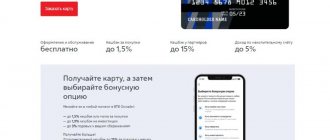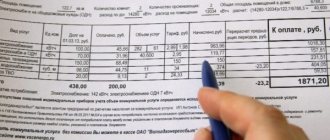Why print a check?
If you pay utility bills, it is unlikely that you will need paper receipts. Unless in a situation where you have to prove something: incorrect enrollment, incomprehensible debts. Then, to protect your own interests, you may need a real check.
Most often, people who have paid any state fees through this system want to print a check from Sberbank Online. When registering transactions or resolving issues with the traffic police, original receipts are often required. If you approach the same traffic police officer to register your car and show the receipt on your phone screen, you will be turned away. All you need is a paper receipt, which is attached to the package of documents.
When paying fees, it is better to immediately clarify whether you need to print a paper receipt. This way you will avoid a situation where you will be turned away due to the lack of this document.
Printing through Sberbank Online itself
It’s good if you have a printer at home or at work, then you can print the receipt yourself through the transaction history. Please note that you need a printer and a computer that are synchronized with each other. If you have a printing device with a paired printing device, then you can print from the bank's mobile application.
Procedure:
- Open Sberbank Online from your computer, log in to the system using your personal credentials.
- Go to the transaction history and find the one for which you need to print a receipt. In her card you will find the line “Print receipt”.
- A receipt opens and you send it to the printer for printing. You can immediately specify the printing of several copies.
Be sure to check that the printing is normal so that all the necessary data is reflected well. Otherwise, there is a risk that the necessary authority will reject the paper.
It is clear that not everyone has access to printers, but even in this situation you can find a way out. Save the electronic receipt on your computer, then transfer it to a regular flash drive and go to any salon where you can print it out for little money. Usually they charge no more than 5 rubles per sheet, so the matter is simple and not expensive.
How to print paper?
Above we looked at ways to log into your personal account and view or pay a receipt. To print it, you need to find the “Print receipt” or “Download receipt” tab in your personal account (the name of the tab may vary).
Your actions:
- Log in to your personal account.
- Print your receipt.
- If you can’t print it, then first download it to your PC and then print it out.
You can print it from the following resources:
- On the website of your management company.
- On the website of the settlement center (for example, ERC).
- For Muscovites, this is the “Official Website of the Mayor of Moscow” portal.
- On the portal "Kvarplata 24".
With the development of Internet technologies, it becomes accessible and convenient not only to search for the necessary information, but also to download it. This applies to both the entertainment industry and more everyday things. Now you don’t need to stand in queues at the housing and communal services office or bank; you just need to go online and pay for the necessary services using your personal account number.
Printout via Sberbank ATM
If the above method does not suit you for some reason, there is another option, how to print a receipt in Sberbank Online. Only in this case, the payment is made through Internet banking, and the receipt is printed through a Sber ATM.
This method is only relevant for those who have a debit or credit card from this bank.
Algorithm of actions:
- Go to a convenient Sberbank ATM, insert your card into it and enter your PIN code. If you don’t know the location of the terminals, you can find the nearest one on the bank’s website.
- A menu will open, in it you need to go to the payments section. There you select the item “Payments, templates and automatic payments”.
- Now you need to open the transaction history and find there the one for which you want to print the receipt.
- Open the payment, click “Operations” and then “Print receipt”.
- The device will immediately issue a receipt, which will be no different from the one given at the cash register or printed independently on a printer.
How to pay?
Now that we know how to get a receipt, let's look at how you can pay for it.
- Settlement center.
To make a payment you need:- On the settlement website. Press it.
In the page or window that opens, you will need to enter your personal account number. The amount is usually filled in automatically.
- And click the “Pay” button.
- On the Official website of the Moscow Mayor.
The procedure for receiving a receipt in your personal account on the official website has already been described above.While in LC, you can immediately pay a receipt, which is called a single payment document (UPD). The menu is intuitive and accessible.
- Energosbyt.
To pay for energy consumption:- On the website of the Energosbyt branch of your region, go to the Personal Account (the steps are the same as if you wanted to view the payment slip - described above).
Select the tab – Pay.
- In LC everything is usually filled in automatically.
- On the website "Kvarplata 24".
There are many payment methods available on this portal. You can read more details yourself and choose the most acceptable one.Payment information:
- Go to the website https://kvp24.ru/.
Select the "Residents" tab.
- Next, the tab – “Methods of payment for housing and communal services”.
- Using the State Services portal.
On the state portal “State Services” you can view the charges in the housing and communal services sector and pay them immediately. You need:- Go through the registration process on this portal.
Next, make a request: select a utility service provider in your area and enter your personal account number.
- After that, in the “My Accounts” tab, find the required invoice and pay it.
- Using Internet banking.
At the moment, any bank that has an Internet version offers the opportunity to pay for services in various areas. The interface of such banks is very clear and convenient. Therefore, it will not be difficult:- On the main page of any bank, find the section “Payment and transfers” or “Rent” (depending on your bank, this section may have a different name).
Next, use your tax identification number to find a service provider.
- Enter your personal account number and pay.
- Electronic payment systems.
If you have a wallet in payment systems such as Yandex.Money or WebMoney, then by logging into your personal account you can easily find a tab for paying for housing and communal services.
The menu is quite accessible and understandable.
Find out if there is a commission for this operation.
Also, if you know the amount of debt, you can pay without logging into your personal account. You will need your personal account number and the amount of debt.
All this can be done by logging into your personal account. There you can create a template for such payments.
Visit to the Sberbank office
If neither the first nor the second option suits you, you can use another method - visit a Sberbank branch and approach the manager in order of priority. You need any Sber office for servicing individuals; take your passport and, if available, a card with you.
Approach the operator and say that you would like to print a receipt for a payment made through online banking. A Sberbank employee will find this information and issue the required document printed on paper.
At the department you can contact the employee who works in the hall. He will help you print a check through an ATM, which is always available in Sber offices.
✔ Determination of the Seventh Court of Cassation of General Jurisdiction dated March 23, 2021 No. 88 – 4517/2021
The owner of an apartment in an apartment building (hereinafter referred to as the plaintiff) has not received receipts for utility bills from the management organization since 2021. Repeated appeals to ZhSK-2 of the EMI plant in Kurgan (hereinafter referred to as the defendant, Management Company) remained unsatisfied. Appeals to government agencies also did not bring results. Then the owner filed a lawsuit against the management company. Due to the failure to receive payment documents for housing and communal services, she asked to recover compensation from the defendant: - legal expenses - 1,300 rubles; — moral damage — 500,000 rubles; - actual loss of time for reading legal literature, appealing to the prosecutor's office, the Ministry of Internal Affairs, the President of Russia and the courts - 100,000 rubles.
The courts of first instance refused to satisfy the plaintiff's demands. The court found that receipts for payment of housing and communal services are provided by the defendant on a monthly basis, including to the plaintiff. There is no evidence in the case confirming that the plaintiff approached the defendant regarding the provision of receipts and was refused. Guided by the provisions of clause 1, part 2, art. 155 of the RF Housing Code, clauses 67 and 69 of the Rules for the Provision of Public Utilities No. 354, the court came to the conclusion that the defendant’s guilt in causing harm to the plaintiff, as well as the fact of violation of consumer rights, were not established at the court hearing. In this connection, there are no grounds for seeking compensation for moral damage.
The appellate court rejected the plaintiff's complaint and upheld the previous decision without changes. The appellate court also indicated that the norms of the Housing Code of the Russian Federation do not establish an unconditional obligation of the management company to send and deliver receipts for payment of utility bills to the owners. You can pay for housing and communal services not only on the basis of payment documents, but also on the information that is in the housing and communal services information systems.
The Court of Cassation rejected the plaintiff's complaint.
Important! The absence of receipts does not exempt owners from paying for housing and communal services, since this obligation and the deadline for its fulfillment are established by the Housing Code of the Russian Federation and the agreement with the management organization.
Payment immediately through an ATM or office
It’s good if you have direct access to a printer, then you can download a check from the Sberbank Online system and print it at any time. But if you don’t have a printing device at hand, it’s better to immediately choose methods of paying duties in which you will immediately receive a receipt in your hands.
Please note that we are not talking about paying for the same utilities; you can easily make payments through banking or a mobile application; checks are required in exceptional situations. But if we are talking about state duty, then you almost always need the original receipt.
If you have a Sberbank bank card, make the payment through an ATM, which will immediately give you a receipt:
- Go to an ATM or payment terminal, insert a card into the device, enter your PIN code.
- Go to the payments section and search for the authority you need using the TIN. You will find the TIN number on the payment receipt.
- If an institution provides several services, you need to select the one you need from the proposed option. Next, you should indicate all the information about the payer that the system requires: full name, passport details, registration address, etc.
- Enter the required amount and complete the transaction. The money is debited from your card, the ATM issues a receipt, which you need to keep.
You can also perform a payment transaction through a manager at a bank branch, providing him with a passport and a receipt. The latter is required, since it contains the details by which payment will be made. If you just come and say that you need to send 1000 rubles to the registry office, they will turn you around and tell you to come with a receipt.
Please note that Sberbank may charge a commission for making payments. You will see or hear its size during the operation.
Two management companies for one house
Developer manager when it comes to a new home. , Tatyana K, faced just such a situation . The girl complains: “The bill for a 30-meter apartment was about 5 thousand rubles a month, while the radiators were lukewarm, the entrance was a mess, the intercom did not work. The management company inflated our meter readings, and inattentive residents overpaid for this. My neighbors and I managed to change the management company, but our first one, which was imposed by the developer, continued to send receipts. And then they called with threats that they would sue.”
Question and answer How much and when will utility tariffs increase in 2021? Management companies operate on the basis of a decision of the general meeting of owners, a license and a register, which contains a list of houses that they manage. The basis for terminating the activities of the management company is the exclusion of information about the house from the register of licenses (Article 200 of the Housing Code of the Russian Federation), Uvarov notes.
Validity periods of state duties
If you paid the fee recently, you can still find it in Sberbank Online and print it out. But if a lot of time has passed, this may not be possible. The validity periods of receipts are also important; they may no longer be relevant for you:
- vehicle registration, fee for obtaining a driver’s license, for issuing a foreign passport - 1 year;
- obtaining a Russian passport - 1 month;
- fees paid to the registry office - 3 years;
- when filing a statement of claim, when making payments to Rosreestr - 1 year;
- registration of property rights, registration of individual entrepreneurs - indefinitely.
So, if a lot of time has passed, perhaps the receipt will no longer be relevant and there will be no need to print it through Sberbank Online.
A source of information:
Official website of Sberbank
5 / 5 ( 1 voice )
about the author
Irina Rusanova - higher education at the International East European University in the direction of "Banking". Graduated with honors from the Russian Economic Institute named after G.V. Plekhanov with a major in Finance and Credit. Ten years of experience in leading Russian banks: Alfa-Bank, Renaissance Credit, Home Credit Bank, Delta Credit, ATB, Svyaznoy (closed). He is an analyst and expert of the Brobank service on banking and financial stability. [email protected]
Is this article useful? Not really
Help us find out how much this article helped you. If something is missing or the information is not accurate, please report it below in the comments or write to us by email
Comments: 7
Your comment (question) If you have questions about this article, you can tell us. Our team consists of only experienced experts and specialists with specialized education. We will try to help you in this topic:
Author of the article Irina Rusanova
Consultant, author Popovich Anna
Financial author Olga Pikhotskaya
- Vyacheslav
12/08/2021 at 20:27 How to print checks using the old format. The new one does not fit on sheet A-4
Reply ↓ Anna Popovich
12/09/2021 at 01:43Dear Vyacheslav, the check format cannot be changed.
Reply ↓
05.10.2021 at 11:10
Hello. Sberbank online for old payments for which a receipt was not specifically saved issues a certificate of the transaction - and this is not a receipt.
Reply ↓
09.16.2021 at 19:58
Good afternoon Please tell me how can I restore the check for payment, I paid in cash at the bank, I gave the check to the lawyer who handled the case, now I need this check, the lawyer has disappeared, can I recover it through the bank?
Reply ↓
- Olga Pikhotskaya
09.16.2021 at 20:23
Lyudmila, good afternoon. Contact the bank branch with your passport, tell the operator the amount of payment, the date and time of the transaction. Perhaps they can help you.
Reply ↓
06/08/2021 at 01:01
I paid my utility bills through an online bank - right now I urgently need a receipt for all payments because I need a certificate inclusive of this payment, but the payment has not yet been received by the authorities, when will the payment be transferred? and how to get a check from the bank? When will the payment for utilities be transferred through online banking?
Reply ↓
- Olga Pikhotskaya
06/08/2021 at 01:15
Victoria, hello. Contact the operator in the chat of the Sberbank Online system or call the support service at the short number 900.
Reply ↓