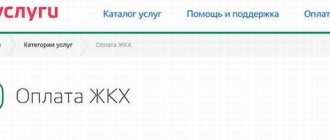The Public Housing and Communal Services portal provides the opportunity to pay for services through the user account. To do this, you need a worldwide network and tools that allow you to transfer funds (bank card, smartphone, online wallet). Payment through a personal account for state services of the GIS Housing and Communal Services provides opportunities for saving time, the absence of many hours of waiting in the relevant organizations and the clutter in documentation.
GIS Housing and Communal Services is a state information system for housing and communal services. This resource was created for the convenience of users and provides an opportunity to communicate with management companies, government agencies and homeowners' associations.
Any citizen can register on this resource by creating a user account. After registration, he will be able to receive information about the accrued amount of utility bills, about payment for major repairs, pay for services received, and transmit meter readings.
Advantages of paying for housing and communal services through government services
Many people in Russia use government services to make various payments.
By paying for utilities on this site, the user receives the following main advantages:
- Fast operation. If all the data requested by the portal is present, all debts can be paid fairly quickly.
- You can make payments around the clock, despite holidays and weekends, without interruptions, even technical ones.
- Consultations during payment and a simple procedure. System prompts will help you do this in just 3 steps.
- Information about the transactions performed will be saved in the user's account.
- Possibility of printing receipts and sending them to an electronic mailbox.
Instant payment at home, simultaneous performance of several operations, ease of use of a mobile application on a smartphone, and significant time savings are significant advantages of paying for services via the Internet.
ATTENTION! The ability to pay for housing and communal services through the Public Services portal is currently used in most Russian megacities, including Moscow and St. Petersburg. A list of companies providing services has been created for specific cities. The information is constantly updated, and the user can easily find the necessary company to whose account payments need to be made.
Login to GIS Housing and Communal Services through government services (step-by-step instructions)
To enter the page you need to log in to it. If you do not have a user account, you must register.
This is done as follows:
Step 1. On the registration page, the user enters his full name, phone number and email address in the required fields. After this, click the registration button.
Step 2. Enter the confirmation code from the message on your phone into the required field. The code can be received by email by clicking the button to send the code by email.
Step 3. By clicking on the link received in the mailbox, the user will be redirected to a page to create a personal account password. You must choose a strong password by repeating it twice.
Step 4. Click the confirm button.
GIS Housing and Communal Services login to the system through government services is carried out as follows:
Step 1. In the upper right corner, click the login button (located under the user account button).
Step 2. If the user has already registered on the portal, then you only need to enter the phone number or email address to which the account was registered.
Step 3. Enter your password.
Step 4: Once the user logs into the site, they will be redirected to their account.
Communication between two systems
After the adoption in July 2014 of two laws providing the legal basis for the creation of a unified unified identification system: Federal Law No. 209-FZ “On the State Information System of Housing and Communal Services” (“GIS Housing and Communal Services”) and Law No. 263-FZ “On Amendments to Certain Legislative acts of the Russian Federation in connection with the adoption of the Federal Law “On GIS Housing and Communal Services.”
The systems are connected by the fact that, having a confirmed account on the State Services portal, all citizens of the Russian Federation can take advantage of the capabilities of GIS Housing and Communal Services .
Consumers have the opportunity to control the quality of utility services provided to them and easily pay utility bills in the comfort of their home.
The main goal of the project is to create complete transparency in the housing and communal services system. Providing the population with conditions for public control in the area of receiving public services. It is such global projects that show that the state is determined to develop.
Thanks to the modern integrated service, all citizens of the Russian Federation can, from the comfort of their own home:
- Find out if there is arrears on your personal account for rent (how to load, add, change or delete a personal account in the GIS Housing and Communal Services?).
- Pay any utility bills according to your invoices.
- Timely transmit meter readings electronically.
- View information about scheduled and urgent repairs in your home.
- If the need arises, send complaints and appeals to the housing supervisory authorities for utility services.
- Control your expenses and the amount of used housing and communal services (how to add utilities to the GIS housing and communal services?).
- Familiarize yourself with Federal legislation in the housing sector in order to know about your rights as a consumer.
- Communicate in a specialized forum with your housemates.
- View utility tariff rates.
There are many other no less important sections than housing and communal services on the State Services website, which you can order and view their implementation in real time.
Detailed instructions for paying for housing and communal services through State Services
If a user wants to make utility payments through the government services portal, then he needs to make sure that he has a sufficient amount of funds on his financial institution card or online wallet. After that, pay.
The payment procedure is carried out as follows:
- Open the resource gosuslugi.ru.
- Log in to your account using your username and password, or register (this is quite easy to do).
- In your account in the online list, find the payment for housing and communal services: • a window for receiving services will open; • by clicking the button to receive a service, the user will see a list of companies supplying utility services, among which he finds the company he needs and continues. When the company is absent, this method is not suitable for the user; • having selected a company, write the personal account number from the document for payment for housing and communal services; • a window will open; it contains the details of the supplier company, which can be checked using documents. On this page you must write your full name, address, personal account, purpose of payment and amount of funds deposited; • after entering the information, a window opens in which payment is made using the appropriate method; • if a financial institution card is used to make a payment, then its number, personal data of the user, and CVC code are indicated.
An invoice paid through the government services page receives confirmation immediately, and the payment status can be seen in the notification. If necessary, it is possible to send a payment document to a mailbox, as well as print it out. If the required company is not in the list of service providers, payment of the receipt is possible, most likely, at a banking institution or on another resource using the details.
IMPORTANT! For convenience, it is recommended to save information about the card or Internet wallet in order to make payments in the future. Utility payments are possible through the government services page and through a special smartphone application, which can be used from popular gadget models.
Responsibility
We remind you that from July 1, 2021, all information providers, including management companies , will be held liable for failure to place information in the Housing and Communal Services State Information System under Article 13.19.2 of the Code of Administrative Offenses of the Russian Federation. This article also comes into force on July 1, 2016.
Joint Order of the Ministry of Telecom and Mass Communications and the Ministry of Construction of the Russian Federation No. 368/691/pr dated September 29, 2015, which approved the composition of the posted information of management companies about the apartment buildings managed by them, also established responsibility for non-compliance with these requirements. Now it is certain that management companies will not be able to challenge an administrative fine in court if the State Housing Property Inspectorate discovers the absence of the necessary information or its inconsistency in the system after it is fully operational.
Read about how to challenge a fine under Article 13.19.2 in this article
For failure to place information in the GIS Housing and Communal Services, violation of the order, volume, methods, timing of its placement or publication of knowingly distorted information under Article 13.19.2 of the Code of Administrative Offenses of the Russian Federation, an administrative fine is imposed:
- for individuals directly managing apartment buildings - 1,000 rubles;
- for individuals who are administrators of the general meeting of owners - 15,000 rubles;
- for officials of local government bodies - 30,000 rubles;
- for legal entities supplying resources necessary to provide utilities or providing utility services - 200,000 rubles;
- for legal entities engaged in the management of apartment buildings - 30,000 rubles;
- for other legal entities - 30,000 rubles.
For administrative offenses qualified by this article, persons conducting business activities without forming a legal entity are liable as legal entities.
If the same violation is committed again, then the management company will be punished in the form of disqualification of the manager for a period of one to three years.
What payment methods are there?
In your personal account on the housing and communal services website, various methods are provided for making utility payments in cash and by bank transfer:
- Using a banking institution card. You must enter the card number, information about the owner, the card's validity period and the code number on the back of the card. Online utility payments without commissions are available. You can find out about this from your financial institution.
- Using a smartphone, for which you need to indicate its number.
- Through an Internet wallet: Webmoney, Qiwi wallet, Yandex money
- Using a bank receipt, presenting it at any bank branch.
When choosing one of the first 3 methods, the user needs to make sure that there are sufficient funds to complete the operation.
The main advantage of payment through the site is its instant execution and confirmation in the present time.
Key Features
Your personal account is divided into tabs that are visible at the top:
- Home page . It contains basic data on the premises you own (area, number of people living, name of the management organization), important events/warnings and buttons for basic functions: payment, transfer of readings, list of meters, requests/complaints, and so on.
- Premises . Detailed information about your living quarters.
- Information messages . Notifications about payment, about disconnection of housing and communal services, about debt, about the expiration of the verification period, and so on.
- Appeals and responses to them . In this section, you can formulate an appeal to the competent authorities and receive answers to them.
- Connected LANs . Here are all your contracts and counters, conclusion/verification dates for each.
- Payment for housing and communal services . In this section you can pay for the services of the management organization by card. All major payment systems are supported - Visa, MasterCard, MIR. The bank doesn't matter.
- Analytics and reports . Here you can see your average and peak consumption for a given period.
- Forum . Here you can discuss any topic with other participants in the system or ask them a question.