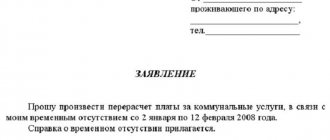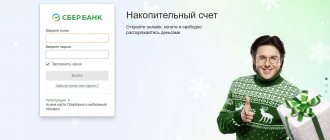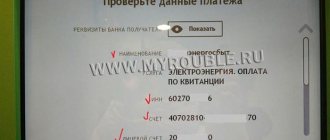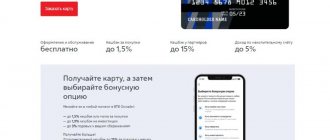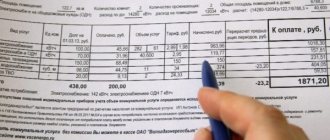ads
Monthly payments for housing and communal services quickly turn into a routine - you need to stand in line to see the teller, pay high commissions and even take time off from work to get to the bank branch before the end of the working day. At the same time, self-payment for housing and communal services through ATMs and terminals allows you to save time by making payments at any convenient time, and also pay a lower commission compared to paying through a bank cash desk. We offer a simple step-by-step explanation of how to pay for housing and communal services through a Sberbank ATM with a card quickly and without errors.
ads
How to pay taxes at a Sberbank ATM
First, let's consider the situation when you have a receipt in your hands. Now all organizations that accept payments send payment receipts with a QR code. This is a square made up of black and white dots. It encrypts all information about the payment: where, for what, details for the transfer.
Payment procedure via ATM if there is a QR code:
- Since we are talking about an ATM, the payer must have a Sberbank card with an amount in the account that is enough for the operation.
- Insert the card into the device and enter the PIN code.
- The main menu opens. You need to select the “Payment for services by scanning a barcode” section.
- The ATM has a built-in reader, to which you need to present the code from the receipt. This is a small laser sensor that you will see by the red color it emits.
- The system scans the code and displays the payment details along with the amount to be paid. Just in case, check the information.
- You confirm the operation, the money is debited from the card, and the payment goes to the Federal Tax Service.
These are extremely simple options for paying taxes through a Sberbank ATM. Previously, you had to manually enter the details, spend a lot of time on it and at the same time be afraid of making a mistake. Everything is easier now thanks to QR codes. And the Federal Tax Service actively applies them, points to receipts that taxpayers regularly receive.
Frequent errors and warnings
Despite the technology of the terminals, quite often when working with them, unexpected errors occur that do not allow you to successfully complete a payment transaction.
The most common mistakes:
- Error when specifying details. As a result, money is transferred to the wrong place.
- Error when selecting recipient. The result is that the money is transferred to another organization.
- Error with payment submission. This may occur if you specify a telephone number for transferring change for a payment. For some reason, the main payment was not successful and the full amount deposited into the self-service device was transferred to the mobile phone account.
If there is no QR code
Now let's look at how to pay property tax through a terminal (or another type of tax) if there is no convenient code. Then you need details of where the money is sent. The Federal Tax Service is one large body consisting of hundreds of divisions. When making a payment, you must indicate exactly where you are sending the money.
The operation is also performed through a Sberbank ATM if you have a debit or credit card, which it also issued. Third party payment methods are not accepted.
Step by step process:
- Insert the card into the ATM and enter the requested PIN.
- In the main menu you need to select “Payments in your region”.
- Next, click on the “Search by TIN” button. In your receipt, find the TIN number of the tax authority you need. This information is always reflected in the details.
- When a Federal Tax Service branch has been found, you need to indicate the type of tax being paid and the taxpayer’s details - his full name; you may also need to enter passport data. The system automatically pulls up the details themselves.
- Check the information and confirm the action. The money immediately leaves the card.
After the operation, the device will issue a receipt. Be sure to keep it as proof of payment.
Commissions - what percentage is charged?
The amount of commission when paying through the terminal depends on the payment method:
- Commission for cash payments: 1.5%. Its minimum size is 10 rubles. Maximum: 2000 rubles
- Commission when paying by card: 1% Minimum amount: 0 rubles. Maximum: 1000 rubles.
Payment of taxes through Sberbank terminals in cash
If you need to pay in cash, then the operation is performed through special payment terminals. These are devices that are intended only for citizens to independently make various payments. Terminals are usually located in Sberbank branches, so you can always ask a bank employee who works in the hall to help.
Sberbank has an office employee who works in the hall. One of its main purposes is to relieve the stress on operator operators and help people work independently with payment terminals.
Operation procedure:
- Approach the payment terminal and go to the payments section. There you select the tax payment option.
- The system will prompt you to select the tax authority you need (its details and name will be on the paper or electronic receipt).
- Enter the type of tax, your data, information from your passport and phone number. A phone number is needed to deposit change. Tax payments are usually uneven, and it is simply impossible to deposit, for example, 983.31 rubles into the device.
- Check the information you entered and confirm it.
If you have a paper receipt in your hands, you can pay through the terminal in cash and using a QR code. These devices are also equipped with readers that make it easier to enter details and find the required payment agent.
Through these terminals you can also make payments from cards, but only from those issued by Sberbank.
What determines the time it takes for funds to arrive on a Sberbank card?
The time it takes for funds to be credited depends on several factors:
- Transfer status – within one department, within the country, international. It’s not difficult to guess: within one branch the speed of depositing funds will be minimal, and an international transfer will make you suffer from waiting.
- Data specified by the client. If you specify a card number, the transfer will be carried out in a couple of hours, and if you specify an account - up to 3 days.
- Technical condition of the terminal. In case of technical problems, the speed of payment processing increases. And when the terminal is operating normally, the payment is credited almost instantly.
Online payment
Payments through the Sberbank terminal are not entirely convenient; it is much easier to perform the operation through the bank’s remote channels. But the action is available only to existing clients who have a card or account with Sberbank.
The first option is in the Sberbank Online system. Everything here is extremely simple. You need to log into the system, in the payments and transfers section, select the Federal Tax Service and there - “Payment of taxes by document index”. Afterwards, simply enter the data required for the transfer and select the card from which the money will be debited.
If you use the Sberbank mobile application, you can make a payment using a QR code. To do this, go to the payments section and select the payment option by code. A scanner will open, which you need to scan the QR code from the receipt from the Federal Tax Service. Next, the details are automatically filled in, you need to check them and confirm the payment.
How do I know if there will be an additional fee?
Sberbank does not charge a commission for paying for the services of housing and communal services providers who have entered into an agreement with the bank. These are companies that have opened a current account with Sberbank PJSC to provide services for transferring funds to pay utility bills.
To find out whether the housing and communal services provider is one of Sberbank’s partners, whether it is possible to pay for its services without a commission and what it will be, if not, the online banking user must create a draft for payment.
The possible commission will be displayed at the last stage of payment , when entering or automatically determining the payment amount.
If the company has an agreement with Sberbank, the “Commission” line will contain “0.00 rubles”.
How to pay for housing and communal services through a Sberbank terminal
Payment for utilities through the Sberbank terminal is also possible with a card or cash. If you use an ATM, then only cards are accepted as standard.
Many people choose this option for paying utility bills, so there are often people standing at the terminals with a pile of receipts. And if earlier it was problematic to pay simultaneously for gas, electricity, heating, management services and the like, you had to enter the details of each receipt, but now everything has become much simpler.
All utility service providers send receipts with a QR code or just a barcode, which can be used when making payments. How to pay for utilities through a Sberbank ATM or its terminal:
Select the payment section. There you choose the option to pay for utilities or housing and communal services. Select the option to read the code and hold the code from the receipt to the scanner. All payment details indicating the amount will be displayed on the screen.
Confirm the payment. If we are talking about paying in cash, the change is transferred to the mobile phone account (pre-specified by the client).
If paying for housing and communal services of Sberbank causes difficulties, you cannot figure out how to pay for an apartment, contact a consultant who always works in the office in the hall. You can also make a payment through the Sberbank cash desk.
Current bank clients prefer to use Internet banking. It’s convenient that you can make payment templates and automatic payments there, which makes the service faster and more comfortable. Detailed information is in the material How to pay rent through Sberbank.
Information sources:
- Sberbank website: Taxes.
- Sberbank website: Payment for housing and communal services.
Give your rating
about the author
Irina Rusanova - higher education at the International East European University in the direction of "Banking". Graduated with honors from the Russian Economic Institute named after G.V. Plekhanov with a major in Finance and Credit. Ten years of experience in leading Russian banks: Alfa-Bank, Renaissance Credit, Home Credit Bank, Delta Credit, ATB, Svyaznoy (closed). He is an analyst and expert of the Brobank service on banking and financial stability. [email protected]
Is this article useful? Not really
Help us find out how much this article helped you. If something is missing or the information is not accurate, please report it below in the comments or write to us by email
Other terminals
In Russia, there are several terminal systems that help pay for housing and communal services. Among the most famous:
Commission varies from 0% to 2%. An advantage of the system is its strong prevalence: there are about 130 thousand payment terminals scattered throughout the country, which can be found in stores, shopping centers, streets and other places.
It is worth paying attention to such systems as “Eleksnet” and “CyberPlat”: the first does not charge commission fees for paying for the services of many housing companies, and the second is developing very quickly and also makes it possible to pay for housing and communal services using Visa and MasterCard bank cards via the Internet - service Plat.ru.
The use of terminals of the above systems is technically no different from the use of Sberbank terminals. The systems differ only in the commission and housing companies available for payment.
Comments: 0
Your comment (question) If you have questions about this article, you can tell us. Our team consists of only experienced experts and specialists with specialized education. We will try to help you in this topic:
Author of the article Irina Rusanova
Consultant, author Popovich Anna
Financial author Olga Pikhotskaya
Through the State Services portal
All government agencies are now trying to connect to this portal. And this is actually convenient, since all kinds of ministries and departments are concentrated there. On the portal you can not only consult and receive services, but also pay utility bills.
Register on the government services portal (this can be done through various government agencies, the MFC, or independently) and log into your personal account. Then everything is approximately the same as with wallets. Through the “Payments” section, enter the “Payment for housing and communal services” subsection. Look for your supplier (housing and communal services company). Indicate your personal account (subscriber number), check the accruals. Next, enter the period of service provision and pay. Payment methods to choose from; it is more convenient to pay with a bank card. Some banks, in order to ensure the security of their clients, require that they first obtain secret codes through online banking or at ATMs. If the system does not allow your payment, get the code using the methods indicated or contact your bank for help.
Why was my auto payment disabled and what should I do?
Autopayment may have been disabled for one of the following reasons:
- The amount or maximum amount of auto payment is below 21 rubles. Connect a new auto payment for an amount of at least 21 rubles.
- The company providing the debt has terminated or reissued the agreement with the bank. Check if the desired organization is in the catalog and activate a new automatic payment.
- Accepting payments is prohibited by your operator or Internet provider. Check with the organization to see if servicing your personal account has been discontinued.
- During the time set by the bank, there was not a single payment for auto payment. Check that your details are up to date and, if necessary, activate a new automatic payment.
- The auto payment suspension period has exceeded a year. Check that your details are up to date and, if necessary, activate a new automatic payment.
Was the answer helpful?
Not really
How to solve the problems that have arisen?
- The first and most important thing to do is to keep a document confirming the payment made. When paying through a terminal, such a document is a check.
- The second step is to come to the Sberbank office and fill out a form about an incorrectly completed monetary transaction.
- Further, everything depends on the bank’s agreement with the organization to which the funds were transferred by mistake. If the utility company is on Sberbank's claim list, it will send a letter and the money will be returned within two weeks. If the organization is not on the list, then you will have to write and send a letter about the refund yourself.
It is worth noting that the payment method through the terminal has more advantages than disadvantages.
In addition, all the disadvantages in the form of rare errors and small delays are completely offset by the availability, simplicity and cost-effectiveness of the method.
There are more and more terminals and they are increasingly becoming part of our lives, which is only a positive trend. Don't discount new technologies - they can make life a lot easier.