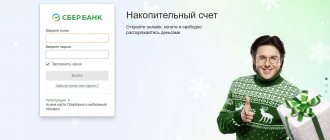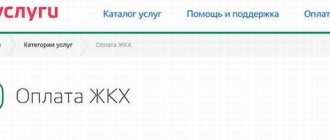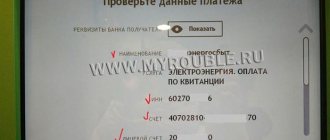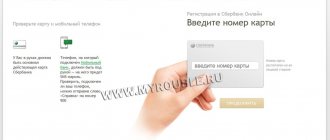Every person who owns an apartment is required to pay monthly utility bills. For most Russian citizens, this payment transaction is associated with a lot of inconveniences, the main one of which is the need to stand in long queues. To save themselves the hassle, people can pay rent through any Sberbank ATMs or use the terminals of this financial institution for these purposes.
Advantages of paying utility bills using ATMs and Sberbank terminals
In recent years, Russian citizens have begun to actively use self-service devices owned by Sberbank. This method of paying for various services has a lot of advantages, the list of which can be expanded:
- You can pay for housing and communal services through ATMs at any time of the day.
- Individuals will not have to stand in hours-long queues.
- This method of paying utility bills allows you to save on commissions.
- If difficulties arise, the client can contact an employee of the financial institution for help.
- Through terminals you can pay utility bills on several personal accounts.
- To pay for housing and communal services, you can use plastic (credit/debit) if it is not possible to deposit cash.
List of organizations that have entered into an agreement with JSC Mosenergosbyt
The operator entered the market a very long time ago and has established itself as a reliable and proven organization.
That is why its partners are:
- QIWI.
- JSC "Zhilservis-Posad" Pavlovsky Posad.
- JSC NPO "Eleksnet".
- JSC Bank "RRB".
- PJSC Bank "Vozrozhdenie"
- PJSC VTB Bank.
- CJSC "LPTUS"
- JSC "QIWI Bank".
- Municipal Unitary Enterprise "ERKTS" of the Likino-Dulevo urban district.
- LLC "Integrator IT"
- LLC "Utility Payments"
- Mobile Cashier LLC.
- PC RRC LLC.
- LLC "Sergiev Posad Payment Agent".
- MOSOBLEYIRTS LIMITED.
- LLC KB "Platina"
- PJSC "MinBank".
- PJSC "MCB"
- PJSC "MosOblBank".
- PJSC JSCB Transcapitalbank.
- PJSC Sberbank.
- JSC "Russian Post" MO.
- JSC Russian Post, Moscow.
- PJSC "Central Branch" of VTB Bank.
- LLC "ESGP-Moscow Region".
Instructions for paying housing and communal services through Sberbank ATMs
Each owner of a city apartment can independently pay for utilities through Sberbank ATMs. This procedure takes a minimum of time and effort, and also minimizes the risk of making mistakes. To conduct a financial transaction (credit/debit plastic is used), individuals need to follow the step-by-step instructions:
- Initially, you need to find a self-service device belonging to Sberbank. This financial institution is by far the most reliable and actively developing, therefore its ATMs are installed in every locality.
- You need to insert a card (credit/debit) with money on it into a special slot.
- A window will appear on the screen in which you must enter your personal PIN code.
- After successful authorization into the system, the main menu will be displayed on the screen.
- To pay for utilities, an individual needs to find the “Transfers and Payments” section.
- Select the “Utility Payments” link for a specific locality.
- The system will prompt you to enter data into the receipt form. In this case, you can choose one of the following methods: reading data using a barcode, entering a name, searching for information by the organization’s TIN. If the owner of the apartment does not have a barcode on the receipt form for housing and communal services, then data entry will have to be done manually.
- The client enters his full name and address or personal account of the property for which the payment is being made. Click on the “Next” button.
- An individual must indicate the period for which funds will be deposited.
- Specify the payment amount that will be automatically debited from the card account by the system. In the case when the automatically calculated payment is displayed in front of the user, he can manually adjust it (for example, reduce - underpayment, increase - overpayment).
- If the owner of the property has meters installed, then he should indicate the readings taken from them.
- In the case when the debt is paid, the individual must agree with the accrued penalty.
- A receipt is displayed on the screen, in which the client must check all the specified data.
- The “Pay” button is pressed, after which the system will automatically debit money from the individual’s card account and transfer it to the recipient.
Important! After completing the financial transaction, the client must pick up his card. He should also wait for the receipt form to be printed, which will serve as confirmation of payment for housing and communal services.
Common services
One of the current and most reliable services is the official website of government services. After registering on this portal, you can not only monitor the status of your personal accounts and pay bills on time, but also use other functions, for example, order extracts from the Unified State Register of Real Estate.
Through your account on the government services website, there is no need to manually enter details; the user is identified by the entered number and series of his personal passport, contract or protocol number. When making a payment through this portal, you can save and even print the receipt for yourself, without having to take it to the management company. It is also convenient that the entire history of payments made is saved and can be viewed at any time.
There are also a number of non-governmental services on the Internet, such as, for example, payment.ru. However, since this is a private portal, registration on it is paid, although not expensive, and a bank card is required. Having more reliable systems freely available, everyone decides for themselves how rational it is to use private ones.
The algorithm of actions on any site is almost identical; the user only needs to follow the instructions on the monitor. The procedure itself takes a maximum of ten minutes.
Instructions for paying bills through Sberbank terminals
Russian citizens can pay rent at the terminal using a debit/credit card or in cash. To avoid mistakes when making a financial transaction, they are recommended to use step-by-step instructions:
- Select the payment method: cash, card. Payment using plastic is carried out according to the same principle as at a Sberbank ATM. This instruction will discuss the first option for paying for utilities.
- The client touches the screen.
- A menu will be displayed on the monitor, in which you should find the “Search for payees” section.
- The data is entered: barcode from the receipt form, name or TIN of the recipient organization.
- After the system completes the search and displays the recipient's details, a payment method is selected. If a barcode from a receipt form is used, the system automatically reads the information using a scanner. Otherwise, you will have to enter data manually.
- In special windows, the personal account number, period, payment amount are indicated (if available, meter readings and penalties are entered).
- All details are checked and the “Continue” button is clicked.
- Paper money is inserted into the bill acceptor. If there are more than the amount to be paid, then you must click the “Make change” button. The system can credit the rest to your phone bill.
- The financial transaction is confirmed and a check is issued.
READ Payment of debt to bailiffs using Sberbank Online
How to create a template in Sberbank Online?
In order not to search for all the information and enter data again each time, you can save the payment in templates. To do this you need:
- Log in to Sberbank Online as described above.
- Make the payment in exactly the same way as described at the beginning of the article.
- At the stage of full payment, when information about a successful payment is displayed, find the “Create template” button and click on it.
- Enter a name for the template and save it.
Alternatively, you can create a template in another way:
- Log in to Sberbank Online.
- On the right side of the screen, find the “My Templates” section.
- Expand the list and click on the “Manage Templates” button.
- A new page will open with a list of all existing templates (if any). There is also a “Create template” button.
- Enter all required information.
- Confirm the fact of creation.
About the commission
The amount of commission when paying for utilities through ATMs or Sberbank terminals directly depends on the method of conducting the financial transaction:
- If an individual deposits cash into the bill acceptor, then a commission in the amount of 1.5% of the payment amount will be withheld from him, but not less than 10 rubles. (maximum – 2,000 rubles).
- If a Sberbank client decides to pay for a receipt form through terminals or ATMs using plastic (debit/credit), then a commission in the amount of 1% of the amount will be withheld from him, but not more than 1,000 rubles. (no minimum size specified).
Payment for electricity by clients of Rosseti PJSC, Moscow region (Krasnogorsk)
Subscribers using this service provider can also quickly pay off their debt. And without paying a commission.
Consumer:
- Follow the link: https://pay.vbrr.ru/payment/fastClickPayment.
- Fit:
- card number, expiration date, code;
- amount;
- mail;
- check;
- period.
The user clicks on the “Pay” button.
The bill is paid by plastic:
- "World".
- VISA.
- Mastercard.
- Any Russian financial institution.
You need to prepare:
- check;
- period;
- mail. Through it you can send the result and receive a check.
Enrollment deadlines
When paying bills through Sberbank ATMs, individuals must take one point into account: funds can be credited to recipients from a few minutes to 3 days.
With this method of paying for utilities, the countdown will begin from the moment money is written off from the Sberbank client’s card account or the self-service device accepts cash. The following factors may affect the time it takes for funds to be credited to recipients’ accounts:
- Money transfer status. For example, funds are transferred within one locality, within the country or abroad.
- The details are incorrect or incomplete.
- The client transfers money not to the card account, but to the recipient's current account.
- There was a technical failure in the ATM/terminal or in the entire Sberbank system.
Procedure if money has not been received after payment
In the event that a payment made through ATMs or terminals does not reach the recipient, an individual needs to act in the following sequence:
- Initially, you need to check all the details that were indicated in the receipt form.
- If all the information in the payment slip was entered correctly, you must go to the nearest office of the financial institution along with the payment slip and contact an employee. The specialist will check the payment transaction and inform the client of the reason for the delay in payment.
- In the event that an individual has indicated incorrect data on the receipt form, he will have to write a statement addressed to the management at the office of the financial institution, in which he must set out the situation in detail.
READ Payment for school meals through Sberbank Online using your phone
If the Sberbank branch reports that the money was credited to the recipient’s account in a timely manner, the client must contact his housing office. Most likely, his payment was mistakenly credited to another person's personal account.
Pay by credit card via mobile phone
The received bill is also paid by telephone.
The consumer only needs:
- Take the phone.
- Log in to the SMS service on it.
- Dial a short SMS with the text:
PAY MES ********** mmyy amount,
Where:
- ********** - check;
- MMYY – period.
- Send the finished SMS to
- Receive another SMS.
- Without correcting it again, send it to 9009.
- Receive appropriate notification.
There is no need to connect your phone to the Internet and install programs on it.
The minimum you can send is only 50 rubles.
There is no fee. Only SMS is paid.
First you need to register your card.
Required:
- Click on: https://pay.vbrr.ru/payment/merchants/Mosenergosbyt_sms/sms_binding.html.
- Complete the form.
Enter:
- card, its validity period;
- telephone, mail.
Now the client checks the information and clicks on the “Bind” tab.
It takes 3 minutes to authorize the card.