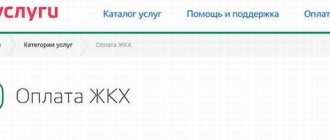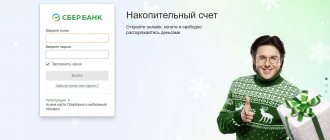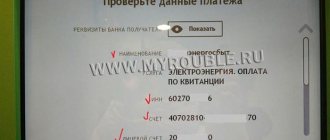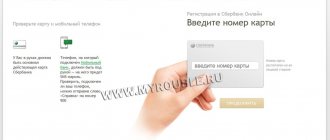Every person who owns an apartment is required to pay monthly utility bills. For most Russian citizens, this payment transaction is associated with a lot of inconveniences, the main one of which is the need to stand in long queues. To save themselves the hassle, people can pay rent through any Sberbank ATMs or use the terminals of this financial institution for these purposes.
Advantages of paying utility bills using ATMs and Sberbank terminals
In recent years, Russian citizens have begun to actively use self-service devices owned by Sberbank. This method of paying for various services has a lot of advantages, the list of which can be expanded:
- You can pay for housing and communal services through ATMs at any time of the day.
- Individuals will not have to stand in hours-long queues.
- This method of paying utility bills allows you to save on commissions.
- If difficulties arise, the client can contact an employee of the financial institution for help.
- Through terminals you can pay utility bills on several personal accounts.
- To pay for housing and communal services, you can use plastic (credit/debit) if it is not possible to deposit cash.
Through bank branches
You can make the appropriate payment through bank branches anywhere in the country. This method is implemented in cash, or using a card account from which the debit is made. To pay through the cash register, you must provide the following information:
- FULL NAME.;
- payer's address to which payment is made;
- details of the organization receiving the money;
- amount to be paid;
- date and signature of the payer.
This method has many advantages. So, thanks to the huge network of branches, in fact, all regions have their own branches where these actions can be performed. Anyone can get advice from a specialist on site who can tell you how to use the ATM and show it. If a citizen wants to make a payment “the old fashioned way,” he can do it through a cashier.
Instructions for paying housing and communal services through Sberbank ATMs
Each owner of a city apartment can independently pay for utilities through Sberbank ATMs. This procedure takes a minimum of time and effort, and also minimizes the risk of making mistakes. To conduct a financial transaction (credit/debit plastic is used), individuals need to follow the step-by-step instructions:
- Initially, you need to find a self-service device belonging to Sberbank. This financial institution is by far the most reliable and actively developing, therefore its ATMs are installed in every locality.
- You need to insert a card (credit/debit) with money on it into a special slot.
- A window will appear on the screen in which you must enter your personal PIN code.
- After successful authorization into the system, the main menu will be displayed on the screen.
- To pay for utilities, an individual needs to find the “Transfers and Payments” section.
- Select the “Utility Payments” link for a specific locality.
- The system will prompt you to enter data into the receipt form. In this case, you can choose one of the following methods: reading data using a barcode, entering a name, searching for information by the organization’s TIN. If the owner of the apartment does not have a barcode on the receipt form for housing and communal services, then data entry will have to be done manually.
- The client enters his full name and address or personal account of the property for which the payment is being made. Click on the “Next” button.
- An individual must indicate the period for which funds will be deposited.
- Specify the payment amount that will be automatically debited from the card account by the system. In the case when the automatically calculated payment is displayed in front of the user, he can manually adjust it (for example, reduce - underpayment, increase - overpayment).
- If the owner of the property has meters installed, then he should indicate the readings taken from them.
- In the case when the debt is paid, the individual must agree with the accrued penalty.
- A receipt is displayed on the screen, in which the client must check all the specified data.
- The “Pay” button is pressed, after which the system will automatically debit money from the individual’s card account and transfer it to the recipient.
Important! After completing the financial transaction, the client must pick up his card. He should also wait for the receipt form to be printed, which will serve as confirmation of payment for housing and communal services.
Payment of utilities in Sberbank: options for solving the problem
Let's start by looking at all payment methods offered by Sberbank. So, the first and most ancient method of paying for both utilities and any other services is cash payment in cash. To carry it out, you need to visit the nearest bank branch, not forgetting to grab your passport and payment document for payment and stand in line at the cashier. For carrying out the operation, you will be charged a commission - for utility bills 2% of the amount, maximum 2000 rubles. When transferring funds to the accounts of legal entities, with the exception of payments for the maintenance and repair of common property of the house, as well as utility services carried out under the Unified Payment Documents in favor of state engineering services, the commission will be 2.5% of the amount (minimum 20 rubles, maximum - 2000 rubles). Only tax payments are accepted free of charge at the box office, but even in this case you will have to wait in line.
When paying for services at the Sberbank cash desk, the exact amount (up to kopecks) can be credited to the account of the organization receiving the payment; the change can be given in cash, transferred to replenish the payer’s mobile phone or to his current account at Sberbank. Unfortunately, this is the payment method that many pensioners choose, thereby creating queues at the cash desks and wasting their own time. Sberbank employees do not have the right to refuse to accept a payment at the cash desk, but they always offer clients other, more convenient methods and their assistance.
The second payment method is using Sberbank terminals and ATMs, which also requires visiting the bank or other place where the device is installed. The last method of paying for services is through the Sberbank Online banking system or mobile applications. We will tell you more about these methods.
Instructions for paying bills through Sberbank terminals
Russian citizens can pay rent at the terminal using a debit/credit card or in cash. To avoid mistakes when making a financial transaction, they are recommended to use step-by-step instructions:
- Select the payment method: cash, card. Payment using plastic is carried out according to the same principle as at a Sberbank ATM. This instruction will discuss the first option for paying for utilities.
- The client touches the screen.
- A menu will be displayed on the monitor, in which you should find the “Search for payees” section.
- The data is entered: barcode from the receipt form, name or TIN of the recipient organization.
- After the system completes the search and displays the recipient's details, a payment method is selected. If a barcode from a receipt form is used, the system automatically reads the information using a scanner. Otherwise, you will have to enter data manually.
- In special windows, the personal account number, period, payment amount are indicated (if available, meter readings and penalties are entered).
- All details are checked and the “Continue” button is clicked.
- Paper money is inserted into the bill acceptor. If there are more than the amount to be paid, then you must click the “Make change” button. The system can credit the rest to your phone bill.
- The financial transaction is confirmed and a check is issued.
READ Payment of debt to bailiffs using Sberbank Online
What difficulties might there be?
- If you have problems paying for a receipt using a barcode, you should change the angle of the document or the distance to the laser. If this doesn't help, use a manual search.
- When the supplier is not recognized by the system or when entering the TIN of the current account a message appears that the service was not found, it is recommended to use manual entry of details. For this purpose, there is a separate item in the terminal - “Payment by details” or “Other payments”.
- A common mistake is an incorrectly specified personal account. Some providers require you to enter zeros before entering the invoice to ensure the number of characters matches the required value. Other organizations use the region code as an additional detail; it is indicated immediately after the personal account without spaces. A sample receipt is displayed when you enter your personal account. It allows you to enter the details correctly and find the necessary data on the receipt.
- If after specifying all the signs the payment does not go through, it is recommended to check the relevance of the information with the supplier or use other payment channels, for example, Sberbank Online.
Payment in Sberbank terminals allows you to make regular and one-time payments to thousands of suppliers throughout Russia. The minimum commission for services and a clear interface allow clients to independently master the payment system, both using a bank card and without it (in cash).
About the commission
The amount of commission when paying for utilities through ATMs or Sberbank terminals directly depends on the method of conducting the financial transaction:
- If an individual deposits cash into the bill acceptor, then a commission in the amount of 1.5% of the payment amount will be withheld from him, but not less than 10 rubles. (maximum – 2,000 rubles).
- If a Sberbank client decides to pay for a receipt form through terminals or ATMs using plastic (debit/credit), then a commission in the amount of 1% of the amount will be withheld from him, but not more than 1,000 rubles. (no minimum size specified).
If there is no QR code
Now let's look at how to pay property tax through a terminal (or another type of tax) if there is no convenient code. Then you need details of where the money is sent. The Federal Tax Service is one large body consisting of hundreds of divisions. When making a payment, you must indicate exactly where you are sending the money.
The operation is also performed through a Sberbank ATM if you have a debit or credit card, which it also issued. Third party payment methods are not accepted.
Step by step process:
- Insert the card into the ATM and enter the requested PIN.
- In the main menu you need to select “Payments in your region”.
- Next, click on the “Search by TIN” button. In your receipt, find the TIN number of the tax authority you need. This information is always reflected in the details.
- When a Federal Tax Service branch has been found, you need to indicate the type of tax being paid and the taxpayer’s details - his full name; you may also need to enter passport data. The system automatically pulls up the details themselves.
- Check the information and confirm the action. The money immediately leaves the card.
After the operation, the device will issue a receipt. Be sure to keep it as proof of payment.
Enrollment deadlines
When paying bills through Sberbank ATMs, individuals must take one point into account: funds can be credited to recipients from a few minutes to 3 days.
With this method of paying for utilities, the countdown will begin from the moment money is written off from the Sberbank client’s card account or the self-service device accepts cash. The following factors may affect the time it takes for funds to be credited to recipients’ accounts:
- Money transfer status. For example, funds are transferred within one locality, within the country or abroad.
- The details are incorrect or incomplete.
- The client transfers money not to the card account, but to the recipient's current account.
- There was a technical failure in the ATM/terminal or in the entire Sberbank system.
Types of bank terminals
Based on the principle of working with client funds, ATMs are divided into 2 types:
- Terminals for working with bank cards. In this case, to make payments for utilities, you must have a plastic card with a positive balance or an open credit card.
- Terminals for working with cash. When working with such devices, a bank card is not required. You can pay for utilities using paper banknotes.
Finding a terminal for working with bank cards is not difficult. Many devices of this type are installed in underground passages or in front of retail store windows. Access to such terminals is provided around the clock.
Procedure if money has not been received after payment
In the event that a payment made through ATMs or terminals does not reach the recipient, an individual needs to act in the following sequence:
- Initially, you need to check all the details that were indicated in the receipt form.
- If all the information in the payment slip was entered correctly, you must go to the nearest office of the financial institution along with the payment slip and contact an employee. The specialist will check the payment transaction and inform the client of the reason for the delay in payment.
- In the event that an individual has indicated incorrect data on the receipt form, he will have to write a statement addressed to the management at the office of the financial institution, in which he must set out the situation in detail.
READ Payment for school meals through Sberbank Online using your phone
If the Sberbank branch reports that the money was credited to the recipient’s account in a timely manner, the client must contact his housing office. Most likely, his payment was mistakenly credited to another person's personal account.
Online payment
Payments through the Sberbank terminal are not entirely convenient; it is much easier to perform the operation through the bank’s remote channels. But the action is available only to existing clients who have a card or account with Sberbank.
The first option is in the Sberbank Online system. Everything here is extremely simple. You need to log into the system, in the payments and transfers section, select the Federal Tax Service and there - “Payment of taxes by document index”. Afterwards, simply enter the data required for the transfer and select the card from which the money will be debited.
If you use the Sberbank mobile application, you can make a payment using a QR code. To do this, go to the payments section and select the payment option by code. A scanner will open, which you need to scan the QR code from the receipt from the Federal Tax Service. Next, the details are automatically filled in, you need to check them and confirm the payment.
Through the Internet
Internet users can pay for housing and communal services through the Sberbank Online service. But this is only possible if the person is a client of this bank, he has a corresponding card with a positive balance, and, finally, the user has connected, through which information is provided by receiving SMS.
The step-by-step payment algorithm will be as follows:
- You must log in to the system by entering your username and password.
- Find the “Payments and Transactions” section, then “Housing and Public Utilities”, then a specific payment, for example, electricity.
- From the drop-down list, select the appropriate service provider (in this case, light).
- Next, indicate the card number, payment amount and click on the “Continue” button.
- After checking all the data, the operation is confirmed by indicating the password from the received message.
Device functionality
Despite all their simplicity, terminals perform many useful functions:
- They accept cash into Sberbank accounts and make transfers between them.
- They pay for the following services: cellular communications, television, Internet providers, utilities, taxes, fines, and other budget payments.
- They make transfers to plastic cards or using bank details to other banks.
- Repaying loans.
- Help Sberbank clients: manage their services (connect, disconnect, change data, switch packages); receive information about: your accounts and transactions, promotions and offers; generate and print one-time passwords for their further use by cardholders who do not have the Mobile Bank service; create templates for fast payments; open deposits.
Payment for services by bank clients through a card terminal is interest-free or with a small commission, in contrast to cash payments, which can be made by non-customers of Sberbank.
Pay by credit card in your personal account (no commission)
This way a payment document is paid in 1-2 seconds.
Required:
- Click on: https://my.mosenergosbyt.ru/auth.
- Log in to your page. Now authorization goes through MOS.RU.
- Click on the “Top up balance” tab.
- Type the amount, agree to the proposed conditions, click on the “Pay” tab.
Pay by credit card on the website (no commission)
You can pay off your debt using a Mir card, VISA, Mastercard, or other Russian plastic card.
The consumer needs to know in advance:
- Check. Usually it is included in the payment order.
- Period.
- The mail from which the consumer will send the finished result and receive a cash receipt.
Consumer:
- Clicks on: https://pay.vbrr.ru/mes/mos_energo_sbyt/register.html.
- Enter the invoice and click on “Confirm data”.
- Follows the instructions suggested by the system.
Initially, the payment will receive the “Processing” status, and later the “Accrued” tab will be located next to it. Funds are credited in 3-5 days.
The receipt with the transaction performed will be in the “Account Status” category, subcategory “Payment History”.
Every month from the 15th to the 26th, the consumer chooses how he will make the payment and goes to “Pay according to indications”.
This way he can submit his testimony, receive a new balance, and close the debt using updated information.
How long does it take for money to be credited?
Typically, funds deposited through self-service devices reach the recipient within 24 hours . But Sberbank announces the maximum processing time for such transactions - 5 working days. This is the period you should wait before seeking payment.
Expert opinion
Evgeniy Belyaev
Legal consultant, financial expert
Ask
Important! If the payment was made through the transfers and payments section, we recommend calling your management company a couple of days later and checking whether the money has arrived and whether it has been correctly recorded by the accountant.
Commission fee
Important! Regardless of whether the citizen is going to pay for the use of light or another utility is subject to payment, each operation is carried out with the collection of a commission.
It can be different. The smallest amount for housing and communal services when paying through a Sberbank terminal will be charged if the Sberbank Online service is connected, or the payment is made through bank terminals and ATMs. Then it will be 0.5 percent. If the operation is carried out through the cash register, then the amount will be from 1.5 to 3 percent.
Thus, through terminals, ATMs and the Sberbank Online service, the apartment will be paid for with a minimum commission fee. Similar tariffs are set at VTB and other banks.