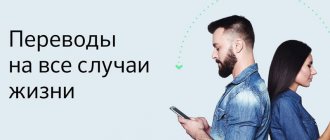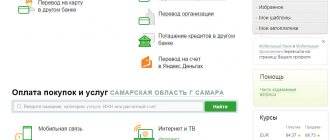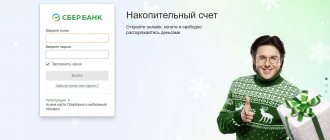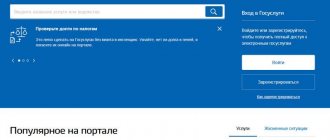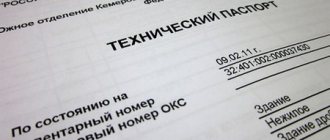Detailed instructions for paying utility bills through VTB24-Online
Paying for housing and communal services with a bank card via the Internet is no longer something unusual. You can also make a payment through VTB Bank, without commission, by following the steps:
- Go through the registration procedure in your personal account. You can get a login and password using your account information and mobile phone number. If difficulties arise, you can ask for help at a bank branch or by calling the hotline, where all your questions will be answered.
- Log in to the site using the received login and password. If the login fails, first of all you need to check the correctness of the entered data. Next, you should contact support.
If you cannot find the company you need, it is recommended to use the TIN search. It is always indicated on the receipt, in the section with the details of the organization to which the payment is made. You can also search by company name.
It is recommended to carefully compare other details, even if they are generated automatically. Often different divisions of the same company accept different types of payments and the details differ only in one value.
You can pay the specified receipt without commission. To confirm the payment, you must enter the verification code received via SMS. It is possible to save your bank account and other details for subsequent faster transfers online.
How to pay for services through a mobile application
An alternative payment method is the VTB Bank mobile application. Here the client can carry out any payment transactions using plastic cards. To use the application, you need to install the program on your mobile phone and gain access to your personal account.
The mobile application has the same menu as your personal account. Therefore, you can pay for housing and communal services using the same instructions. That is, in the menu you need to either find a company from the available list, or make a payment through a mobile application. The only advantage of paying via phone is that, here, having a paper receipt in hand, the client can pay using a QR code.
To pay using a QR code, you need to go to the menu and select the payment function for services. From the list you need to indicate the category of payments, in this case housing and communal services, and find the company in favor of which the payment is made. The function of payment by QR code should appear on the display, you need to select it, then point your mobile phone camera at the paper receipt and scan the code. After this, all the necessary payment details will appear on the mobile phone display. You should check the data and make a payment through the card.
Additional payment methods through VTB
You can pay for housing and communal services, as well as pay taxes, not only through your personal account. If we are talking about online methods, then you can also use a special mobile application, which is available to all smartphone users (with Android and iOS operating systems). You can become a user of the application by downloading it and going through the registration procedure. The service is absolutely free.
The application will be linked to a card or account, and the utility will debit from these details. You need to use the application in the same step-by-step steps as you do with your personal account through the website. First, authorization is required, then the rent details are entered in the appropriate section and the payment is made.
You can pay without the Internet, namely:
- by contacting any bank branch. They are available in almost all major cities. You can make a payment at the checkout, pay either in cash or by card.
- using a VTB24 ATM. You can also go to an ATM of one of our partner banks. Theoretically, it is possible to use other ATMs, but in this case a commission will be charged for making the payment.
Important! Any of the methods presented will allow you to pay utility bills through VTB24, but online only includes using your personal account and the bank’s application.
Payments for utility services are increasingly being made by bank transfer. Citizens often do not have cash, preferring to store funds on cards and accounts. If a person cooperates with VTB24 Bank, then he has the right to pay utility bills from a card or account using an existing application or personal account.
Terminals and ATMs
VTB allows utility payments to be made not only through remote services, but also using self-service devices. The bank has a widely developed network of ATMs and terminals. Finding them in any large city will not be difficult. Payment instructions will look quite simple:
- you need to find a self-service device and insert the card into the card reader, then enter the PIN code;
- In the main menu you need to find the “Payment” button;
- then you should indicate the details and amount of payment;
- in the payment purpose field you must indicate the payer’s details, his last name, first name, patronymic, etc. upon request;
- then, you need to check all the information provided and click the “Submit” button;
- The operation must be confirmed with a one-time password from an SMS message.
In the same way, you can pay for services through the terminal; the menus of self-service devices are practically the same. Among other things, modern self-service devices are equipped with barcode scanners. Having a paper receipt, you just need to bring the square barcode to the scanner, it will be read by the device. All the data will appear on the terminal screen; to pay, you just need to confirm the transaction with the one-time password from the message.
Purpose of the QR code
QR is an abbreviation for “quick response”, which translates from English as “quick response” or “quick response”. The QR bar was developed in 1994 by Denso Wave specialists with the goal of storing as much information as possible in a small area. This is a picture that you can scan with your smartphone and quickly make a payment.
Visit the website sections: Card ⭐ Online ⭐ Transfer ⭐ Receipt ⭐ Account ⭐ Conditions
How to pay utility bills with a VTB card
And you won’t have to manually enter your details to pay for the receipt. If you want to find out how to solve your particular problem, just call, it’s fast and free! +7 (499) 703-45-84 just click to call Contents:
- VTB 24 - payment for housing and communal services
- Step-by-step instruction
- Is there a commission when paying for housing and communal services in VTB 24 - Online?
- Translation using your own details
- Payment of utilities at the bank office
- Useful video
VTB 24 - payment for housing and communal services As a client of VTB 24 bank, you can always choose the payment method that is most convenient for you:
- via an ATM using a VTB 24 card.
Important / Procedure for transferring funds using a QR code
Now, to make a money transfer in rubles between VTB clients, you do not need to enter the recipient’s full name, card numbers or account numbers. The mobile application contains the function of sending funds via QR code, with which you can perform the operation. Many VTB clients are interested in how to scan a QR code and make a transfer. The action plan is simple.
- The recipient of the funds must provide the sender, the VTB client, with a QR code . To do this, go to the application and on the main page select the desired card or account from the presented banking products.
- Next, click on the “Show details” tab.
- In the tab that opens in the upper right corner, click on the icon, select “Share QR code” and send it to the sender.
- Then the sender needs to save the received QR with an iPhone, or any other smartphone, and log into VTB Online to complete the transaction. In the application, open the “Payments” page, click on the line “Transfer to VTB client (individual)” and change the tab to “By account number/card/STS”.
- In the field that opens, you will need to click on the QR code icon. Next, go to the gallery and select the saved code - information about the recipient will be pulled up automatically.
VTB 24 - help
The exception is situations when payments from a VTB card are made at branches or ATMs of other banks - a commission of 0.9% of the payment amount is provided (check with representatives). Payment for housing and communal services in VTB24 using the Telebank system is considered as convenient as possible. In case of making payments in bank branches, a commission is provided, the amount of which depends on the amount. For example, when transferring money from 20 to 1000 rubles. it will be within 1.5% of the price. Payment of utilities through VBT 24 online: step-by-step instructions Attention An additional bank fee is charged, and its amount ranges from one to fifteen percent depending on the amount. Therefore, it is more profitable if utilities are paid through the VTB 24 Online service or self-service points, that is, ATMs. Utilities have long been able to be paid online. Electronic wallets and money acceptance services provide a huge range of opportunities for accepting payments in favor of various organizations. It is also possible to credit funds using the details of housing and communal services receipts. It is very convenient and easy to pay your receipts through Internet banking. If you use VTB 24 bank, you can do this through the “Payment for services” section. ... Dear readers! Our articles talk about typical ways to resolve legal issues, but each case is unique. If you want to find out how to solve your particular problem, please use the online consultant form on the right or call.
Payment of receipts using QR code
You can also pay a fine at VTB 24, receipts for utilities or electricity using the “quick response” technology. The first method is to scan the QR code for Android or iOS in the mobile application. To do this, you need to select the “Payments and Transfers” section and, for example, pay the traffic police fine at VTB, or the State Duty.
If your utility service provider accepts this payment method, you should carefully point your gadget's camera at the QR code printed on the receipt. If the code has been read, the display will display details that need to be checked for correctness and the operation confirmed.
At VTB, payment by barcode is a convenient and useful feature for smartphone owners. If once receipts had to be filled out by hand, and the money would take several days to reach the recipient, now everything is much more convenient. It is enough to have a mobile device and only 1-2 minutes of time to make an online payment.
Perhaps you were looking for:
- how to pay a bill through VTB Bank of Moscow;
- how to pay for university education through VTB;
- how to pay for training through VTB online;
- how to pay an invoice in VTB;
- how to pay a bank account for a VTB client;
- how to pay a bill at a VTB bank client;
- what is the commission for payment at VTB bank
Receipt for payment of tuition through VTB online
From October 1, 2021, payment for educational services is made only by bank transfer using the following details of the Odintsovo branch of MGIMO of the Ministry of Foreign Affairs of Russia: In the purpose of payment, it is necessary to indicate for whom the payment is made: full name of the student (student), faculty, course, number and date of the Training Agreement. Payments can be made through VTB (PJSC) under the following conditions: 1. Tariffs for transfers and payments through VTB (PJSC): Recipient INN 7729134728 KPP 503243001 BIC 044525745 OKATO 46241501000 OKTMO 46641101 Branch No. 7701 of VTB Bank (PJSC) in Mo square r/ from 40503810142034003376 c/s 30101810345250000745 in the Main Directorate of the Bank of Russia for the Central Federal District
2. When paying through VTB Online, a “Basic Package” plastic card is issued - the service is FREE. Addresses of VTB (PJSC) offices in Odintsovo: Mozhaiskoye sh., 81, tel. (hotline); Mozhaiskoe highway, 153a, tel. (hotline); +7 (800) 707-24-24;.
Receipt for payment of tuition through VTB online
Commission for accepting non-cash payments through the Telebank system: from bank card accounts opened in other banks - 2.5% of the amount, minimum commission amount - 75 rubles, maximum commission amount - 3000 rubles.
1) cash payments through the Bank's cash desks in all branches and additional. regional offices;
Payment of housing and communal services without commission in VTB
A prerequisite for making payments is the presence of an Internet connection. Through an ATM You will need to open the “Payment for services” section in the menu, then find the desired organization in the list, enter its details and make the payment. It must be taken into account that there is a payment limit of 15 thousand rubles. After completing the procedure, it is advisable to keep a receipt that can confirm this payment. One of the main questions with any payment method is how to pay for housing and communal services with a VTB24 card without commission. Is there a fee for paying for housing and communal services with a VTB24 card? One of the advantages of transferring money for utility services using a VTB24 personal account, mobile application, ATM (terminal) or through a bank office is the absence of commission.
Payment for housing and communal services online
You can pay for it anytime, anywhere. There is no need to look for the nearest office or ATM. To connect to the service, you need to come to a VTB 24 branch with a Russian citizen passport and write a corresponding application.
VTB clients can connect for housing and communal services. Having configured the required parameters, the user does not have to worry about timely payment for housing and communal services. The indicated amount will be automatically debited from the account in favor of the management company. Thus, VTB saved clients from checking housing and communal services debts.
How to pay for housing and communal services with a VTB 24 card
For transferring funds, the bank will charge you a commission in the amount of 1-15% of the debit amount. You can check more precise information about the commission at your bank branch. VTB 24 provides its clients with fairly fast and convenient ways to transfer funds using housing and communal services receipts.
Especially online thanks to the simplified payment system. In addition, this operation is carried out without charging a commission.
Payment for housing and communal services through VTB: fast, convenient and reliable.
VTB 24 Bank tries to make service conditions as convenient as possible for customers. This also applies to utility bills. VTB is offering customers a new product that makes utility payments quick and simple. You can pay for housing and communal services through VTB using a mobile bank, the VTB Online service, at VTB offices and ATMs.