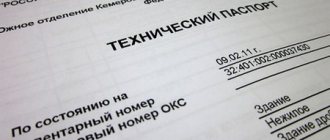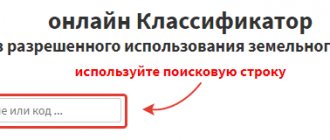Login to your personal account
The Federal Information Address System (FIAS) was created in 2011 to replace the outdated KLADR. The database stores and constantly updates the addresses of objects located throughout the Russian Federation. Every resident of the country can download and install it. Its main goal is to unify the structure of address information, make it uniform, accessible and easy to use.
FIAS are mainly established by organizations providing state and municipal services. In the review we will talk in detail about the database itself and its structure. You will also learn how to register on the FIAS website and about the possibilities of your personal account.
What is FIAS and the advantages of the system?
At its core, FIAS is a large free database containing the names of regions, regions, settlements, streets, and house numbers. With its help you can find out:
- in which area the house or street is located;
- which tax office does the specific address of the object belong to;
- OKTMO and OKATO number.
The database is used not only by government agencies, but also by citizens when receiving services. For example, you have a private house and you need to supply gas to it, but such an address is not recorded in the FIAS system. Therefore, you will not be able to receive the service until the data is entered correctly. To do this, you will need to submit a free application to the local government and wait for the information to be updated.
Unlike KLADR, in the FIAS service the data is strictly systematized and there are no duplicate documents, and therefore there is no confusion.
Reference! The current and working FIAS database is located only on the Tax Ru website, as it belongs to the Federal Tax Service. On other resources you may come across incorrect and outdated information.
The entire FIASMO database can be divided into two blocks: an address-generating and an address object.
| Block name | Content |
| Address-forming | ● Global unique identifier ● Name ● Code of the object to which it belongs: region, district, autonomy, city, locality, street ● Postal code ● OKTMO and OKATO codes ● Federal Tax Service numbers ● Information about record changes |
| Address object | ● Identifier of the address object and the parent address-forming element ● Sign of the building (house, building, structure, etc.) ● Postal code ● OKTMO and OKATO codes ● Federal Tax Service numbers ● Information about changing the address object record |
Attention! Updates in FIAS take place weekly. Thus, the relevance of the information entered into the database is achieved.
Before the implementation of FIAS, users used data from KLADR. The advantages of the new service are:
- Standardization of the names of all elements included in the list.
- Convenient data upload and object search.
- Current information updated weekly.
- Unique ID code for each house.
- There is no confusion between gardening and vegetable gardening partnerships, construction and garage cooperatives, and industrial zones.
- You can find out about the condition of the house and whether it needs repairs.
- The database is available in a free format for absolutely everyone, including individuals.
Stages of FIAS implementation
Federal Law No. 443-FZ dated December 28, 2013 “On the Federal Address Information System...” came into force on July 1, 2014. From this moment on, the address information contained in FIAS became mandatory for use by the following entities:
- public authorities in the provision of public services;
- local government bodies in the provision of municipal services;
- entities providing postal services.
For organizations and individual entrepreneurs, the obligation to use the information contained in the FIAS is not established by law. Therefore, ordinary taxpayers can still use information from KLADR (if it is relevant).
At the same time, the Federal Tax Service of Russia officially supported and regularly updated the KLADR until December 31, 2017.
But even now, the department still regularly downloads FIAS in the KLADR format and publishes it.
Organizations and individual entrepreneurs can use not only FIAS codes in reporting, but also KLADR codes. Formats submitted to the Federal Tax Service do not require the mandatory indication of an address identifier according to FIAS.
The only format that required the mandatory entry of an address identifier according to FIAS, in January 2021, was the “Specifications for the exchange of data in electronic form on disability and other information...”, used when preparing documents for direct payments of benefits in the FSS pilot regions.
From January 1, 2021, it was no longer possible to use codes from KLADR when filling out this format. Meanwhile, already in November 2021, the FSS approved the specification version 1.7.6, in which the mandatory fields changed. Instead of the GUID from FIAS, it became possible to transfer the code of the same address via KLADR.
Thus, at present, among the reporting forms submitted to the regulatory authorities, there is not a single one left where the FIAS code would be mandatory.
Registration in the FIAS address system
Registration of a personal account in the FIAS system is required to submit an application. Please note that you will need an Internet Explorer browser with a version higher than 9. You can obtain the result at any tax office in printed or electronic form. Documents are ready within five days.
Important! Using the FIAS service you cannot find out information about the owner of an object .
Registration
On the official resource, in the authorization form located on the right side, at the bottom, follow the “Registration” link.
The registration form contains two blocks: for individuals and legal entities. We fill in all fields in accordance with our status. For example, for citizens you need to indicate:
- login;
- last name and first name;
- phone number and TIN are optional fields, so you can skip them;
- email address to which the FIAS statement will be sent.
At the bottom of the registration form, set a permanent password for your FIAS personal account. It must contain upper and lowercase letters, written in Cyrillic or Latin, numbers and symbols. To confirm that you are not a robot, repeat the characters from the captcha.
Setting up Cryptopro EDS
A signature certificate allows you to put an electronic signature on documents and has legal significance. To use digital signature, you need to configure cryptopro. The algorithm of actions is as follows:
- Install a crypto provider on your computer.
- Check the purpose of the cryptopro you need on your computer.
- Install CryptoPro EDS Browser plugin.
- Add the FIAS website to your trusted ones.
- To restart a computer.
Reference! On the official FIAS website you can take a free test to identify errors when working with digital signatures.
Where to look up the house code for FIA in GIS Housing and Communal Services - Housing and Communal Services
11.07.2019
The GIS Housing and Communal Services system was created with the goal of globally combining all the information available to the housing and communal services structure, its reliability, optimization, and most importantly, information accessibility to the country’s population. However, in some cases it requires interaction with other systems. So, to search for information about residential buildings, you need a code that can be found in FIAS.
Definition
“State Information System of Housing and Public Utilities” is an up-to-date and accessible database to any user, containing information about the company’s activities, the list and quality of utility services provided, tariffs, accounts and payment registers, codes of buildings and structures.
Step-by-step instructions on how to find out your house code
The 1C program used in GIS Housing and Communal Services is written in such a way that you can find information about residential buildings and structures in it.
Important! The main requirement: the FIAS code field must be filled in.
Contacting the site
The first step is to go to the official website of the “Federal Information Address System” at the link https://fias.nalog.ru/.
It contains all the data of the planning system, fragments of the street and road network, buildings and structures, classified by type and used as address details.
In this video, you will learn step by step how to configure the house parameter “FIAS Code” in “Billing Online” for GIS Housing and Communal Services:
Get input information for advanced search
If an advanced search is required, information is extracted from the program in the following order:
- Go to the FIAS website.
- Follow the link for advanced search (located under the regular search bar).
- Fill in the fields suggested by the server - federal district, business entity, district, locality, street, house, apartment; The more information the program receives, the more likely the search result will be positive.
- After entering the correct details, click the “Find” button.
Note! The system will automatically find the desired object, and it will automatically be saved via link in XLS format.
Entering the required data
In order for the system to issue a house code, you need to enter the data correctly.
In the export settings window, the system offers two types of objects - standard subordinate and single-level. After selecting the desired building type, you should proceed to queries. Those that need to be skipped should be highlighted in a special field located opposite each line.
After entering the data, you need to export it. If everything is done correctly, a table will appear, the last column of which (“Unique Identifier”) will reflect the house code.
What to do if there is no information in FIAS?
If the necessary information is not in the system, you can fill out an application to add the required address yourself:
- In the address selection field, indicate all the data that is known for this building - the information should be as complete as possible.
- Click the “Generate” button and a temporary object will appear.
- Save information - to create an application, you need to confirm the action using a special button.
The created application will have the status of a temporary address structure.
Reference! The status of the document can be controlled. The user’s “Personal Account” contains a reference section. It has access restrictions. To remove them, you must configure them in the “Administration” section.
The range of possibilities at FIAS is quite extensive. At the same time, the company’s website is created in such a way that any user can register, create a “Personal Account” and export all the necessary information. For convenience, detailed action guides have been developed for almost all search queries.
How to find out the house code using “FIAS” for “GIS Housing and Communal Services” Link to the main publication TODAY: Free legal consultation! Moscow and Moscow region: 8 ext. 490 St. Petersburg and region:
ext.
135 For other regions of Russia toll-free number:
8 (800) 777-08-62 ext.
112 Call and our lawyers will advise you absolutely free! GIS housing and communal services is a new system that was developed specifically for... Representatives of housing and communal services, starting in July 2017, must post all...
Source:
Personal accounts in GIS Housing and Communal Services
From July 1, 2021, all representatives of the housing and communal services sector are required to be registered and post information about their activities in the electronic system of GIS housing and communal services.
There is not much time until this moment, and still many questions remain regarding registration in the system and placement of data in it.
Today we will share with you tips on how to upload personal accounts to the GIS Housing and Communal Services.
Registration in GIS Housing and Communal Services
How to do it
According to 209-FZ “On the State Information System of Housing and Communal Services,” all management organizations in Russia in two months will be required to post information about their work, including information about personal accounts, in the GIS housing and communal services system.
Let us immediately note that there are two ways to upload information: manual entry and template upload . To save time and optimize work, we recommend using the second method. The template to fill out (in Excel format) and instructions for it can be easily downloaded from the site, but please note that the accompanying instructions are not entirely accurate.
The template consists of two sheets: “Basic information” and “Premises”. In the “Basic Information” you need to provide the following information:
- personal account number (or other consumer identifier);
- whether the payer is a tenant or owner;
- total area , sq.m (apartment; room, if it is a dormitory).
A personal account cannot be placed until information on premises and entrances is provided. In the “Premises” section you must enter the following information:
- share of payment , size of the share in % (that is, in what share the consumer pays receipts for housing and communal services) - values from 0 to 100 are indicated;
- personal account number (or other consumer identifier) - it can be duplicated from the “Basic information” tab;
- address of the premises (this column is highlighted in yellow, that is, it is optional, but the address still needs to be entered);
- number of the room;
- FIAS house code (this column is also highlighted in yellow, but it must be filled in).
Sometimes there may be separate personal accounts in one room (sometimes two or three for one room); when loading personal accounts, you need to be careful and load each one. There is no need to enter an already closed personal account into the template.
Management companies will post 2 times more information in the Housing and Communal Services GIS
Classification code of the house in FIAS
It is important to remember that the personal account is tied to the premises, so you need to find out the house code in FIAS (Federal Address Information System - a database of all addressable objects in Russia). Please note that the column “House code in FIAS” is marked in yellow in the table, i.e. is optional, but without this code your application will not be processed.
- How to recognize him? On the main page of the GIS Housing and Communal Services portal, find the “Electronic Services” tab, click the “All Services” button, and then the “Find out the house code in the GIS Housing and Communal Services” button:
- After clicking it, the “Receiving information at home address” window will pop up:
Fill out the lines and click on the “Get information” button. When the codes are displayed, simply save the one you want.
Who should enter information about houses in the GIS housing and communal services: HOA or management company
Number of a single personal account in the GIS Housing and Communal Services
According to the order of the Ministry of Telecom and Mass Communications of Russia No. 589, the Ministry of Construction of Russia No. 944/pr dated December 28.
2015 “On approval of the procedure and methods for posting information” - a single personal account - a code in the premises system of a person using the premises on the right of ownership or other legal basis, for which this person, in accordance with housing legislation, is obliged to pay a fee. A single personal account is part of the mandatory information required to pay for the premises occupied by the consumer.
After information on personal accounts has been entered, GIS Housing and Communal Services automatically assigns each of them a unique number - a single personal account . To find it out, open the “Information about the premises” tab, and then “Information about the premises” and click “View information about the premises”.
Then a dialog box with information about the personal account will appear:
Advice: it’s better to immediately create a database of unique numbers and unified personal accounts (Excel), because this data can be reused many times.
GIS Housing and Communal Services: Composition, timing and frequency of posting information
How to upload a completed template to the website
In order to upload the completed template to the GIS Housing and Public Utilities website, you need to perform the following steps: go to your personal account, open the “Management Objects” tab, then “Personal Accounts”, then “Upload Information”, select “Management Organization”, click button “Add file”, and then “Import”. All is ready!
How to check template status
The status of the template can be checked by opening the “File Import/Export Result” tab in your personal account. You will see a list of all the templates that you have already uploaded to the site. Note that the status of the template can and should be checked, since the site only indicates whether the file has been processed or not, and only inside the downloaded document will it be indicated where you made the mistake.
Under the checkbox, the “Save processed file” function is offered; the document will be downloaded in Excel format. The status of the object is indicated in the last column of the table, which is called “Processing Status”.
If the background is red, then there are errors. The program does not write how to correct them, so you will have to check the entire table again.
If “Ok” is written in the “Processing status” column, then the table was processed successfully.
Source:
Important information on how to find out the house code according to FIAS in the GIS Housing and Communal Services
Modern society, having huge flows of information, needs effective methods of systematizing and searching for the necessary information. To combine the information available to the housing and communal services structure, the GIS Housing and Communal Services system was created.
This system contains data relating to the operation, maintenance and servicing of housing and communal services facilities; its integral part is the use of address information that meets uniform requirements. For these purposes, FIAS was created in 2011 by order of the Government of the Russian Federation. This information will be discussed in more detail in this article.
Dear readers! Our articles talk about typical ways to resolve legal issues, but each case is unique.
If you want to find out how to solve your particular problem, please use the online consultant form on the right or call. It's fast and free!
Hide content
What is FIAS and the housing identification number for it?
Thanks to this system, you can obtain information for free on the official portal; the site is created in such a way that any user can register and create a “Personal Account”. FIAS house code is a unique identifier of a house in the GIS Housing and Communal Services .
How can I find out information about an address object?
The site has a user-friendly interface and not prohibitive requirements for entering information; even a novice user can use the service.
To search and download information about an address object, you can use the following scheme:
- Go to the website fias.nalog.ru
- Click “advanced search” (the link is located under the search bar).
- We choose which division principle we will use to carry out the search: municipal or administrative-territorial (if it was not possible to search according to one principle, switch to another).
- We fill in the proposed fields: federal district, subject, district, locality, street, house, apartment.
- Select the type of information: “Only current” or “Current and historical”.
- Click the “Find” button.
Source: https://gradpk.ru/kvartplata/gde-posmotret-kod-doma-po-fias-v-gis-zhkh.html
Login to the Federal Information Address System (FIAS)
After registering your personal account, you can enter it through a special form. This can be done in several ways, and we will discuss each of them in detail below. This way you can choose the most convenient option for yourself.
Login using username and password
On the authorization page on the right in the form, in the upper field, enter the login, and in the lower field, the password set when creating the account. Typically, an email address is used as a login.
Login to your personal account
Login to your personal account via ESIA
Currently, the ability to log in through an existing confirmed account on the ESIA State Services has been removed from the authorization form. It is possible that this service will be available again in the near future.
Login electronically
By electronic means we mean digital signature. Before logging in for the first time, you need to install Cryptopro on your work computer and configure it. And when authorizing, you just need to first install an electronic digital signature and then go to the FIAS page, where at the bottom select the line “Log in using electronic means.”
Login
A window will appear with a list of certificates in which you need to decide on the appropriate option.
Important! The certificate contains all the information about your organization. Therefore, choose it correctly so that when preparing your application, the information is correctly supported.
How to log into FIAS using an electronic signature?
The user's electronic digital signature refers to electronic means. We described in detail above how to enter your personal account using it.
Classification objects
They are divided into two groups: address-based (classification according to KLADE) and address-forming.
Address-forming elements describe the names of the following territorial units:
- Regions of the Russian Federation.
- Districts
- Municipal and administrative districts.
- Territories of the cities of St. Petersburg and Moscow.
- Rural settlements.
- Cities.
- Urban settlements.
- Villages, villages.
- Roads (roads and railways).
- Streets and roads of populated areas.
- Territory planning items.
- Additional names:
- Industrial zones.
- Construction and garage cooperatives.
- Gardening partnerships.
- Other elements.
The address-forming element contains:
- Globally unique identifier.
- Official name.
- Code of a region, district, city or locality, street with territorial affiliation.
- Post office code.
- OKATO and OKTMO.
- Numbers of territorial inspections of the Federal Tax Service.
- Historical information about introduction, modification or deletion.
Address elements include information about real estate - houses, buildings, buildings and land plots. In the system they contain the following data:
- Real estate number.
- Sign of a building (house, building, building).
- Index.
- Codes OKATO, OKTMO.
- Numbers of Federal Tax Service service inspections.
- Chronological information about additions, changes or deletions.
Updates occur in the information base once a week.
Personal account features
Individuals and legal entities can work in the FIAS personal account. The service's capabilities allow you to:
- find out the status of a real estate property;
- detect the absence of an object address in the database;
- submitting applications for an extract, adding a real estate property to the database or canceling it.
Applications to FIAS
The main function of the FIAS personal account is to submit applications for obtaining an address statement or general information about an object. On the main page of your account, in the top field, go to the “Application to FIAS” section.
On the page that opens, individuals have access only to issue an extract at a specific address or for a non-residential property. But only government agencies can make changes or cancel an entry when logging in using an electronic signature.
Address statement
In the “Application to FIAS” section in the list, select the “Extract of address” item and at the bottom click the “Next” button.
The application form itself opens, where in the top block you need to select the method of obtaining the document and the type of object. You can only receive it by email for free, while other methods are paid and the cost depends on who submits the application.
In the second block, first decide on the territorial division: administrative or municipal. In the field below, start entering the address of the object or select values from the list below.
At the next stage, indicate the type of applicant: individual or legal entity, representative (action by proxy). Below, personal data will be automatically pulled up from your personal account. Complete them with your passport details and contact phone number.
In the lower block, upload scans of documents and powers of attorney to confirm your identity. If necessary, you can also print a paper version of the submitted application here.
Applications to municipalities
You can apply to your municipality to add or remove a property address. If you do this through your FIAS personal account, you will need a qualified signature, that is, an electronic signature. In the “Application to FIAS” section, select one of the appropriate options, for example, adding an address.
Filling out the form proceeds in order from above. In the first block, indicate the method of receiving the response, the type of object and the reason for assigning the address. In the “Note” you can give your comment, if necessary. Be sure to select the ownership and owner type.
Below is a standard form where you will need to enter information from your passport and give your consent to the processing of information. When moving to the next stage, you need to sign the document using an electronic signature.
Code KLADR → FIAS identification code
If your address is stored as the code KLADR of the street + building part (“house 1 building 3 apartment 44”), then everything is relatively simple for it.
Table ADDROBJ stores all address objects with their identifiers
To work, you will need the ADDROBJ table from the FIAS download in xml or dbf format. It stores all objects (cities, streets, etc.) in a row with unique GUIDs.
We will use the following columns:
- code KLADR (PlainCode);
- name and type in text (FormalName and ShortName);
- object relevance (CurrStatus);
- postal code (PostalCode);
- own and parent FIAS identifier (AoGuid and ParentGuid);
- level (AoLevel).
Example: Moscow, Alexander Solzhenitsyn street
. Code KLADR:
77000000000151900
.
Step 1.
We extract the code to the street from the KLADR code, that is, we take the first 15 digits:
770000000001519 00
.
- If KLADR is less than 15 digits, take 11 and add zeros - this is the code to the populated area: 77000000000 0000
; - Less than 11 digits - take 8: 77000000 000000000
; - Less than 8 - take 5: 77000 000000000000
; - Less than 5 - take 2 digits of the region code: 77 000000000000000 .
Read more: A marriage contract may be declared invalid
Step 2.
We are looking for the KLADR code in the PlainCode field. If one record is found, then save the field value AoGu >770000000001519 there are three records, additional verification is needed.
Step 3.
Find the current entry. The field value CurrStatus = 0 means that the record is current. Select it and save the value of the AoGuid field. FIAS identification code found!
- Alexander Solzhenitsyn, CurrStatus = 2;
- Communist B., CurrStatus = 1;
- Alexandra Solzhenitsyn, CurrStatus = 0, AuGu >f77948dc-7bc8-42cb-979e-2c958d162d63 .
As a bonus
collect the text address from the found AoGuid:
- take PostalCode - this is the postal code: 109004
- add ShortName and FormalName: 109004, st. Alexandra Solzhenitsyn
- if the object is a region (field AoLevel = 1), then the address is ready. But in our case, AoLevel = 7 is a street. Therefore, we are looking for the parent element using the field ParentGu > 109004, Moscow, st. Alexandra Solzhenitsyn
But you can do it even simpler and use a ready-made service. DaData.ru can suggest addresses in specific regions, districts, cities and towns. Understands names (" Peterhof
"), codes KLADR ("
7800000800000
") and FIAS ("
8f238984-812b-4bb1-850b-49749fb5c56d
").
Download the FIAS address database
It is possible to download the address database on the official FIAS website without logging into your personal account. In this case, the file will have data for all regions of the country. They are usually used by entrepreneurs to prepare reports.
On the main page, go to the “Search” section. On the page that opens, go to the very bottom and click on the “Download database” link.
On the page that opens, you can familiarize yourself with descriptions of document formats, and below select an option for the database itself and download it to your computer.
What to do if there is no data, and where can I get it?
If you use the FIAS system quite often, you may encounter the problem of the lack of a large number of addresses in it.
If the system does not provide you with any information regarding your search query, it means that this object is not listed in the database. To solve this problem, it is proposed to independently fill out an application to add a temporary address:
- In the field intended for selecting an address, you need to indicate all the details known for the object and enter the most complete information.
- When you click on the “generate” button, a temporary object appears.
- It is necessary to save the information so as not to enter it again if the need arises. Next, click the “send” button.
You have the opportunity to track the status of your application by logging into your personal account in the “directories” section. The Federal Tax Service is the authorized body for maintaining, filling out and updating FIAS data . Local government bodies, along with the Federal Tax Service, are responsible for the completeness and accuracy of the information contained in the address system.
Thus, the status of an application in your personal account can change from “temporary” to “permanent” only after entering the relevant information into FIAS.
The FIAS address system is not perfect, many errors and shortcomings can be encountered when constantly working with it, you have to make efforts and turn to other address systems, but if you compare it with its predecessor KLADR, then there are positive changes, FIAS is more informative, convenient, reliable and modern _
Didn't find the answer to your question? Find out how to solve exactly your problem - call right now:
+7 (Moscow) +7 (St. Petersburg)
GNIVTS Federal Tax Service reports that from the beginning of 2021 KLADR will cease to exist and it will not be possible to download it.
Disclaimer: If you don't understand at all what these sets of letters mean, that's okay. Below we will talk about the realities of working with addresses in Russia. If you're not interested in that, read up on topography puns.
Companies that love their customers need the right addresses. Familiar banks, insurance and online stores that now use the KLADR directory ask us what to do next. Therefore, we got tired of it and wrote a step-by-step guide on how to switch from one letter to another from KLADR to FIAS.
Problems with the system
Despite the fact that the system has been operating for several years, users still encounter some problems. Let's consider the most basic and possible solutions.
- The system does not always have an index or it is incorrect. Owners of online stores have already encountered this problem, so they double-check the information on the Russian Post website. The developers gradually correct the information when inaccuracies are identified. Updates are carried out weekly.
- The address of the house is not always present in the database, or the opposite situation is when the house is listed, but in fact it is not there. You need to submit an application to the municipal authority to remove or register.
- The response to the application “Refused at the federal or regional level” was received. In such a situation, go to “Change History” and find an explanation. Next, correct the error and resubmit your application.
Attention! If you have a problem when working with the FIAS website, then use the online form to contact technical support.
Why are address classifiers needed?
Companies need customer addresses to send letters and indicate in contracts and agreements. But it is not enough just to send a letter: it is desirable that it is received and read. Therefore, addresses must be correct and understandable.
Read more: How to write an application for alimony reduction sample
Which government agency do you think is most interested in you receiving letters from? Right! Tax office. Therefore, the Federal Tax Service of Russia has been developing and maintaining departmental all-Russian address classifiers for many years. And since there are no more complete reference books, they began to be used everywhere.
First there was KLADR, and there were 6 levels in it:
Region → District → City → Locality → Street → House with buildings and buildings
Since 2012, a new classifier, FIAS, has been put into operation. We wrote about the main differences three years ago in the article “FIAS or KLADR: choosing an address directory.” The Federal Tax Service took a more thorough approach to the development of the new classifier and tried to take into account all the disadvantages of KLADR. Among the interesting things, we added the start and end date of the recording, and entered a fixed ID for each house (it is assumed that it will not change).
Both classifiers continue to be updated, but maintaining compatibility is becoming more difficult. Last year, FIAS began adding new levels. For example, planning structures are all kinds of dacha associations and microdistricts; there are already more than 81,000 of them in the classifier. Ultimately, the Federal Tax Service made the logical decision to stop supporting KLADR and remove it at the end of 2017.
FAQ
When working with the tax ru portal, namely the FIAS platform, users often have questions. You can get advice from the Federal Tax Service, but we suggest that you familiarize yourself with detailed answers to frequently asked questions.
How to find out the FIAS code of the registration address?
In the State Address Register (GAR), each object is assigned a unique identifier or otherwise address code. This allows you to systematize data in FIAS, and the code itself contains information about the location of the property, its condition, type, etc.
After completing the request, a response is received, which, in addition to general information, contains the registration address code. It is formed according to GUID standards and consists of a set of Latin letters and symbols.
How to obtain an extract from the address register?
An extract from the register can only be obtained on the official website of the address system. Individuals and legal entities can submit a request. In the first case, you will only need a passport, and in the second, documents for the organization. We described all stages of registration in detail in the review above.
Deadlines and tariffs for obtaining an extract
If an extract is requested by email, the service is provided absolutely free. In other cases, the following tariffs are established:
- citizens - 100 rubles. for 1 copy;
- organizations - 1000 rub. for 1 copy.
Documents are ready within 5 working days.
Payment must be made using the following details:
| OKTMO | 46757000 |
| KBK | 18211301060016000130 |
| Payment receiver | UFK for the Moscow region (Interdistrict Inspectorate of the Federal Tax Service of Russia No. 10 for the Moscow region) |
| INN/KPP | 5034017940/503401001 |
| payee's bank | Main Directorate of the Bank of Russia for the Central Federal District |
| BIC | 44525000 |
| Check | № 40101810845250010102 |
How to call
To call the method, register and confirm your email.
Example request:
curl -X POST \ -H "Content-Type: application/json" \ -H "Accept: application/json" \ -H "Authorization: Token ${API_KEY}" \ -d '{ "query": "9120b43f- 2fae-4838-a144-85e43c2bfb29" }' \ https://suggestions.dadata.ru/suggestions/api/4_1/rs/findById/address // https://github.com/hflabs/dadata-csharp var token = "${API_KEY}"; var api = new SuggestClientAsync(token); var result = await api.FindAddress("9120b43f-2fae-4838-a144-85e43c2bfb29"); // https://github.com/ekomobile/dadata // Uses the API key from the environment variable DADATA_API_KEY import ( "context" dadata "github.com/ekomobile/dadata/v2" "github.com/ekomobile/dadata/v2" /api/suggest" ) func main() { api := data.NewSuggestApi() query := "9120b43f-2fae-4838-a144-85e43c2bfb29" result, err := api.AddressByID(context.Background(), query) } var url = "https://suggestions.dadata.ru/suggestions/api/4_1/rs/findById/address"; var token = "${API_KEY}"; var query = "9120b43f-2fae-4838-a144-85e43c2bfb29"; var options = { method: "POST", mode: "cors", headers: { "Content-Type": "application/json", "Accept": "application/json", "Authorization": "Token" + token }, body: JSON.stringify({query: query}) } fetch(url, options) .then(response => response.text()) .then(result => console.log(result)) .catch(error => console.log("error", error)); // https://github.com/hflabs/dadata-php $token = "${API_KEY}"; $dadata = new \Dadata\DadataClient($token, NULL); $result = $dadata->findById("address", "9120b43f-2fae-4838-a144-85e43c2bfb29", 1); # https://github.com/hflabs/dadata-py from dadata import Dadata token = "${API_KEY}" dadata = Dadata(token) result = dadata.find_by_id("address", "9120b43f-2fae-4838-a144 -85e43c2bfb29")
Using the KLADR code it searches to the street, and using the FIAS code to the apartment.
FIAS codes of houses and apartments sometimes change, and the method searches only by current codes. Therefore, we recommend that, in addition to the FIAS code, you save the address in one line - otherwise you will not be able to restore the address when the code changes.
Request parameters
| Name | Type | Required? | Default | Description |
| query | string | ✓ | Request text | |
| count | number | 10 | Number of results (maximum 20) | |
| language | string | ru | In what language should the result be returned (ru / en) |
Loading address information when entering an address in 1C: Accounting
Another option for installing an address classifier in the program is to load it when filling out information about an individual. To do this, when entering data about a new employee, you must:
In the “Directories” menu, select “Individuals”. After entering the last name, first name and patronymic of an individual, go to the “Addresses, telephone numbers” tab. In the address line, click on the “Fill in” link.
In the “Registration Address” window that opens, the warning “For automatic selection and verification of the address, you must download address information” and the “Download” hyperlink will appear.
When you click on the link, the classifier download window will also open. The remaining steps are the same as described in the previous sections.