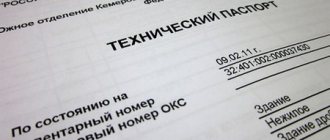Dear friends, today we will try to view the Rosreestr XML file in its normal form for further work with it. To carry out the operations from the next block, you will need Internet access, since we will use online services. Therefore, take care of this issue in advance. To begin with, we will briefly talk about what files are, perhaps with an extension unknown to you.
- An XML document is a structured database that includes some information that is then available to the user.
- A file with the SIG extension is a digital signature document to establish the authenticity of the previous one. Therefore, we cannot work without him.
But what does the following instruction give us? After all, XML can be opened in a simple notepad and quite easily find the necessary information there. But what if you need to open an extract from Rosreestr XML and print it? Then you will need the following method for launching documents from the federal service. Otherwise, you'll just be left with a bunch of codes and databases. But don’t be scared, everything is not so scary: the following steps are very easy, so you will achieve your goal in just a few clicks.
Types of statements
To obtain information about real estate, it is enough to indicate the cadastral number or address of the property. EGRN.Register provides the opportunity to order three types of statements:
- About characteristics and rights;
- About the transfer of rights;
- Full information about the object.
The cost of a full statement is 300 rubles. It will contain all the information about the object: history of owners, dates of ownership, encumbrances , cadastral value and more. The other two extracts contain only partial information about the object. Their cost is 200 rubles.
Basic definitions and concepts
What will the instructions tell us about how to open an XML file? After all, you can open this format in a regular notepad and view the necessary information. But it’s a completely different matter when the USRN extract needs to not only be opened, but also printed.
In order not to be left alone with a bunch of incomprehensible codes, you need to know the basic instructions. After reading this article, you will understand how to open an extract from Rosreestr XML and understand all the nuances of this procedure.
The Federal Service for State Registration of Cadastre and Cartography is Rosreestr, one of the levels of the public administration system that deals with real estate issues in the country, implements legislative norms in the field of legal relations, and maintains a unified system of cadastral registration of real estate transactions.
The XML file format is an acronym that stands for Extensible Markup Language (translated as “Extensible Language” - one of the programming languages). These names indicate a markup language that allows you to store large amounts of information in a compressed and structured manner.
The document format is text: it is convenient for both reading and program processing . XML allows information to be exchanged between incompatible systems. The format is also useful for optimizing document sizes.
It stores directories, databases, web pages, user settings for applications and programs. The properties of objects in a file are described using attributes and tags manually specified by users.
XML format contains information formatted in a specific way . The markup of these documents is similar to HTML - a special language that is designed for website pages. The difference lies in the properties and descriptions of tags and attributes, which are manually specified.
Files with this extension are often found - in the form of lists for setting up utilities and software, unified information databases, for creating audio and video catalogs.
In web programming, a file with the extension sitemap.xml is used, which translated into Russian means “site map”. The webmaster places the addresses of all pages of his resource in this file.
The XML file was created for the Google search engine. It is considered universal, as it was created for convenient exchange of information among different programs.
Sample document
The completed statement will be sent by mail. Usually the document arrives within 30 minutes. The USRN certificate can be downloaded to your computer and printed.
The document is divided into easy-to-read blocks:
- Main characteristics;
- Location and floor plan;
- Current owner;
- History of ownership;
- Cadastral value;
- Restrictions and encumbrances.
Each block is divided into subsections. For convenience, the main points are highlighted in red. You can view sample statements using the link below.
Open the USRN extract in human-readable format!
Delivery methods
When users of the Rosreestr online resource order this or that document, this means that they have a need for this paper. Perhaps a cadastral passport is needed for a real estate sale transaction or for another purpose. It is important that the document sent has legal force and is signed and stamped.
For documents sent electronically, a special electronic signature is used.
How do files sent by order before 2013 differ from those sent from Rosreestr now? Before the specified deadline, they came in pdf format, now the documents are in the form of an html file .
When such a document is opened on a regular computer, the user sees text with incomprehensible characters; it is not possible to use such a file in various organizations and services. The format is inconvenient for reading and viewing; it needs to be converted into a human-readable form.
But how to do that? Only specialists know the answer to the question, and they give recommendations to ordinary users.
Comparison with other services
The main advantage of the USRN.Reestr is that it allows you to open the USRN extract in a human-readable format. In addition to this, the service has other advantages:
- You can receive a document at any time of the day while at home;
- To obtain information, you do not need to provide a large list of data;
- The document will be certified by the digital signature of Rosreestr and have full legal force;
- There is no need to pay state duty. The price of an electronic certificate is lower than the amount of state duty when ordering a document at MFC branches;
- Brief information about the object can be obtained free of charge;
- If you have any questions, you can ask them in the chat on the website, write to an email address or call the technical support service on a toll-free number.
Today there are quite a lot of services through which you can order a USRN certificate. But they all have a big drawback - they are difficult to understand. To order a document you will have to spend at least 30 minutes. When developing the EGRN.Reestr service, all errors of other resources were taken into account, so it turned out to be as convenient as possible for users. To order a certificate here, it will take no more than 5 minutes.
Order a USRN extract right now!
What to do if the graphic plan is not displayed
When converting the statement file into a readable format, some users are faced with the fact that the site plan is not displayed. In this case, the window displays the error “The file with the plan is missing.”
See step-by-step photo instructions on how to recognize the former owners of the apartment. How to find out whether an apartment is pledged - read on.
Bankruptcy of individuals 2021: judicial practice in the article at the link.
The method to fix this error is as follows:
- You need to download the converted html document file and move it to the created folder where the extract archive was previously unpacked.
- It is very important not to rename files and folders. This is necessary because there is a linking of files with each other, and the linking is carried out, including by name.
- After the completed manipulations, you need to open the html extract from the created folder. In this case, the plan will be found and displayed correctly.
How to turn a USRN extract in xml and sig format from Rosreestr into a human-readable form
To turn an xml file into a human-readable format you will need 10 minutes of time and several tabs in the browser. Files in xml format are a regular document, but with tags that the user can add himself. Therefore, experts classify xml as a type of markup. And sig are files that contain a unique digital signature. It allows you to verify the authenticity of other document formats.
So, to receive an extract from the Unified State Register of Real Estate in a human-readable format, you need to follow simple instructions:
- Create a folder and move the necessary files into it. There is no need to change the names of the files. Leave them as they were in the archive. We transfer both documents from the archive to our folder: a digital signature in sig format and an extract for the apartment in xml format.
- We go to the official page of Rosreestr using the link: https://rosreestr.ru/wps/portal/cc_vizualisation. The site was specially created by specialists for reading documents in xml format.
- On the page you will immediately see two templates for inserting a document: a digital signature and an electronic document. The first one is for loading sig files, the second one is for xml files. Click the "Select File" button next to each item.
- Wait for the documents to download (usually this takes no more than two minutes). Then click the “Check” button.
- After checking, the tab with the site will be updated and a link “Show in human-readable format” will appear next to the “Electronic Document” template that we used for the xml format. Follow it.
- A document in the standard World format will appear in a new tab. You can continue to use it as you wish. It can be easily saved (CTRL+S) and printed (CTRL+P). And such an electronic statement will be opened by any browser.
When ordering an extract from the EGRN.Reestr website, you will receive a human-readable format automatically.
All information from the service is up-to-date - received directly through official sources, and all data is provided in a structured form and presented in simple and understandable language. The document itself will be certified by an electronic digital signature of Rosreestr.
Recommendations
- We remind you that you will not be able to use the service of the federal service website without an active Internet connection.
- It is recommended to use Internet Explorer or Safari as a browser. Of course, other browsers will also allow you to perform these operations, but you will need to set some parameters. We will tell you more about them for each program below.
- Google Chrome must have the "Load insecure script" setting set, otherwise nothing will work.
- Open the Browser Menu (three horizontal bars in the upper right corner) → Settings → Show advanced settings → Personal information → Content settings or enter chrome://settings/content in the browser address bar and press Enter. In the Java Script section, select Allow all sites to use JavaScript (recommended) or configure exceptions.
Allow all sites to use JavaScript
- In the Mozilla Firefox browser, set the “Disable protection on this page” option.
- As for Opera, everything is simpler here: you don’t need to install any additional settings.
- If errors occur, you should clarify whether the digital signature matches your XML document, whether it has expired, and so on. In any case, you can contact the authority that provided these files.
- To save it as a PDF file, simply select "Print" in the browser options, then change the printer using the corresponding "Change" button (in the Google Chrome browser) to "Save as PDF", press the "Save" button and select the destination .
How to order an extract online on the EGRN.Reestr website
- Go to the EGRN.Reestr website or use the application.
- In the search bar, enter the address or cadastral number of the property and click the “Find” button
- The service will provide the option you have chosen - one of three options for extracts from the Unified State Register of Real Estate
- You must enter your e-mail and click “Order”.
- Pay for the application in any convenient way.
SIG Briefs
SIG (Signature File) is a text file with an electronic signature required to confirm personal information. Documentation with electronic printing is divided into 4 categories:
- Graphic – used in multimedia materials;
- Digital – such files act as an alternative to manual signature. Used in commercial sites;
- Braille is a special font that is used to create documents;
- Postal – materials containing packages of personal data.
What information is contained in the statement?
The extract contains data on any real estate objects throughout the Russian Federation.
- characteristics of the property (living space, cadastral value);
- rights to the object and information about previous owners;
- information about arrests, encumbrances, pledges.
An extract from the EGRN.Reestr will allow you to quickly obtain verified information and protect you from unnecessary risks in real estate transactions.
Text: Irina Bespalova
What program to open XML files?
In addition to browsers, there is a lot of other software that can solve the problem. Standard Notepad displays chaotic information. The same can be said about older versions of the Word editor. But starting from the 2007 edition, documents are launched in a readable form, with the correct structure:
The only drawback of this method is the large number of pages. You can scroll for a long time until you get to the right place. Therefore, I advise you to use the Microsoft Excel office suite.
News
Extracts by zones and boundaries
- now in the KPT Archive - at the beginning of the list of quarters.
What does CBT contain?
Now not only the number of memory devices and OKSs, but also the entire list! And it’s immediately convenient to order an extract from Rosreestr.
Download a lot at once
: here you can enter the neighborhoods you are interested in - the service will find the latest files.
We print in seconds
KPT versions 08-11: 1 Gigabyte in 42 seconds, convenient table of contents, click on the cadastral number - go to the coordinates.
Rate the files:
from July 20, 2018. You can rate the file “excellent” or “bad” so that other users do not download false information.
5 points more!
From June 12, 2018, you can download up to 10 CBT files or statements per day, and for users of our programs and services, 25 files.
Restrictions in Law No. 120-FZ do not apply to this service
, since the service does not provide access to the information resources of Rosreestr, and participants in the KPT Archive transfer USRN information to the service free of charge.