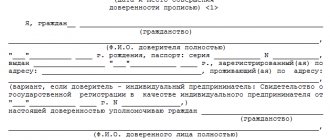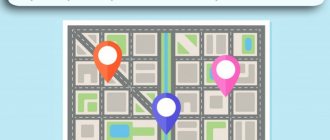People often need to make any changes to the data available in Rosreestr, if this concerns different types of real estate. Visiting this institution is not a very pleasant process, since there is usually a long queue. To avoid having to wait in line, a great solution is to make an appointment in advance.
Dear readers!
Our articles talk about typical ways to resolve legal issues, but each case is unique. If you want to find out how to solve your particular problem, please use the online consultant form on the right or call. It's fast and free!
What services can you pre-register for?
This process can be performed in different ways, but only for some services that can be obtained from Rosreestr.
These include registration:
- ownership;
- rights to a plot of land and cadastral registration;
- transactions related to the alienation of this right in relation to residential or non-residential real estate, as well as plots of land;
- rights based on the implementation of the privatization procedure of any object;
- receiving an extract;
- agreements for participation in shared construction;
- correcting any errors in the registry;
- making changes to the data recorded in the registry;
- re-receipt of documents;
- using the opportunity of a dacha amnesty.
Important! To receive almost all services, you can pre-register with Rosreestr online.
How to complete the process online
Pre-registration can be done in different ways, so citizens can personally visit a Rosreestr office, use the website of this institution or the State Services portal.
The most often chosen method involves the use of the institution’s website. To do this, you need to register on it, after which you select to make an appointment online.
All lines of the window that opens are filled in, after which a day for visiting the institution is set. The applicant must have all the documents specified when filling out the online application.
What services does Rosreestr online provide? Watch the video:
The following information must be entered into the form:
- applicant's passport details;
- contact details, namely telephone number and place of residence;
- contact information;
- type of actions that must be carried out with the help of Rosreestr;
- types and number of objects owned by a citizen;
- their addresses;
- information about the citizen;
- Preferred appointment date.
A letter is sent to the post office indicating when the citizen needs to come to the institution to perform the necessary actions.
Important! If on the day of the visit a person does not have the necessary documents, then services will not be provided to him.
How to make an appointment with management
Every citizen can communicate with the head of Rosreestr or his deputies, for which you need to make an appointment with them in advance.
It is often necessary to contact the heads of departments or other members of the management team of Rosreestr.
Entry can be made in writing, for which a special application is drawn up, or orally. To do this, you need to call the institution, and it is initially recommended to make an appointment with a deputy.
If after visiting him the issue has not been resolved, you can contact your immediate supervisor.
Important! Before admission, the citizen must present his passport.
Rosreestr portal on the Internet.
If a representative is sent to the reception, he must have a power of attorney certified by a notary. During the reception, citizens usually leave a statement, and it can be oral or in writing.
In the second case, it is advisable to make two copies, and on one of them a mark indicating acceptance of the document is placed. The answer in such a situation will also be presented in a special document.
Before enrolling, it is recommended to study the visiting schedule of the organization’s management, and this information is freely available on the institution’s website.
How to make an appointment in advance through State Services
Many people prefer to use the State Services portal to perform various actions related to receiving government services.
Important! To use the portal, you must first register and log in to the site.
The entire recording process is divided into stages:
- on the main page, select a catalog of services;
- there is a category - Apartments, construction and land;
- select a subcategory called Registration of Rights;
- a list of services will be presented from which you need to choose the appropriate one;
- after this, a window will open in which a detailed description of the selected service is provided, namely the methods for obtaining it, the cost of such a service, payment methods, the period within which it is provided, as well as the grounds for receiving it and possible refusal;
- it will additionally be stated what documents the applicant must have with him when visiting a Rosreestr office, as well as what application must be filled out;
- then press the button – Make an appointment;
- a questionnaire will be submitted in which reliable information about the property will be entered;
- the required branch of Rosreestr is automatically determined;
- The optimal time and date for visiting the institution is determined.
Step-by-step video instructions for registering with Rosreestr via the Internet, in this video:
Thus, making an appointment with Rosreestr through State Services is quite simple.
Is it possible to register by phone?
If a person does not have the opportunity to use the Internet, he can contact the Rosreestr office in person to make an appointment at the required time, and he is also allowed to call this institution.
The Rosreestr operator will be able to register a citizen for a convenient date and time, and the caller must provide him with the following information:
- for what purpose do you need to visit the Rosreestr branch;
- the exact address of a specific property;
- certain reliable data about the citizen.
An employee of the organization creates a special coupon, after which he informs the caller of the time and date of reception, as well as the window number where he will need to go to transfer the documents along with the application.
Important! During the call, the citizen can provide his email address so that an electronic version of the coupon will be sent to him.
What is the State Register
The State Register (or Registration Chamber) is an organization that is under the jurisdiction of the Ministry of Economic Development of the Russian Federation and is engaged in the following activities:
- registers ownership of a particular piece of real estate and transactions with it;
- provides information from the unified state register;
- registers ownerless objects;
- carries out land control and state monitoring of lands;
- carries out cadastral registration and supervision of land management;
- compiles a data fund and monitors its safety;
Rosreestr is engaged in registration of property rights, use, operational management and economic management. In addition, he registers leases and restrictions (for example, arrests, bans).
The Cadastral Chamber is one of the subordinate organizations of the State Register.
How citizens are accepted in Rosreestr
The modern method of reception is considered simple and convenient for every visitor.
By making an appointment in advance, you can come directly at the appointed time, after which a special board will indicate the coupon number and the window where the visitor needs to go.
The institution’s specialist accepts and checks the documents and application, after which he hands the citizen a special paper on which all the submitted documentation is listed, and also indicates when to come back to the Rosreestr office to obtain any certificate.
Make an appointment and select a service. Photo: i.ytimg.com
Background information and cadastral map
For example, you can obtain Rosreestr reference information on objects in the Moscow region online using the service of the same name.
The request is generated according to one of the criteria: cadastral number, right number or address. The search result is displayed almost instantly - a window appears on the screen containing background information about the object:
- cadastral number and cost;
- status (registered or deregistered);
- type of ownership;
- purpose of buildings (as an option - category of land);
- square;
- dates of registration, cost determination and changes to documentation;
- address;
- existence of rights and restrictions.
At the bottom of the help window there is a line “Find an object on the cadastral map.” This is a direct link to another popular electronic service - RPK5. Here the same information will be presented in a more visual form - on a map of the Moscow region.
Can a pre-registration be refused?
If a preliminary registration is created, you cannot make any changes to it or refuse it altogether.
It is canceled for various reasons:
- the application contains inaccurate data that was verified by specialists;
- there are inconsistencies in the documentation provided;
- the person who signed up does not arrive at the appointed time, and Rosreestr specialists wait for him for 15 minutes.
Thus, a preliminary entry in Rosreestr can be created in different ways. It allows you to avoid long waits for your turn, which is why many people take advantage of this opportunity.
In this case, you can independently choose a date and time of visit that will be convenient for the applicant.
Obtaining information from the Register of Arbitration Managers
The Unified Register contains systematized information about current arbitration managers for free access and choice. It is created by a special body under the court to distribute the areas of activity of organizations.
How to enter the State Services portal via SNILS
The arbitration manager, located in the unified register, is considered to be the person with the help of whom the bankruptcy procedure is carried out. He is appointed by the court and ensures the protection of the interests of the enterprise, as well as its borrowers.
Any person who becomes an arbitration manager is entered into the State Register. This data is constantly updated and supplemented.
In order to obtain information from this Register, you need to go to the website https://bankrot.fedresurs.ru/ArbitrManagersList.aspx Here are posted in the public domain: the serial number of the manager, his full name, registration date, region, address .
If there are no places or the time is not right
Let's say you found out how to sign up for Rosreestr through State Services, but there are no free places or the available time does not suit you. In this case, you can try to get services online. For example, Rosreestr has a separate service where you can:
? Receive an extract from the Unified State Register of Property Rights and owners.
? Check a plot of land, an apartment or any other type of real estate before purchasing.
? Receive EZhD for real estate.
? Check the cadastral value or obtain a cadastral map of the property.
? Find out the owner of the plot by cadastral number or exact address.
All information is provided online - for example, even an extract from the Unified State Register can be obtained electronically. That is, you don’t even have to leave home to receive documents - they will be sent by email.
You can use the online services of Rosreestr on its official website, in the third-party official service Rosreestr.net or on the State Services website. But be careful - in some cases you can only submit an application online, and you will still have to visit a government agency to receive documents or conduct a transaction. For example, it is impossible to register a transfer of ownership without the presence of both parties to the transaction, or to receive paper documents without a personal visit to the office. If in doubt, call the hotline and find out whether the service you need can be performed entirely online, or you will still need to visit Rosreestr to provide a package of documents.
All owners of real estate sooner or later need to contact the Federal State Registration Authorities regarding the preparation of documents. To save applicants time, the service has developed a special service: Rosreestr - making an appointment.
Registration through your personal account on the Rosreestr website
There is another way to make an appointment with a government agency - through your personal account on the official website of Rosreestr. You can only get into it through an account on State Services, so you won’t be able to do without it. The only difference in the registration process is that you do not need to log in after selecting an office.
If you decide to use your personal account, log in to the Rosreestr website. After this, select “Make an appointment” - it is located in the upper left corner of the screen, in the table of contents. Then fill out the same form we described above and receive a coupon.
Branch of the Federal State Budgetary Institution "FKP Rosreestr" in the Omsk region
Where to contact
| Name of institution | Branch of the Federal State Budgetary Institution "FKP Rosreestr" in the Omsk region |
| What area is it located in? | |
| Address | Omsk region, Omsk, Krasnogvardeyskaya street, 42 |
| When it works | Monday-Thursday: 08:30 to 17:45 Friday: 08:30 to 16:30 |
| In which region of the Russian Federation | Omsk region |
| Phone number | 8 |
| Site | https://rosreestr.ru |
Interdistrict department of the branch of the Federal State Budgetary Institution "FKP Rosreestr" in the Omsk region
Where to apply
| Name of institution | Interdistrict department of the branch of the Federal State Budgetary Institution "FKP Rosreestr" in the Omsk region |
| Area | |
| Phones | 8 |
| In what region of the Russian Federation is it located? | Omsk region |
| What is the address | Omsk region, Omsk, Krasnogvardeyskaya street, 35 |
| Institution website | https://rosreestr.ru |
| Working hours | Tuesday: 08:30 to 20:00 Wednesday: 08:30 to 18:00 Thursday: 07:30 to 18:00 Friday: 08:30 to 16:30 Saturday: 08:30 to 13:00 |
Is it possible to terminate a construction contract by agreement of the parties without indicating the reason, where to apply in Omsk in 2021