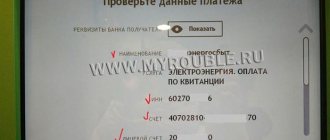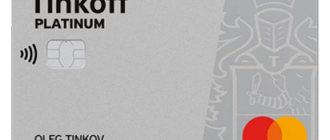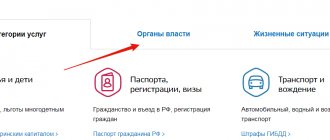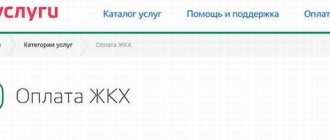Payment Methods
Every tool has its advantages and disadvantages. The choice is dictated by specific circumstances.
Payment at a bank branch
For many users, this is the most familiar and understandable service. To use it, you need to visit the bank office during opening hours. VTB branches operate an electronic queue system. A ticket with a number is issued by a machine located at the entrance to the “operational” territory. Select the "Payments" option.
The movement of the queue is reflected on the monitor screens. The visitor will see and hear his ticket number and the operator’s window number, which he should contact when it’s his turn.
Waiting in the electronic queue takes time.
The length of the queue depends on local circumstances. For example, in branches of St. Petersburg the average value is 30 minutes.
The basic document for payment for housing and communal services is a receipt issued by utility companies. In addition, you will need a passport, cash or card.
Hand it all over to the operator. Relax for a few minutes while the bank employee enters the information into the system.
The training and experience of bank tellers makes data entry errors unlikely. This is a big plus of this payment option. Take the change (if you are owed it). Get a receipt.
How can I deposit money for utilities?
VTB Bank offers several ways to pay housing and communal services payments:
- In person at any VTB Bank branch.
- At ATMs of this financial institution.
- Through your personal account in online banking or mobile application.
Each option has its own sequence of actions.
Via an ATM or bank branch
The easiest way to pay for housing and communal services is to visit a bank branch. This is a familiar option that does not require any action on the part of the client, but takes a lot of time waiting in line at the cashier. To deposit funds for utilities at a VTB branch, you must prepare:
- identification;
- payment receipt;
- money or card.
All actions for entering data and posting amounts are performed by the cashier-operator.
At an ATM, you can pay for utilities using a credit or debit card. Payments from cards of third-party financial institutions can only be made subject to an additional fee for interbank transfers.
When using ATMs, you should do the following:
- Insert the card and in the window that opens, select the “Payment” option.
- Find the desired organization and enter the amount.
- In the “Payment Purpose” window, enter your full name, address, payment period, and personal account number.
- Confirm the operation using the code from the SMS message.
After posting the amount, a check is issued with information about the transaction.
Online from the official website
There are two ways to pay for housing and communal services online:
- directly on the bank’s website;
- through your personal account.
Both options have their own step-by-step instructions for posting amounts.
On the VTB website online payments are made as follows:
- Log in to the VTB website – https://www.vtb.ru/.
- In the upper right corner, activate the red “VTB Online” window.
- To enter your personal account you will need to enter your username and password.
- In order for the account to open, you will need to additionally enter a one-time code, which is automatically sent to the owner’s phone.
- In the personal account that opens, select the “Payment for services” option, which is located at the top.
- In the new window you need to select the “Utility payments” item. It is located lower, so you will have to scroll the wheel down a little.
- From the list that opens, you must select the organization to which you intend to make payments for the services consumed.
- Enter the amount to be written off.
- In the “Purpose of payment” section, enter the full name of the payer, the address of the property and the payment period.
- Activate the "Pay" button.
- Enter the one-time code from the SMS message.
- Click the “Submit” box.
All entered data can be saved and you will not have to re-enter it.
Via the application: by QR code and barcode
VTB is introducing a new version of online payment via QR code and barcode in the mobile application. You can take advantage of the innovation as follows:
- Go to the “Payment” tab.
- Select a service provider.
- If the QR code payment option is available, the Scan Barcode field will appear.
- Using a pre-installed scanner, information is read from the barcode printed on the payment receipt.
- All data is entered automatically. You do not have to fill out information about your name, address and payment period.
- Activate the "Pay" button.
This method is not yet available everywhere. At the moment, residents of Moscow can use the simplified procedure, but not for all housing and communal services providers. VTB is actively developing this option. Very soon, residents throughout the Russian Federation will be able to take advantage of this opportunity.
Why do you need a receipt for payment?
A transaction receipt confirms the fact of transfer of money for housing and communal services. Disputes about making payments arise due to failures in banking systems, communication channels, human brains, etc. A check is an official document confirming the amount, date and direction of payment.
If the check is received electronically using VTB online or a mobile application, then in order to increase the impact on the party disputing the payment, it should be printed and certified by the bank operator.
How long does it take to transfer funds?
When crediting funds, utility organizations must comply with established deadlines. Bank transfers go:
- From 1 to 5 days when paying at a branch of a financial institution.
- Up to 24 hours if we are talking about online payment.
Payment through your personal account takes place within a few hours, but there may be exceptions. To avoid delays, it is better to pay housing and communal services a few days before the end of the established period.
Via VTB ATM
To pay for housing and communal services using a VTB card, you need to select the “Payment for services” menu item at the ATM, then click on the “Utility payments” tab.
All utility providers will be shown on the screen. This list is formed based on the area of residence specified when registering in your personal account.
After the management company has been selected, you need to select an account (if there is more than one) from which the money will be debited. Next, it remains to indicate the readings of housing and communal services meters and the period for which payment for housing and communal services is made.
The transaction limit is 15 thousand rubles. It is recommended to keep the receipt until the money is credited to the management company's account.
Payment of utilities VTB 24 online without commission
The step-by-step plan for how to pay for housing and communal services using a bank card via the Internet is as follows:
- You must log in to the system by entering your username and password.
- Then select the “Payment” section from the menu.
- The system will offer a list of suppliers to whose account you can transfer money. Since the program automatically generates a list of exactly those companies that are located in the payer’s region, this allows you not to waste time searching for the right organization among their huge variety available throughout the country.
- Next, indicate the necessary information, check it and confirm the payment by entering a special code received in a message to the payer’s phone number.
Purpose of the QR code
QR is an abbreviation for “quick response”, which translates from English as “quick response” or “quick response”. The QR bar was developed in 1994 by Denso Wave specialists with the goal of storing as much information as possible in a small area. This is a picture that you can scan with your smartphone and quickly make a payment.
Visit the website sections: Card ⭐ Online ⭐ Transfer ⭐ Receipt ⭐ Account ⭐ Conditions
Payment for housing and communal services online
You can pay for it anytime, anywhere. There is no need to look for the nearest office or ATM. To connect to the service, you need to come to a VTB 24 branch with a Russian citizen passport and write a corresponding application.
Interesting!
Using VTB Online, you can pay off your housing and communal services debt in your VTB personal account. In addition to housing and communal services, the service allows you to pay fines and taxes through VTB, as well as make any other payments. Payment of utilities through VTB, including for an apartment and other real estate, is available from anywhere on the planet!
VTB clients can connect for housing and communal services. Having configured the required parameters, the user does not have to worry about timely payment for housing and communal services. The indicated amount will be automatically debited from the account in favor of the management company. Thus, VTB saved clients from checking housing and communal services debts.
How to pay utility bills online at VTB
In order to transfer money using housing and communal services receipts, you will need to take several steps:
- Log in to the system
- After authorization, select the “Payment for services” section
- For user convenience, it is located in the upper left corner of the main panel
- Next you will see a list of all available services. You need to select the “Utility Payments” section
- Afterwards, the bank will automatically offer a list of all available suppliers. The list of management companies will be compiled in accordance with the region that you indicated as your place of residence when you first applied for banking services. Including when connecting to VTB24-Online. This is very convenient, because... you don’t have to look for your management company among a huge number of others. And also you don’t have to manually enter your details to pay the receipt.
- After choosing the management company you need, the last step is to fill out the data. In the very top line, you can select the account from which you want to withdraw funds. This is relevant if you have several bank cards or current accounts
- Further, it is also possible to indicate the meter readings. Afterwards all you have to do is confirm your actions. At the very end, the user can save and then print the payment document
Residents of some large cities, such as Moscow, Yekaterinburg, St. Petersburg, Krasnoyarsk, Vladivostok, Tyumen, Krasnodar and some others, when paying their housing and communal services bills, only need to choose their management company.
All details will be entered automatically.
The bank also implements this system of simplified payments in other cities.
Find out more accurate information specifically for your city by calling the bank’s hotline or at the nearest branch.
If your city has not yet implemented a simplified payment regime for utility bills, then the procedure will differ in only one step. After choosing the management company you need. You will need to enter the details from your receipt. Which ones will be indicated in VTB24-Online.
Next, also enter the amount and confirm the payment.
Debt for housing and communal services
It very often happens that citizens, for certain reasons, develop arrears in paying for housing and communal services.
The amount of debt can be written off from the clients’ salary card, although not in full, but partially, so that the citizen has what money to live on for the current month.
If we talk about how to pay for utilities, it is worth noting that this process is not at all difficult to complete; you just need to know the details of the company that provides the services, enter them in the required fields on the website of the financial structure, indicate the transfer amount and click on the active “Pay” link.
Commission for payment of housing and communal services
VTB 24 does not charge a commission when the client pays utility bills when making transactions via the Internet, as well as through an ATM. If the payment is made through an ATM or online using a third-party bank card, then the commission will be 0.9% of the payment amount .
Thanks to the Telebank system, you can make payments for housing and communal services at VTB 24 Bank at any convenient time via the Internet.
Payment of utilities through the bank cash desk is made with a commission equal to 1.5% of the payment amount (minimum 20 rubles, maximum 1000 rubles). For pensioners who own a social card, the commission is 0% .
conclusions
Anyone can make utility payments to VTB. A reliable financial institution provides its customers with several options for making transfers to utility accounts. Everyone, based on their preferences, chooses the most convenient one.
Remote payment of housing and communal services greatly simplifies life, especially for the working population. After all, not everyone wants to devote a day off to paying for utility services. But in the case when the payer is interested in increasing prices for a particular utility service or there is a disagreement regarding the payment of the debt, then the supplier company should seek advice.
Advantages and disadvantages
VTB24 Bank is a reliable partner for legal entities and individuals . The bank offers services not only for obtaining a loan, as well as opening accounts, but also facilitates the payment of housing and utility bills.
- VTB24 Bank accepts funds and sends them directly to resource companies, eliminating your debt.
- This opportunity has a number of significant advantages. For example, you can make a payment using the VTB application in a matter of minutes, it goes through just as quickly, and after a couple of minutes you can see a report on the action taken.
- VTB24 bank terminals and applications do not charge commission, which means you don’t have to worry about depositing a larger amount of money.
Reference! You can pay utility bills at any time of the day.
But along with such significant advantages, one cannot do without disadvantages.
- The first disadvantage is that when making a payment at a VTB24 bank office you will have to pay a commission. It will be 0.9% of your payment amount.
- Another disadvantage is related to the fact that in order to make payments from home, you must have access to the Internet.
- The third disadvantage is that the bank will not be able to answer your questions and give you a detailed printout regarding the money spent for using the services of resource companies.
Universal payments of VTB service
The online service format allows bank clients to conduct transactions without leaving their apartment or office. You will be able to pay almost all current payments:
- To repay loan obligations;
- Pay for telecommunications services;
- Ordering and paying for ground transport and metro tickets;
- For training, treatment, sanatorium holidays and vouchers;
- For insurance services and payment of fines;
- For goods, cleaning and repairs;
- Transfer money to a charitable foundation;
- Other services and services.
Important / Procedure for transferring funds using a QR code
Now, to make a money transfer in rubles between VTB clients, you do not need to enter the recipient’s full name, card numbers or account numbers. The mobile application contains the function of sending funds via QR code, with which you can perform the operation. Many VTB clients are interested in how to scan a QR code and make a transfer. The action plan is simple.
- The recipient of the funds must provide the sender, the VTB client, with a QR code . To do this, go to the application and on the main page select the desired card or account from the presented banking products.
- Next, click on the “Show details” tab.
- In the tab that opens in the upper right corner, click on the icon, select “Share QR code” and send it to the sender.
- Then the sender needs to save the received QR with an iPhone, or any other smartphone, and log into VTB Online to complete the transaction. In the application, open the “Payments” page, click on the line “Transfer to VTB client (individual)” and change the tab to “By account number/card/STS”.
- In the field that opens, you will need to click on the QR code icon. Next, go to the gallery and select the saved code - information about the recipient will be pulled up automatically.
Payment for housing and communal services using VTB 24
The bank has developed several options for paying for housing and communal services for its clients; everyone can choose the most suitable conditions for themselves.
At the VTB office
Payment through a bank cash desk can only be made if there is a payment receipt or details of the organization receiving the money transfer. A bank employee, on behalf of a client, makes a money transfer. The payment will be credited within a few days.
Online using the Internet
Internet banking allows you to pay for utility bills at any time convenient for the client from anywhere in the world. This method allows you not to visit a bank office or look for a nearby ATM.
In order to use this method, it must be connected. To do this, just contact any bank branch, taking with you your Russian citizen’s passport. The procedure for connecting to your personal account will not take much time. Moreover, it is completely free. The personal account service will allow you to pay not only for utilities, but also for telephone, cable TV, Internet and much more.
For its clients, VTB 24 took care of creating a special auto payment service. After setting it up, utility payments will be made automatically on the specified date in a certain amount from the client’s account to the account of the company providing housing and communal services.
From a card account via an ATM
Payment for housing and communal services can be made using an ATM and the client’s card account. To do this, you need to select the “Payment for services” , enter the company details and write off the necessary funds. The maximum payment amount is 15,000 rubles . The receipt issued by the ATM confirming the deposit of funds must be kept until it is credited to the company's account.